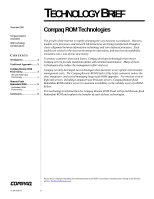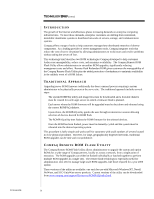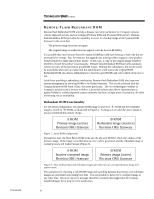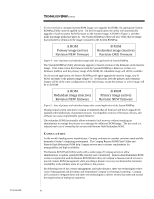Compaq ProLiant 8000 Compaq ROM Technologies - Page 4
Remote ROM Flash Functionality, As with all system ROM updates, the Remote ROM Flash Utility
 |
View all Compaq ProLiant 8000 manuals
Add to My Manuals
Save this manual to your list of manuals |
Page 4 highlights
TC991204TB TECHNOLOGY BRIEF (cont.) ... Remote ROM Flash Functionality The utility is command-line driven. Administrators enter commands at the command prompt to control the utility. The commands for each operating system are detailed in the read-me and help files provided with the Remote ROM Flash Utility. These commands allow administrators to control characteristics of the ROM flash, such as timing of the ROM flash, reports and log files to be generated, and ROMPaq images to be used. For example, the Remote ROM Flash Utility for Windows NT performs an offline flash with detailed output report when the following command is used: romflash -cl -r -v This command prepares the system partition for the ROM flash, reboots to perform the flash, and enables detailed reporting for verbose output. The target server must be accessible via a local area network (LAN) connection and must have a Compaq System Partition. As with all system ROM updates, the Remote ROM Flash Utility requires an off-line power cycle. During the remote flash process, • ROM images and configuration files are copied to the target server system partition. • The Remote ROM Flash Utility performs a system discovery to determine the system type and current system ROM information and verifies that the server meets all minimum requirements. • The system reboots to the system partition and initiates the flash process. • The system ROM is flashed. • Firmware and option ROMs for Compaq SMART/SMART-2 array controllers are flashed for each installed controller. • The system performs a "deep" reboot to allow the new ROM to take effect. At that point, the system is operating properly. Figure 1 illustrates the remote-flash process. ROM image files are delivered to the admin server or other source (e.g., floppy, network server) ROMs are flashed at server reboot and system performs a "deep" reboot Admin Server Administrator runs the Remote ROM Flash Utility at the command prompt Target Server Remote ROM Flash Utility sets up ROM flash and reboots to the system partition ROM images and configuration files are copied to target server system partition Remote ROM Flash Utility performs system discovery and verifies minimum requirements Remote ROM Flash Utility schedules ROM flash for desired time Figure 1: Diagram of the remote-flash process. 4