Compaq ProSignia 300 Compaq Tips and Tricks for NetWare 5
Compaq ProSignia 300 Manual
 |
View all Compaq ProSignia 300 manuals
Add to My Manuals
Save this manual to your list of manuals |
Compaq ProSignia 300 manual content summary:
- Compaq ProSignia 300 | Compaq Tips and Tricks for NetWare 5 - Page 1
processor, storage As Compaq and Novell engineers and field support teams continue to tune and test NetWare 5 on Compaq high-availability servers, we For more tips on Novell Directory Services (NDS), checkout the white paper Compaq Tips and Tricks for Novell Directory Services (NDS) at the same - Compaq ProSignia 300 | Compaq Tips and Tricks for NetWare 5 - Page 2
Trademark Office. Netelligent and SoftPaq are trademarks and/or service marks of Compaq Computer Corporation. GroupWise, intraNetWare, ManageWise, NetWare, Novell, NDS, Novell Directory Services, and Novell Storage Services are registered trademarks, and BorderManager, ConsoleOne, eDirectory, NDS - Compaq ProSignia 300 | Compaq Tips and Tricks for NetWare 5 - Page 3
boostersupplement, to other NetWare 5 manuals and Compaq reference materials. Major topics Storage tips As our engineers and field support teams uncover other pertinent tricks and hot tips as ConsoleOne, Novell Directory Services (NDS), and Novell Storage Services (NSS). Compaq not only provides top - Compaq ProSignia 300 | Compaq Tips and Tricks for NetWare 5 - Page 4
Now you can use NetBasic to browse file systems and copy files. You can even use NETBASIC while the server is running. However, Compaq can top this with its free Compaq File Manager (CPQFM.NLM). See the section "SmartStart and Support Software for Compaq Server Products Release 4.60." • For NetWare - Compaq ProSignia 300 | Compaq Tips and Tricks for NetWare 5 - Page 5
Compaq Tips DOWN command. Here's a troubleshooting tip that you might not know off the top of your head. Troubleshooting server issues could take a are stored in the NetWare Configuration file and don't need to be added to the AUTOEXEC.NCF or STARTUP.NCF files. • The SET command still works - Compaq ProSignia 300 | Compaq Tips and Tricks for NetWare 5 - Page 6
Compaq provides can be found on the SmartStart and Support Software CD-ROM and the Compaq • Some NLMs are contained inside the SERVER.EXE file and are always proceeded by an asterisk (*). These the CPQHLTH.NLM driver and before any command to manually load HAMs or CDMs, which would force NWPA - Compaq ProSignia 300 | Compaq Tips and Tricks for NetWare 5 - Page 7
CD-ROM. Is it on a calendar system? No, only when new products and support software become available. Just click here to order our I-can't-live-without Compaq SmartStart subscription service (Product No. 195654-001). If you already have your SmartStart CD-ROM and want to immediately reap the - Compaq ProSignia 300 | Compaq Tips and Tricks for NetWare 5 - Page 8
Compaq Tips and Tricks for NetWare 5 8 Understand all that? Good! Because these instructions apply whenever you need to access and other information in the IML helps you to quickly identify and correct problems thus minimizing downtime. The IML Viewer also provides the following capabilities that - Compaq ProSignia 300 | Compaq Tips and Tricks for NetWare 5 - Page 9
or other IML Viewer utility • Clearing the IML • Refreshing (manually re-reading and displaying entire IML) • Customizing the Integrated Management Display (IMD) The IML Viewer supports the viewing and management of data displayed on the Compaq IMD, an integrated LCD panel installed on many of the - Compaq ProSignia 300 | Compaq Tips and Tricks for NetWare 5 - Page 10
Device Module), DSK, HAM (Host Adapter Module), LAN, NLM, or PSM (Platform Support Module) file, just highlight the file and press Enter. • To delete the highlighted file or directory tree, just press Del. For more information about Compaq Server Management, checkout the Integration Note: Focus on - Compaq ProSignia 300 | Compaq Tips and Tricks for NetWare 5 - Page 11
and repository agents that provide in-depth subsystem information concerning statuses and faults on Compaq servers, workstations, desktops, and portables. • Compaq Survey Utility -- Enhanced serviceability tool that delivers online configuration capture and comparison. This utility also gives you - Compaq ProSignia 300 | Compaq Tips and Tricks for NetWare 5 - Page 12
. • SERVER -ND will allow the server to boot without loading NDS. For more NDS tips, visit the Novell website or see the two Integration Notes: Compaq Tips and Tricks for Novell Directory Services (NDS) and Novell Directory Services (NDS) Billion Object Tree. 118R-1099A-WWEN - Compaq ProSignia 300 | Compaq Tips and Tricks for NetWare 5 - Page 13
Compaq and Novell Partnership has made the ability to hot plug drives, arrays, and controllers into a reality. Consequently, this dynamic team has virtually eliminated system downtime. Additionally, instance loading and unloading of drivers-as well as well-paved migration paths-make troubleshooting - Compaq ProSignia 300 | Compaq Tips and Tricks for NetWare 5 - Page 14
say 20 to 30 megabytes, you would have had to (1) resize the partition, then (2) move all the data over by that amount, then (3) create a Compaq System Partition on the drive. If you had a volume that contained 50 gigabytes, this took a lot of precious time. However, with ServerMagic you can quickly - Compaq ProSignia 300 | Compaq Tips and Tricks for NetWare 5 - Page 15
someone deleted or never created the Compaq System Partition. A few more file. Without autoload, the system will load only the custom device modules (CDMs) that are manually loaded in the STARTUP.NCF file. By manually NDS. Also see "Using Novell Directory Services with NetWare 5." • SERVER -NA starts - Compaq ProSignia 300 | Compaq Tips and Tricks for NetWare 5 - Page 16
Compaq Tips and Tricks for NetWare 5 16 • As we have already stated, some NLMs are contained inside the SERVER.EXE file. These NLMs must add an asterisk to the filename--for example, *FILENAME.NLM--to indicate that the file is located in SERVER.EXE. • To unload a bound-in NLM, type UNLOAD FILENAME - Compaq ProSignia 300 | Compaq Tips and Tricks for NetWare 5 - Page 17
all information and settings in an output file for your records. 4. Just read the output file and follow the instructions. But, if you require more information about the server than Techwalk has provided, don't panic--the SURVEY.NLM utility on the Compaq Management CD-ROM can generate an indepth - Compaq ProSignia 300 | Compaq Tips and Tricks for NetWare 5 - Page 18
Compaq the file C:\NWSERVER\NWLOGO.BMP. Pay attention: This BMP file needs to be exactly 640x480, 256 colors, and go by the NWLOGO.BMP file name; selecting the IP-Only option will not prevent IPX applications from functioning. Support for the IPX applications on the IP network is handled by SCMD. - Compaq ProSignia 300 | Compaq Tips and Tricks for NetWare 5 - Page 19
than the fault tolerance of the array allows. The volume could fail; any information being written to the array would be lost. • Remember when loading Compaq custom drivers for drives and adapters, you don't have to use the SLOT= parameter. The new drivers automatically load for each instance of the - Compaq ProSignia 300 | Compaq Tips and Tricks for NetWare 5 - Page 20
and actually, any CPQ*.HAM. • Compaq valued-add drivers give you the ability the 64-bit Novell Storage Services (NSS) can't recognize an standard volume--regardless of the current file system--into an NSS volume. • To load CD-ROM support without loading other NSS support, type NSS CD9660 at - Compaq ProSignia 300 | Compaq Tips and Tricks for NetWare 5 - Page 21
11/1/97, you might see this problem. To be safe, use only certified compaq.com/partners/novell/resourcepaq-order.html http://www.compaq.com/infomessenger http://www.compaq.com/sysmanage http://www.compaq.com/support/files/server/MGMTSOL/index.html http://www.NW5OCC.com http://www.compaq.com/support/files - Compaq ProSignia 300 | Compaq Tips and Tricks for NetWare 5 - Page 22
Utility http://www.compaq.com/support/files/server/softpaqs/Netware/remntwr.html Compaq SmartStart Subscription Service http://www.compaq.com/support/paqfax/1233.html Compaq SSD for Novell Products http://www.compaq.com/support/files/server/softpaqs/Netware/NSSD.html Compaq Survey Utility for
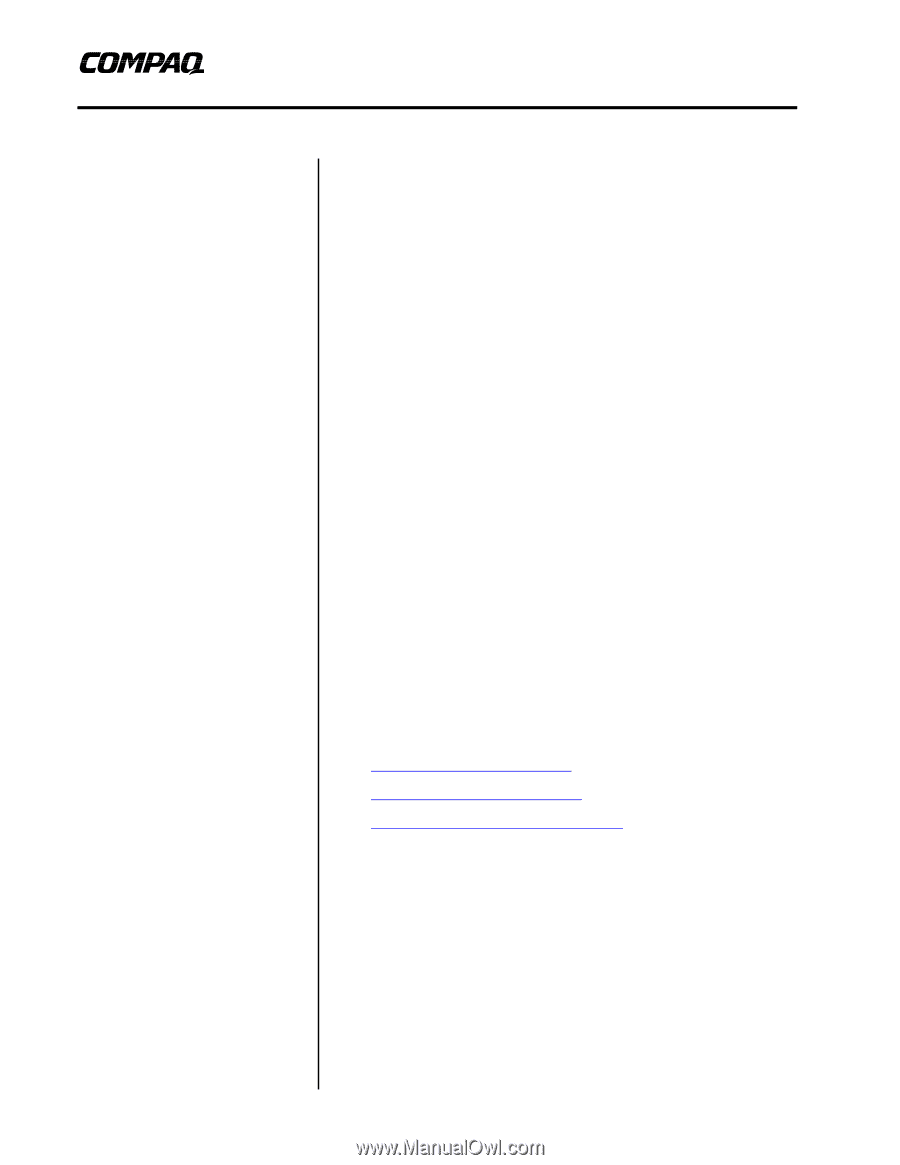
Integration Note
Help us improve our technical communication. Let us know what you think
about the technical information in this document. Your feedback is valuable
and will help us structure future communications. Please send your
comments to:
January 2000
118R-1099A-WWEN
Prepared by OS Integration
Compaq Computer Corporation
Contents
Overview
.......................................
3
Software Tips
...............................
3
General OS Tips
........................
4
Command Tips
...........................
4
Driver and Utility Tips
.................
6
Software Application Tips
.........
11
Hardware/Firmware Tips
...........
13
Server Installation and
Configuration Tips
....................
13
Memory Tips
............................
17
Monitor and Screen Saver
Tips
..........................................
17
Network Tips
............................
18
Processor Tips
.........................
18
Storage Tips
.............................
19
Helpful Websites
........................
21
Conclusion
.................................
22
Compaq Tips and Tricks for
NetWare 5
Abstract
: In September 1998, Novell successfully launched its
powerful, next-generation network operating system, NetWare 5,
that provides superior management and control of network
applications and resources.
This Integration Note includes the latest and greatest hot tips,
shortcuts, enhanced commands, and software tool descriptions that
help network administrators, developers, and other users truly
optimize the many features of a NetWare 5 system on a Compaq
ProLiant platform.
More specifically, we present tips and tricks in the following areas:
•
Software: general OS, commands, drivers and utilities, software
applications
•
Hardware/firmware: server installation and configuration,
memory, monitor and screen saver, network, processor, storage
As Compaq and Novell engineers and field support teams continue
to tune and test NetWare 5 on Compaq high-availability servers,
we’ll pass on any more juicy tidbits or
tricks
that they discover.
In January 2000 Novell released NetWare 5.1, an even more robust
platform for developing and deploying open, web-based applications.
In fact, it’s a complete solution for an enterprise website. So, be sure
to read the white paper
Compaq Tips and Tricks for NetWare 5.1,
available from the following websites:
•
Compaq technical publications
•
ActiveAnswers on Compaq.com
•
NetWare 5 Online Competency Center
For more tips on Novell Directory Services (NDS), checkout the
white paper
Compaq Tips and Tricks for Novell Directory Services
(NDS
) at the same websites listed above.









