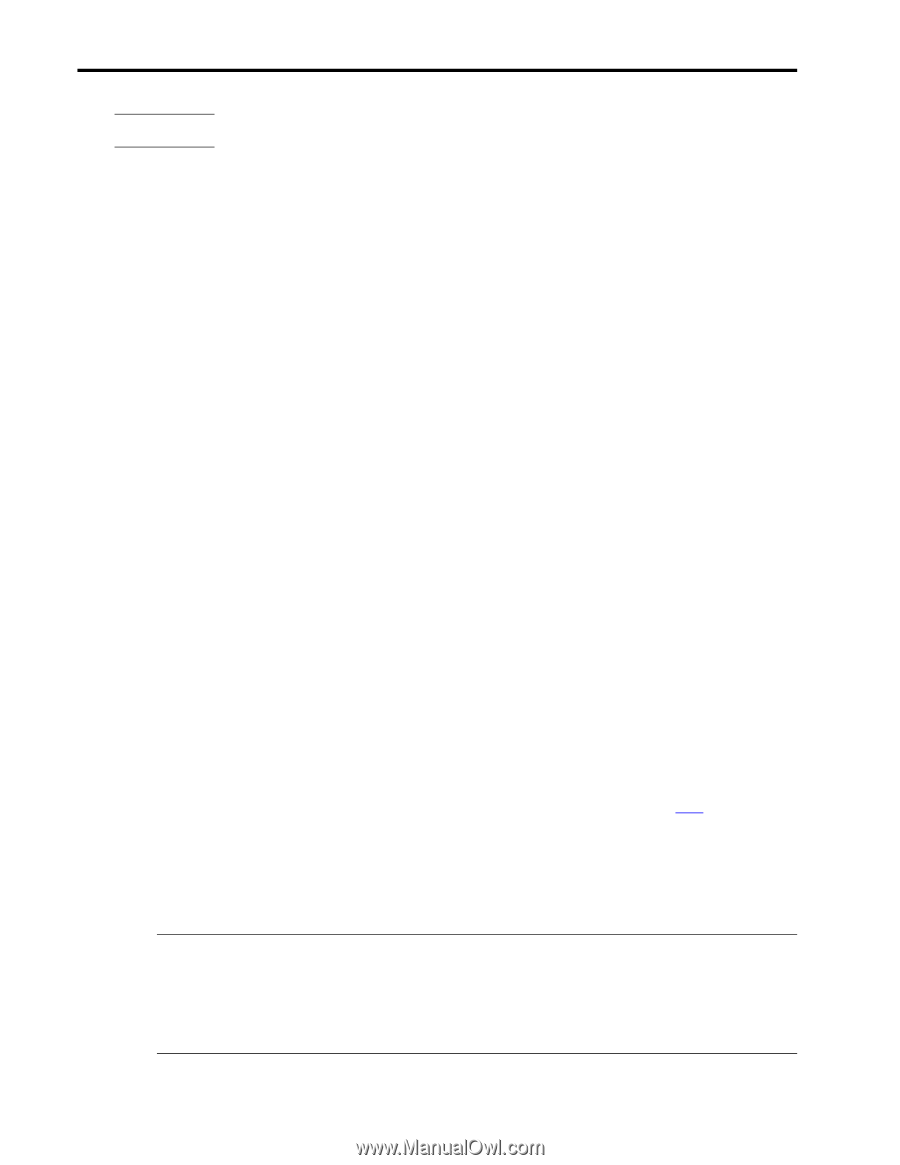Compaq ProSignia 300 Compaq Tips and Tricks for NetWare 5 - Page 7
SmartStart and Support Software for Compaq Server Products Release 4.30, For more NLM tips - setup disk
 |
View all Compaq ProSignia 300 manuals
Add to My Manuals
Save this manual to your list of manuals |
Page 7 highlights
Compaq Tips and Tricks for NetWare 5 7 Take heed! is detected. If the server finds a different version of the driver in each location, the file in C:\NWSERVER\DRIVERS will be used for the new device and will replace (overwrite) the other one. For more NLM tips, continue reading. SmartStart and Support Software for Compaq Server Products Release 4.30 Good news! If you can remember the long name of this compact disc, you're halfway to grasping its powerful applications. The other half is even easier. Just open up the SmartStart CD-ROM that shipped with your server. In order to ensure that Compaq servers are equipped with the latest features and drivers, each disc contains BIOS updates and the latest version of value-add drivers and utilities (powerful, customized NLMs). More specifically, SmartStart contains the following software for NetWare/Compaq systems: • Compaq Array Configuration Utility -- Setup program for Compaq array controllers; configures physical drives attached to the controller into arrays and logical drives that the OS uses. • Compaq Array Diagnostic Utility -- Diagnostics for Compaq drive arrays. • Compaq Diagnostics Systems ROMPaq -- ROM BIOS updates for Compaq Prosignia and ProLiant Servers. • Compaq File Manager (CPQFM.NLM) -- Utility that allows you to search, edit, and delete files, as well as change file attributes and get file version and date information. • Compaq Options ROMPaq -- Upgrades of programmable ROMs on Compaq options, such as disk controllers and drives. • Compaq Support Software for Novell Products (Novell SSD) -- Compaq drivers, utilities, patches, and information for enhancing NetWare 5 on Compaq systems. • Compaq System Configuration Utility -- A utility that aids in configuring your server and its expansion boards. Automatically allocates system resources-such as interrupts, DMA channels, memory, and I/O ports-among the installed expansion boards. By the way, do you want all these latest and greatest software packages as they're released? Of course you do. In order to ensure that you receive the latest Compaq drivers and utilities, Compaq periodically updates its SmartStart and Support Software CD-ROM. Is it on a calendar system? No, only when new products and support software become available. Just click here to order our I-can't-live-without Compaq SmartStart subscription service (Product No. 195654-001). If you already have your SmartStart CD-ROM and want to immediately reap the benefits, just follow these installation steps: 1. Insert the disk and mount the drive. The CD-ROM drive may be mounted either as a DOS drive or a NetWare volume. IMPORTANT: The method of mounting is important because the path to the CD-ROM drive is needed to run the installation. If you mounted the drive using the DOS driver, access your CDROM drive as a drive letter, for example, D:. However, if your mounted your CD-ROM drive as a volume, then the system uses the volume label assigned to the CD-ROM drive, for example, CPQSMST400: 118R-1099A-WWEN