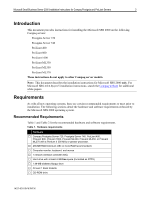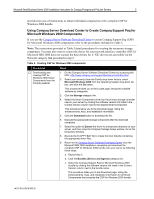Compaq ProSignia 300 Microsoft Small Business Server 2000 Installation Instruc
Compaq ProSignia 300 Manual
 |
View all Compaq ProSignia 300 manuals
Add to My Manuals
Save this manual to your list of manuals |
Compaq ProSignia 300 manual content summary:
- Compaq ProSignia 300 | Microsoft Small Business Server 2000 Installation Instruc - Page 1
SBS 2000 software may not supply the necessary updated drivers for the following Compaq servers: Prosignia Server 720, Prosignia Server 740, ProLiant 400, ProLiant 800, ProLiant 1600, ProLiant ML330, ProLiant ML350, and ProLiant ML370. This document provides systematic instructions to identify - Compaq ProSignia 300 | Microsoft Small Business Server 2000 Installation Instruc - Page 2
Instructions for Compaq Prosignia and ProLiant Servers 2 Notice ©2001 Compaq Computer Corporation Compaq, the Compaq logo, NetFlex, ProLiant, ROMPaq, SmartStart, and StorageWorks are registered United States Patent and Trademark Office. ProSignia and SoftPaq are trademarks and/or service - Compaq ProSignia 300 | Microsoft Small Business Server 2000 Installation Instruc - Page 3
… Compaq Prosignia Server 720, Prosignia Server 740, ProLiant 400, ProLiant 800, ProLiant 1600, ProLiant ML330, ProLiant ML350, or ProLiant ML370 with a Pentium II 300 MHz or greater processor. … 256-MB RAM minimum (384 or more RAM recommended) … Computer monitor, keyboard, and mouse … 1 network - Compaq ProSignia 300 | Microsoft Small Business Server 2000 Installation Instruc - Page 4
Server 2000 Installation Instructions for Compaq Prosignia and ProLiant Servers 4 Table 2. Software requirements √ Software … Microsoft SBS 2000 • 5 CD-ROMs … Compaq SmartStart and Support Software CD-ROM (supplied with the Compaq server) … For Prosignia Server 720 or ProLiant 400 only: Must use - Compaq ProSignia 300 | Microsoft Small Business Server 2000 Installation Instruc - Page 5
2000 Smart Components from the Compaq website Steps 1. Go the Compaq Server Software Download Center by accessing this URL: http://www.compaq.com/support/files/server/us/index.html. 2. Select your server(s) from the Family drop-down list box, select Microsoft Windows 2000 from the Operating System - Compaq ProSignia 300 | Microsoft Small Business Server 2000 Installation Instruc - Page 6
operating system with the latest Compaq drivers, agents, services, and utilities (go to the specified download directory and double-click SETUP.EXE). Using SmartStart Release 4.70 or Later to Create and Install CSP for Windows 2000 Components If you use Compaq SmartStart and Support Software CD - Compaq ProSignia 300 | Microsoft Small Business Server 2000 Installation Instruc - Page 7
the SmartStart and Support Software CD-ROM Steps 1. Insert the SmartStart and Support Software CD-ROM into the CDROM drive once Microsoft SBS 2000 installation completes. 2. Select the I Agree check box and click OK. 3. Select to install the Compaq Support Paq and click OK when the System Utilities - Compaq ProSignia 300 | Microsoft Small Business Server 2000 Installation Instruc - Page 8
14. • For Prosignia Server 720, Prosignia Server 740, ProLiant 400, ProLiant 800, ProLiant 1600, and ProLiant ML350 (with D04 ROM), go to step 20. • If your server contains a Compaq Array Controller as the primary boot controller and the driver does not reside on the SBS 2000 CD-ROM, press the F6 - Compaq ProSignia 300 | Microsoft Small Business Server 2000 Installation Instruc - Page 9
Instructions for Compaq Prosignia and ProLiant Servers 9 √ Procedures … Task 1: Starting the installation (continued) Steps 15. Insert the appropriate storage driver diskette created from the CSP for Windows 2000 for your primary storage controller, when prompted for the Manufacturer-supplied - Compaq ProSignia 300 | Microsoft Small Business Server 2000 Installation Instruc - Page 10
Server 2000 Installation Instructions for Compaq Prosignia and ProLiant Servers 10 √ Procedures Steps … Task 3: 8. Select Typical Settings or Custom Settings when prompted with the Installing the Networking Settings windows and click Next. If you select Custom Settings, operating system - Compaq ProSignia 300 | Microsoft Small Business Server 2000 Installation Instruc - Page 11
Installation Instructions for Compaq Prosignia and ProLiant Servers 11 √ Procedures Steps … Task 3: 19. Verify/Enter your IP Address, Subnet Mask, and Default Gateway on the Installing the Server Network Card Configuration window and click Next. operating system (continued) 20. Enter your - Compaq ProSignia 300 | Microsoft Small Business Server 2000 Installation Instruc - Page 12
Microsoft Small Business Server 2000 Installation Instructions for Compaq Prosignia and ProLiant Servers 12 Part 2: Installing and Configuring Modem and Network Interface Controllers with Microsoft SBS 2000 The Microsoft SBS 2000 operating system may not contain the correct drivers for your modem - Compaq ProSignia 300 | Microsoft Small Business Server 2000 Installation Instruc - Page 13
set. You may obtain the Windows 2000 Primer Utility from Compaq by downloading SP14394 from the Compaq FTP site. Microsoft SBS 2000. If in-place upgrade is the path selected and the Compaq server's configuration includes the Compaq Server Support for Microsoft Windows NT 4.0, execute the Windows - Compaq ProSignia 300 | Microsoft Small Business Server 2000 Installation Instruc - Page 14
an existing server configured with Microsoft Windows 2000 Server to Microsoft SBS 2000 and the server contains an ATI Rage IIC Video Controller, you must determine the media used to install its video driver. Remove any ATI Rage IIC Video Controller Driver previously installed from Compaq Support Paq - Compaq ProSignia 300 | Microsoft Small Business Server 2000 Installation Instruc - Page 15
2000. Table 11. Compaq resources Item Compaq Server Software Download Center Windows 2000 on Compaq Windows Advantage online magazine Microsoft Frontline Partnership White Papers and other technical document (complete listing) Web Location http://www.compaq.com/support/files/server/us/index.html

Integration Note
Help us improve our technical communication. Let us know what you think
about the technical information in this document. Your feedback is valuable
and will help us structure future communications. Please send your
comments to:
March 2001
145Z-0301B-WWEN
Prepared by OS Integration
Engineering
Compaq Computer Corporation
Contents
Introduction
..................................
3
Requirements
...............................
3
Recommended
Requirements
.............................
3
Required Information
..................
4
Additional Information
................
4
Required Components
...............
4
Installation Instructions
..............
7
Part 1: Installing Microsoft
SBS 2000
...................................
7
Part 2: Installing and
Configuring Modem and
Network Interface Controllers
with Microsoft SBS 2000
..........
12
Upgrade Considerations
...........
13
In-place Upgrade
......................
13
Migration Upgrade
....................
14
Microsoft Windows 2000
Server Upgrade
........................
14
Appendix A–Compaq Web
Resources
..................................
15
Appendix B-Microsoft Web
Resources
..................................
15
Microsoft Small Business
Server 2000 Installation
Instructions for Compaq
Prosignia and ProLiant Servers
Abstract:
This document provides instructions for installing the
Microsoft Small Business Server (SBS) 2000 software on specified
Compaq Prosignia and ProLiant servers.
The Microsoft SBS 2000 software may not supply the necessary
updated drivers for the following Compaq servers: Prosignia Server
720, Prosignia Server 740, ProLiant 400, ProLiant 800, ProLiant
1600, ProLiant ML330, ProLiant ML350, and ProLiant ML370. This
document provides systematic instructions to identify and to install
the necessary drivers, allowing successful completion of the
Microsoft SBS 2000 software installation. Also, provided in this
document are considerations for upgrading from Microsoft SBS 4.5
to Microsoft SBS 2000.
Note:
This document describes the installation instructions for
Microsoft SBS 2000 only. For Microsoft SBS 4.0/4.0(a)/4.5
installation instructions, search the
Compaq website
for additional
white papers.