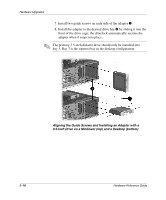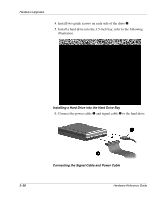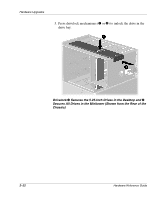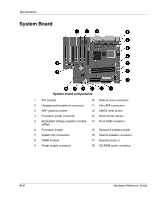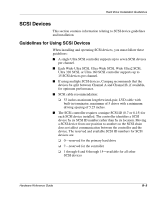Compaq W4000 Evo Workstation W4000 CMT Hardware Reference Guide - Page 40
While pressing the drivelock, pull the drive out of the drive bay.
 |
View all Compaq W4000 manuals
Add to My Manuals
Save this manual to your list of manuals |
Page 40 highlights
Hardware Upgrades 6. While pressing the drivelock, pull the drive out of the drive bay. Removing a Drive from the 5.25-Inch Drive Bay 7. Remove the drive from the drive bay and store in anti-static packaging. Hardware Reference Guide 2-23
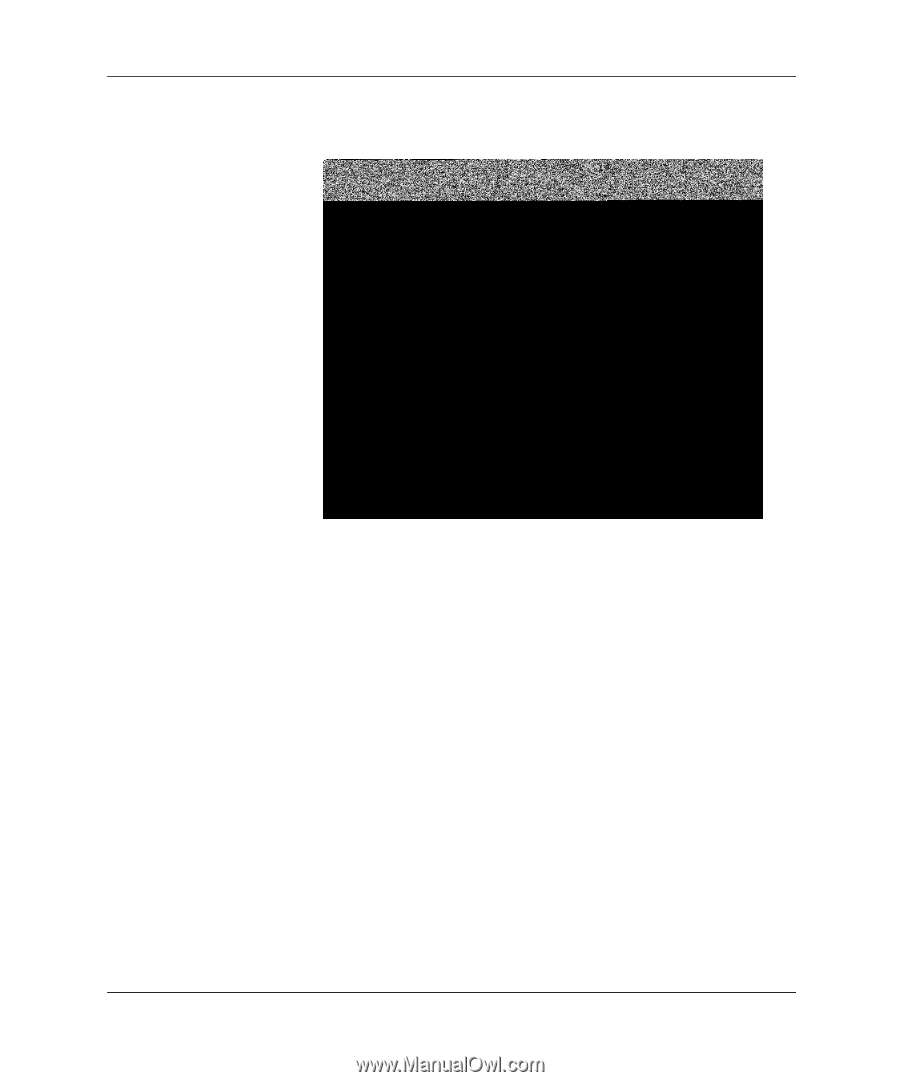
Hardware Reference Guide
2–23
Hardware Upgrades
6. While pressing the drivelock, pull the drive out of the drive bay.
Removing a Drive from the 5.25-Inch Drive Bay
7. Remove the drive from the drive bay and store in anti-static
packaging.