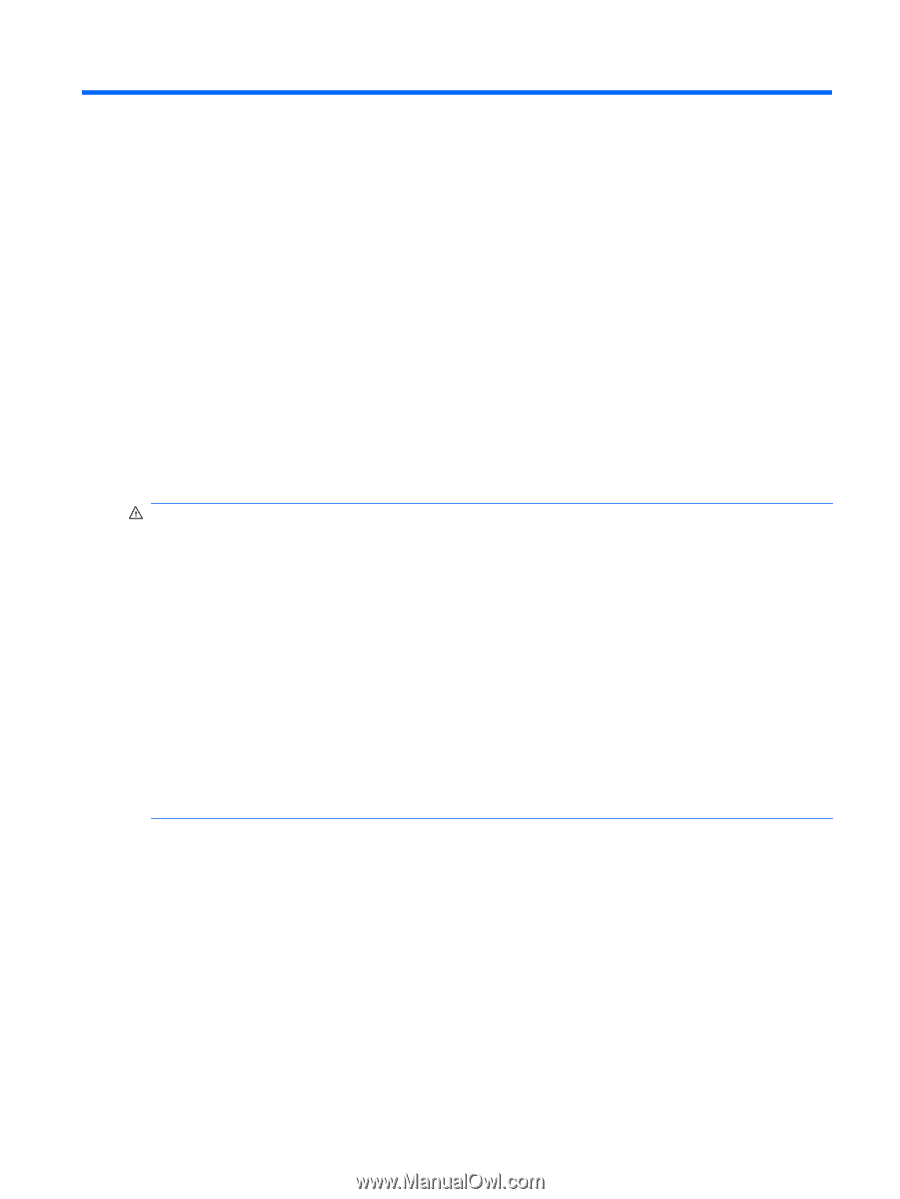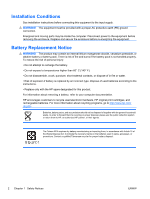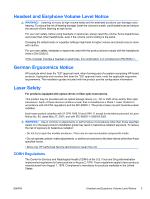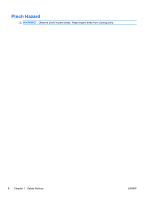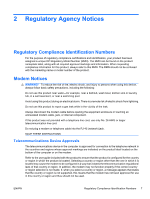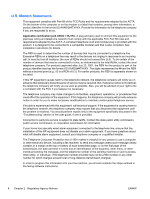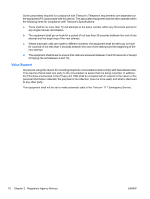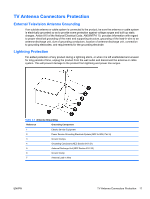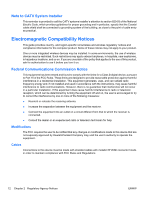Compaq W8000 Safety and Regulatory Information Desktops, Thin Clients, and Per - Page 13
Regulatory Agency Notices, Regulatory Compliance Identification Numbers, Modem Notices
 |
View all Compaq W8000 manuals
Add to My Manuals
Save this manual to your list of manuals |
Page 13 highlights
2 Regulatory Agency Notices Regulatory Compliance Identification Numbers For the purpose of regulatory compliance certifications and identification, your product has been assigned a unique HP Regulatory Model Number (RMN). The RMN can be found on the product nameplate label, along with all required approval markings and information. When requesting compliance information for this product, always refer to this RMN. The RMN should not be confused with the marketing name or model number of the product. Modem Notices WARNING! To reduce the risk of fire, electric shock, and injury to persons when using this device, always follow basic safety precautions, including the following: Do not use this product near water-for example, near a bathtub, wash bowl, kitchen sink or laundry tub, in a wet basement, or near a swimming pool. Avoid using this product during an electrical storm. There is a remote risk of electric shock from lightning. Do not use this product to report a gas leak while in the vicinity of the leak. Always disconnect the modem cable before opening the equipment enclosure or touching an uninsulated modem cable, jack, or internal component. If this product was not provided with a telephone line cord, use only No. 26 AWG or larger telecommunication line cord. Do not plug a modem or telephone cable into the RJ-45 (network) jack. SAVE THESE INSTRUCTIONS Telecommunications Device Approvals The telecommunications device in the computer is approved for connection to the telephone network in the countries and regions whose approval markings are indicated on the product label located on the bottom of the computer or on the modem. Refer to the user guide included with the product to ensure that the product is configured for the country or region in which the product is located. Selecting a country or region other than the one in which it is located may cause the modem to be configured in a way that violates the telecommunication regulations/ laws of that country or region. In addition, the modem may not function properly if the correct country or region selection is not made. If, when you select a country or region, a message appears that states that the country or region is not supported, this means that the modem has not been approved for use in this country or region and thus should not be used. ENWW Regulatory Compliance Identification Numbers 7