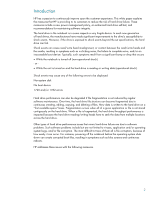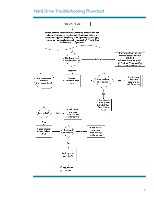Compaq nc6000 Hard Drive White Paper - Page 2
Introduction, continuous creating, editing, copying - hard drive
 |
View all Compaq nc6000 manuals
Add to My Manuals
Save this manual to your list of manuals |
Page 2 highlights
Introduction HP has a passion to continuously improve upon the customer experience. This white paper explains the measures that HP is providing to its customers to reduce the risk of hard drive failure. These measures include a new power management policy, an enhanced hard drive self-test, and recommendations for maintaining software integrity. The hard drive in the notebook is in some respects a very fragile device. In each new generation of hard drives, the manufacturers have made significant improvements to the drive's susceptibility to shock events. However, if the drive is exposed to shock events beyond the set specifications, the hard drive can fail. Shock events can cause read/write head misalignment, or contact between the read/write heads and the media, resulting in symptoms such as a clicking noise, the failure to complete servo, and/or an inaccessible boot device. Typically, such symptoms result from a significant bump or drop that occurs • While the notebook is turned off (non-operational shock). - or • While the unit is turned on and the hard drive is reading or writing data (operational shock). Shock events may cause any of the following errors to be displayed: Non-system disk No boot device 1720 and/or 1782 errors Hard drive performance can also be degraded if file fragmentation is not reduced by regular software maintenance. Over time, the hard drive file structure can become fragmented due to continuous creating, editing, copying, and deleting of files. New data is written to the hard drive on a "first available space" basis. Fragmentation occurs when all of a given application or file is not stored contiguously on the hard drive. When a file is fragmented, the hard drive throughput performance is impacted because the hard drive reading/writing heads have to seek the data from multiple locations across the hard drive. Other types of hard drive performance issues that mimic hard drive failure are due to software problems. Such software problems include but are not limited to viruses, application and/or operating system bugs, and/or file corruption. The most difficult to trace of them all is file corruption, because of how easily it can occur. For instance, powering off the notebook before the operating system shuts down can create corrupted boot files, resulting in symptoms such as blue screens and continuous reboots. HP addresses these issues with the following measures. 2