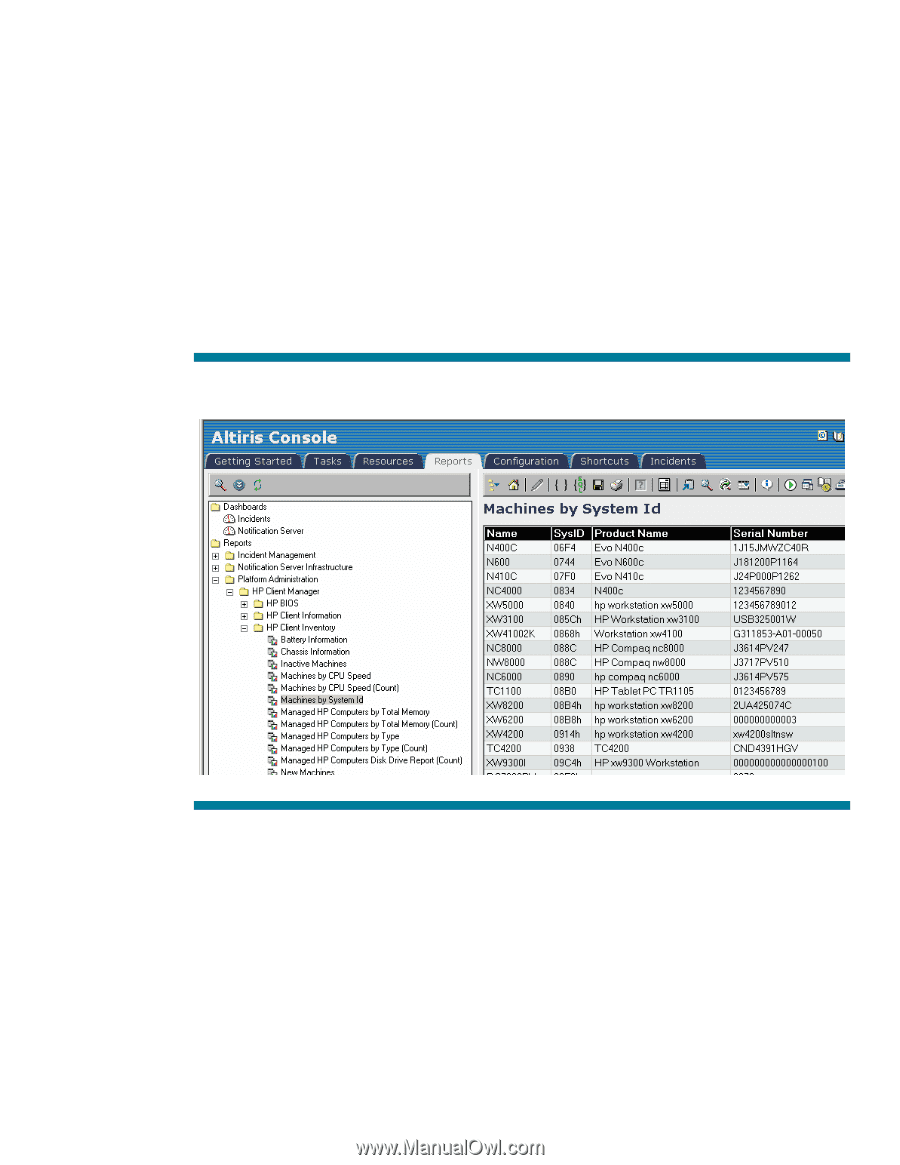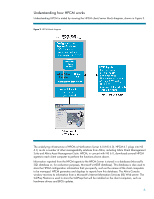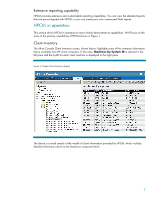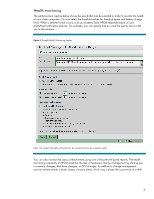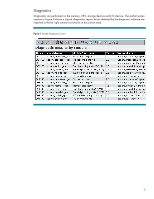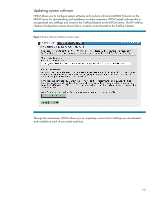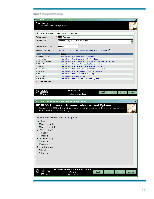Compaq nc6000 HP Client Manager 6.1 - Page 7
HPCM in operation - screen
 |
View all Compaq nc6000 manuals
Add to My Manuals
Save this manual to your list of manuals |
Page 7 highlights
Extensive reporting capability HPCM provides extensive and customizable reporting capabilities. You can view the standard reports that are pre-configured with HPCM, or you can create your own customized Web reports. HPCM in operation This section shows HPCM in operation to more clearly demonstrate its capabilities. We'll focus on the some of the primary capabilities of HPCM shown in Figure 1. Client inventory The Altiris Console Client Inventory screen, shown below, highlights some of the inventory information that is available from HP client computers. In this case, Machines by System ID is selected in the left pane and the SysID for each client machine is displayed in the right pane. Figure 4. Sample Client Inventory display The above is a small sample of the wealth of client information provided by HPCM, which includes detailed information down to the hardware component level. 7