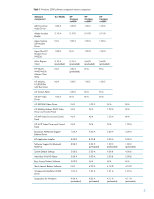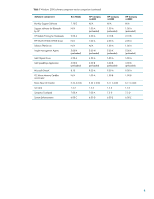Compaq nc6000 HP Compaq Business Notebook nc6000 and nc8000 software overview - Page 1
Compaq nc6000 - Notebook PC Manual
 |
View all Compaq nc6000 manuals
Add to My Manuals
Save this manual to your list of manuals |
Page 1 highlights
HP Compaq Business Notebook nc6000 and nc8000 software overview Abstract ...2 Highlights ...2 Operating systems ...2 Microsoft Windows 2000 ...2 Microsoft Windows XP Professional...5 Microsoft Windows NT Workstation 4.0 and Windows 98 7 Software delivery...7 HP Support Software CD...7 HP worldwide website and Download Facility 7 HP Restore CDs...7 Software enhancements...9 HP Client Management Solutions ...9 Video ...9 Audio ...10 Security...10 DriveLock ...10 Power-on password ...10 F10 administrator password ...10 Advanced Configuration and Power Interface (ACPI 10 Quick Launch button support ...11 Reference guides ...11 Frequently asked questions ...12 For more information...13
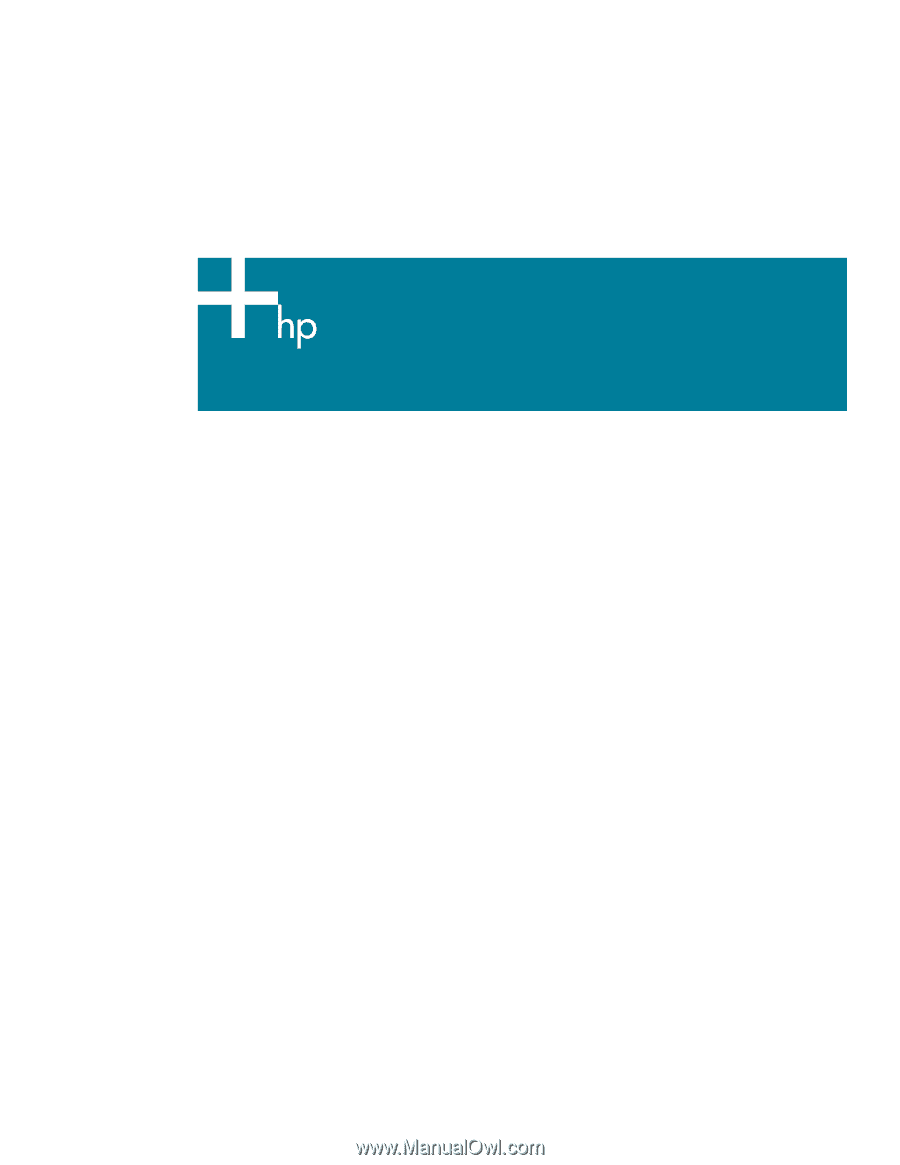
HP Compaq Business Notebook nc6000 and nc8000
software overview
Abstract
............................................................................................................................................
2
Highlights
...........................................................................................................................................
2
Operating systems
...............................................................................................................................
2
Microsoft Windows 2000
.................................................................................................................
2
Microsoft Windows XP Professional
....................................................................................................
5
Microsoft Windows NT Workstation 4.0 and Windows 98
..................................................................
7
Software delivery
.................................................................................................................................
7
HP Support Software CD
...................................................................................................................
7
HP worldwide website and Download Facility
.....................................................................................
7
HP Restore CDs
................................................................................................................................
7
Software enhancements
........................................................................................................................
9
HP Client Management Solutions
.......................................................................................................
9
Video
.............................................................................................................................................
9
Audio
...........................................................................................................................................
10
Security
.........................................................................................................................................
10
DriveLock
..................................................................................................................................
10
Power-on password
....................................................................................................................
10
F10 administrator password
........................................................................................................
10
Advanced Configuration and Power Interface (ACPI)
..........................................................................
10
Quick Launch button support
...........................................................................................................
11
Reference guides
...........................................................................................................................
11
Frequently asked questions
.................................................................................................................
12
For more information
..........................................................................................................................
13