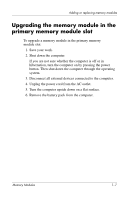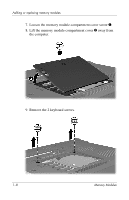Compaq nc6320 Memory Modules - Page 6
and gently pull, the module out of the memory module slot.
 |
View all Compaq nc6320 manuals
Add to My Manuals
Save this manual to your list of manuals |
Page 6 highlights
Adding or replacing memory modules 9. To remove a memory module: a. Pull away the retention clips 1 on each side of the memory module. The memory module tilts up. b. Grasp the edge of the memory module 2 and gently pull the module out of the memory module slot. To protect a memory module after removal, place it in an electrostatic-safe container. 1-4 Memory Modules
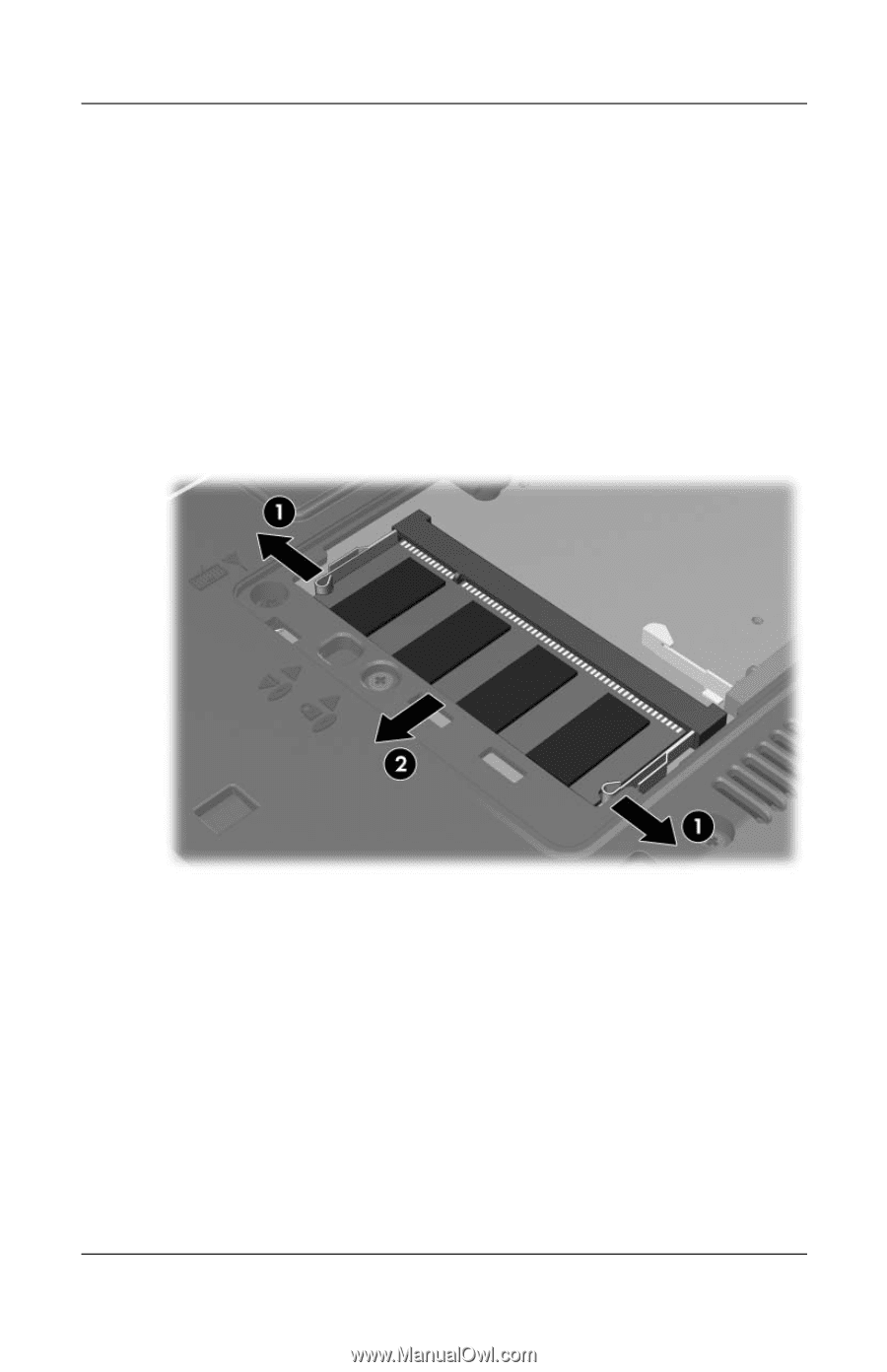
1–4
Memory Modules
Adding or replacing memory modules
9. To remove a memory module:
a.
Pull away the retention clips
1
on each side of the
memory module.
The memory module tilts up.
b.
Grasp the edge of the memory module
2
and gently pull
the module out of the memory module slot.
To protect a memory module after removal, place it in an
electrostatic-safe container.