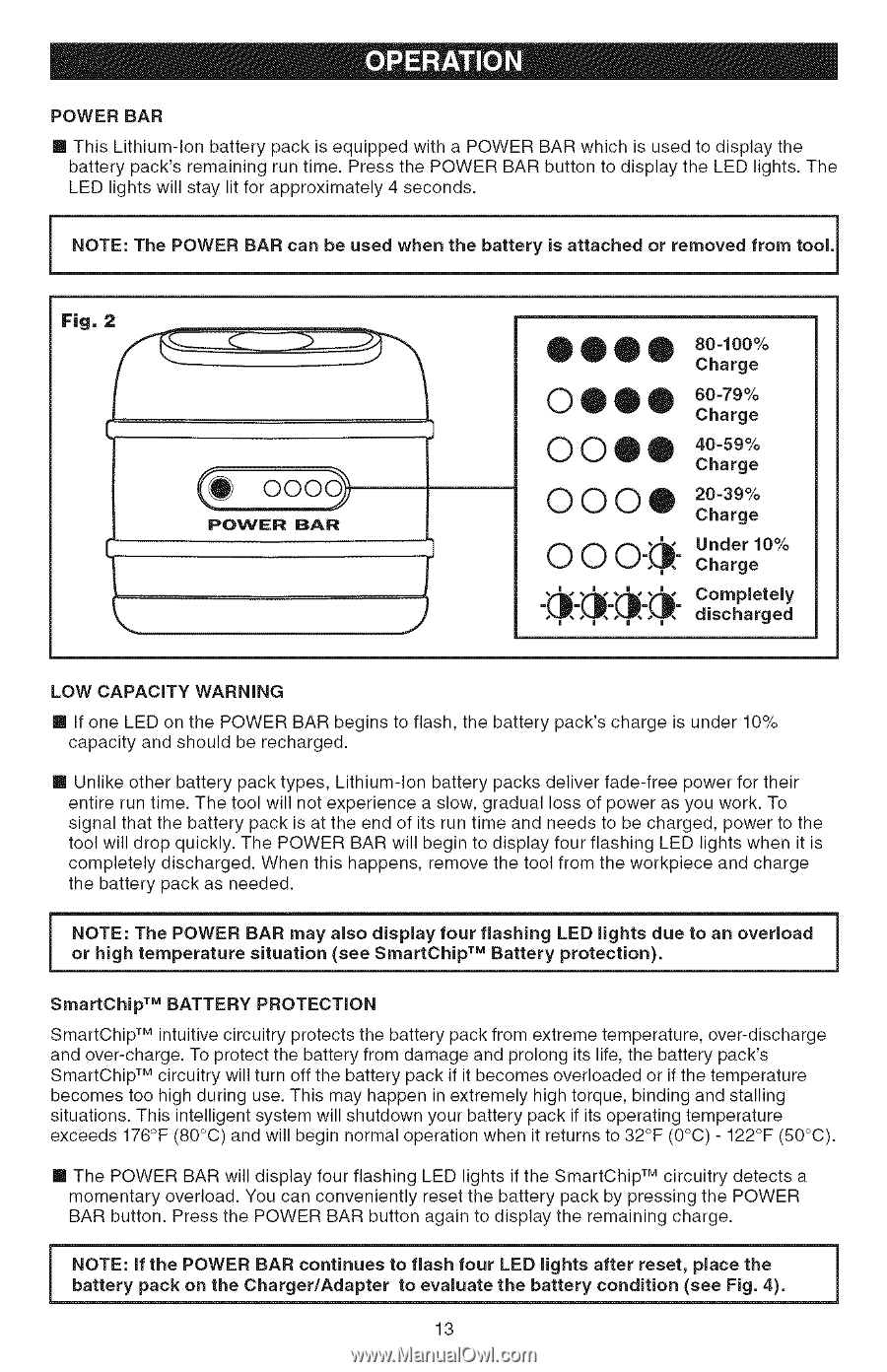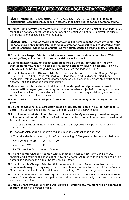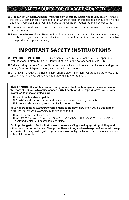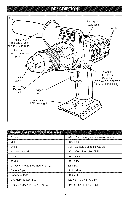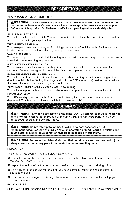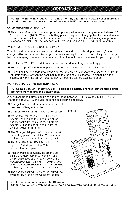Craftsman 26302 Operation Manual - Page 13
d,schorged
 |
UPC - 009263020008
View all Craftsman 26302 manuals
Add to My Manuals
Save this manual to your list of manuals |
Page 13 highlights
POWEBRAR mThisLithium-Iboantterpyaciksequipped with a POWER BAR which is used to display the battery pack's remaining run time. Press the POWER BAR button to display the LED lights. The LED lights will stay lit for approximately 4 seconds. NOTE: The POWER BAR can be used when the battery is attached or removed from tooJ t Fig, 2 POWER BAR J O®OO 0 0 ®® 0 00® Charge 60-7g% Charge 4o-sg% Charge 20-3g% Charge O O O-E- Cha1rg0e%Under Cdom,psJecteJhy orged LOW CAPACITY WARNING ill If one LED on the POWER BAR begins to flash, the battery pack's charge is under 10% capacity and should be recharged. ill Unlike other battery pack types, Lithium-ion battery packs deliver fade-free power for their entire run time. The tool will not experience a slow, gradual loss of power as you work. To signal that the battery pack is at the end of its run time and needs to be charged, power to the tool will drop quickly. The POWER BAR will begin to display four flashing LED lights when it is completely discharged. When this happens, remove the tool from the workpiece and charge the battery pack as needed. NorOhTiEg:h TtehmepePrOatWurEeR BsiAtuRatimonay a(slseoe dSismpalartyChifpourTMfBlaasthteinryg LpEroDtelcigtihotsn). due to an overload j SmartChip TM BATTERY PROTECTION SmartChip TM intuitive circuitry protects the battery pack from extreme temperature, over-discharge and over-charge. To protect the battery from damage and prolong its life, the battery pack's SmartChip TM circuitry will turn off the battery pack if it becomes overloaded or if the temperature becomes too high during use. This may happen in extremely high torque, binding and stalling situations. This intelligent system will shutdown your battery pack if its operating temperature exceeds 176°F (80°C) and will begin normal operation when it returns to 32°F (0°C) - 122°F (50°C). ill The POWER BAR will display four flashing LED lights if the SmartChip TM circuitry detects a momentary overload. You can conveniently reset the battery pack by pressing the POWER BAR button. Press the POWER BAR button again to display the remaining charge. i NOTE: if the POWER BAR continues to flash four LED lights after reset, place the | battery pack on the ChargerlAdapter to evaluate the battery condition (see Fig. 4). J 13