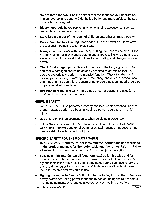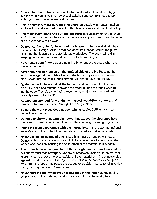Craftsman 28180 Product Manual - Page 5
Read And Understand - router
 |
View all Craftsman 28180 manuals
Add to My Manuals
Save this manual to your list of manuals |
Page 5 highlights
WARNING: READ AND UNDERSTAND ALL INSTRUCTIONS. Failure to follow all instructions listed below and the instructions in the product manual for your router may result in serious personal injury. WORK AREA SAFETY • Keep the work area clean and well lit. Cluttered benches and dark areas invite accidents. Don't use in a dangerous environment. Don't use power tools in damp or wet locations or expose them to rain. Don't operate power tools in potentially explosive environments, such as in the presence of flammable liquids, gases, or dust. Power tools create sparks, which may ignite the dust or fumes. Operate the tool in well-ventilated areas, and provide proper dust removal Dust generated from some materials can be hazardous to your health. Use dust-collection systems whenever possible. Keep children and bystanders away. All visitors should be kept a safe distance away from the work area. Use the right tool. Don't force a tool or attachment to do a job for which it was not designed. Make the workshop kid-proof with padlocks, master switches, or by removing starter keys. ELECTRICALSAFETY Grounded tools In the event of a malfunction or breakdown, grounding provides a path of least resistance for electric current to reduce the risk of electric shock, This router table is equipped with an electrical cord having an equipment-grounding conductor and a grounding plug. The plug must be plugged into a matching outlet that is properly installed and grounded in accordance with all local codes and ordinances° Do not modify the plug provided. If it will not fit into the outlet, have the proper outlet installed by a qualified electrician. Improper connection of the equipment-grounding conductor can result in a risk of electric shock. The conductor with a green-colored outer insulation cover, with or without yellow stripes, is the equipment-grounding conductor, If repair or replacement is necessary, do not connect the equipment-grounding conductor to a live terminal, = Check with a qualified electrician or service personnel if the grounding instructions are not completely understood, or if in doubt as to whether the tool is properly grounded. 28180 ManuaLRevised_07©228 Page 5