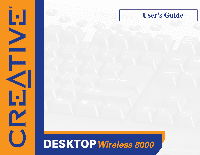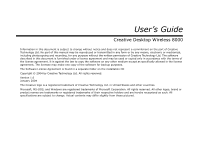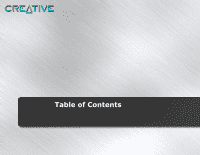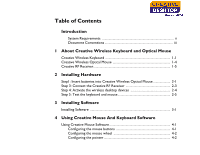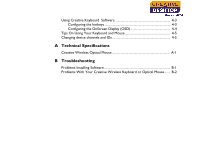Creative 7300000000175 Creative Desktop Wireless 8000 User Guide English - Page 5
Problems With Your Creative Wireless Keyboard or Optical Mouse, Tips On Using Your Keyboard and Mouse
 |
UPC - 054651071971
View all Creative 7300000000175 manuals
Add to My Manuals
Save this manual to your list of manuals |
Page 5 highlights
Using Creative Keyboard Software 4-3 Configuring the hotkeys 4-3 Configuring the OnScreen Display (OSD 4-4 Tips On Using Your Keyboard and Mouse 4-5 Changing device channels and IDs 4-5 A Technical Specifications Creative Wireless Optical Mouse A-1 B Troubleshooting Problems Installing Software B-1 Problems With Your Creative Wireless Keyboard or Optical Mouse ....... B-2

Using Creative Keyboard
Software
....................................................................
4-3
Configuring the hotkeys
.................................................................................
4-3
Configuring the OnScreen Display (OSD)
.................................................
4-4
Tips On Using Your Keyboard and Mouse
........................................................
4-5
Changing device channels and IDs
........................................................................
4-5
A
Technical Specifications
Creative Wireless Optical Mouse
.......................................................................
A-1
B
Troubleshooting
Problems Installing Software
..................................................................................
B-1
Problems With Your Creative Wireless Keyboard or Optical Mouse
.......
B-2