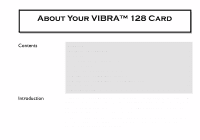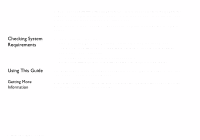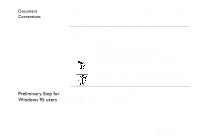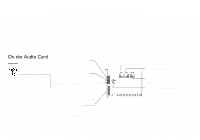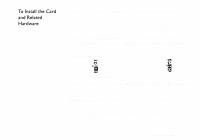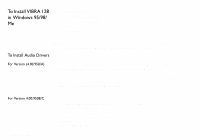Creative CT4810 User Guide
Creative CT4810 - Vibra 128 16bit Sound Card PCI Manual
 |
UPC - 000000051002
View all Creative CT4810 manuals
Add to My Manuals
Save this manual to your list of manuals |
Creative CT4810 manual content summary:
- Creative CT4810 | User Guide - Page 1
3 On the Audio Card ...4 To Install the Card and Related Hardware 5 To Install VIBRA 128 in Windows 95/98/Me 6 To Install VIBRA 128 in Windows NT 4.0/Windows 2000 8 Testing the Installation ...10 General Specifications ...11 Congratulations on your purchase of Creative VIBRA™ 128 audio card. With - Creative CT4810 | User Guide - Page 2
Windows 95/98/Me ❑ Passive or amplified speakers (Cambridge SoundWorks speakers recommended) This guide explains the various hardware components on your audio card, and also shows you how to install the card into your computer. Refer to the VIBRA 128 online Help for more information and instructions - Creative CT4810 | User Guide - Page 3
This guide uses Windows' version number before you can proceed to the section "To Install VIBRA 128 in Windows 95/98/Me" on page 6. To find your Windows' version number: 1. Switch on your computer. 2. Click the Start button, point to Settings, and then click Control Panel. About Your VIBRA™ 128 Card - Creative CT4810 | User Guide - Page 4
The following are possible Windows 95 version numbers: ❑ 4.00.950 ❑ 4.00.950A ❑ 4.00.950B ❑ 4.00.950C On the Audio Card Jacks are one-hole to the online Help for the Green/Lime jack. Your card may SPDIF Out mode selection. not support Speaker Out and, Joystick/MIDI connector thus, may not have - Creative CT4810 | User Guide - Page 5
an available PCI slot. Remove the cover plate at the back of the computer to create an opening for the audio card's jacks. Place the screw aside for later use. 5. (Only for certain models) Adjust the Line Out/Speaker Out jumper (JP1) as follows: ❑ If you are using powered speakers for the Line - Creative CT4810 | User Guide - Page 6
00.950/A) ❑ For Version (4.00.950B/C) ❑ For Windows 98/Me ❑ To Install Software ❑ To Uninstall VIBRA 128 To Install Audio Drivers Note: When you start your computer after installing the audio card, Windows 95/98/Me automatically detects the audio card installed in your computer. .or Version (4.00 - Creative CT4810 | User Guide - Page 7
Browse button and point to the path of the drivers' location (that is, Windows 98: D:\AUDIO\Language\DRIVERS\WIN9XDRV Windows Me: D:\AUDIO\Language\DRIVERS\WDMDRV, where D: represents your CDROM drive and Language represents the language of the software that you want to install) and click the Next - Creative CT4810 | User Guide - Page 8
Audio Drivers and Software ❑ To Uninstall VIBRA 128 ❑ If a Windows NT 4.0 Service Control Manager error message appears ... To Install Audio Drivers and Software To Uninstall VIBRA 128 1. Insert the installation CD into your CD-ROM drive. The installation screen appears. 2. Follow the instructions - Creative CT4810 | User Guide - Page 9
If a Windows NT 4.0 Service Control Manager error message appears ... If error messages appear at system restart, it is because you removed an audio card from your computer after you have successfully installed the VIBRA 128 card. The drivers of the removed audio card cannot locate the card. To - Creative CT4810 | User Guide - Page 10
contains a file with a .WAV extension. 3. Drag the .WAV file from Windows Explorer to PlayCenter. You should hear the selected sound being played. If you encounter any problems, consult the "Troubleshooting in Windows 95/98/Me" section of the VIBRA 128 online Help. 10 About Your VIBRA™ 128 Card - Creative CT4810 | User Guide - Page 11
❑ Compatible with Sound Blaster and MPU-401 UART modes ❑ IBM-compatible 15-pin joystick port with analog support ❑ Line In ❑ Microphone In ❑ Line Out/Speaker Out or Line Out/SPDIF Out ❑ MIDI/Joystick port ❑ Telephone Answering Device In/Out ❑ CD Audio In ❑ Auxiliary In About Your VIBRA™ 128 Card 11 - Creative CT4810 | User Guide - Page 12
October 2000 Sound Blaster and Blaster are registered trademarks, and the Sound Blaster Live! logo, the Sound Blaster PCI logo, EAX, Creative Multi Speaker Surround are trademarks of Creative Technology Ltd. in the United States and/or other countries. Microsoft, MS-DOS, and Windows are registered
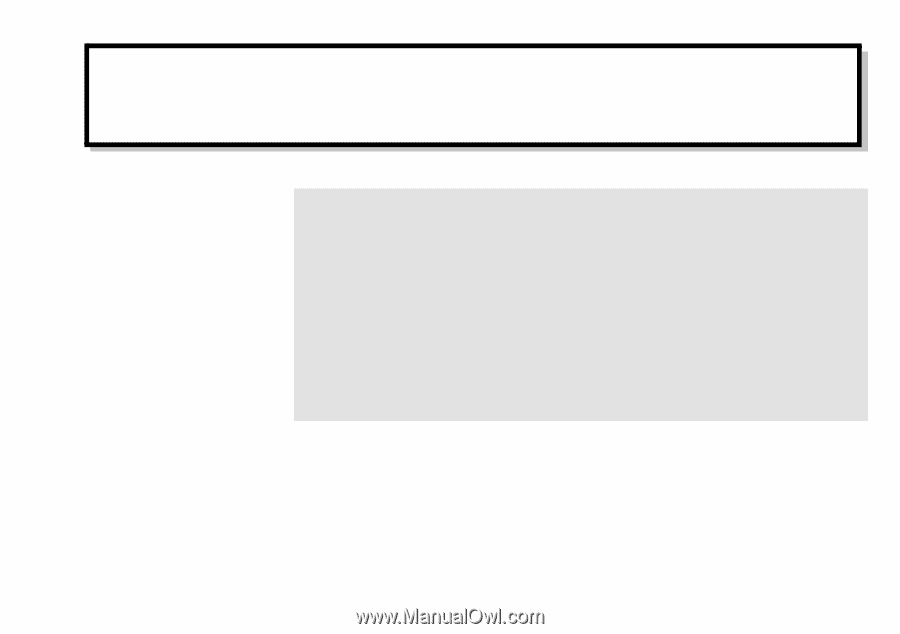
Contents
Introduction
.............................................................................................................................
1
Checking System Requirements
.............................................................................................
2
Using This Guide
....................................................................................................................
2
Preliminary Step for Windows 95 users
..................................................................................
3
On the Audio Card
..................................................................................................................
4
To Install the Card and Related Hardware
..............................................................................
5
To Install VIBRA 128 in Windows 95/98/Me
........................................................................
6
To Install VIBRA 128 in Windows NT 4.0/Windows 2000
...................................................
8
Testing the Installation
..........................................................................................................
10
General Specifications
..........................................................................................................
11
Introduction
Congratulations on your purchase of Creative VIBRA™ 128 audio card. With its high PCI bus
speed and high-quality audio performance, VIBRA 128 is the ideal choice for your computer.
Featuring 128-voice wave-table synthesis with high sample rate convertors, VIBRA 128
ensures a high level of audio quality and performance.
In addition, VIBRA 128 supports localized three-dimensional sound immersion and spatial
sound enhancement in two-speaker environments. Full duplex operation also allows
simultaneous audio recording and playback.
$ERXW±<RXU±9,%5$²±³´µ±&DUG