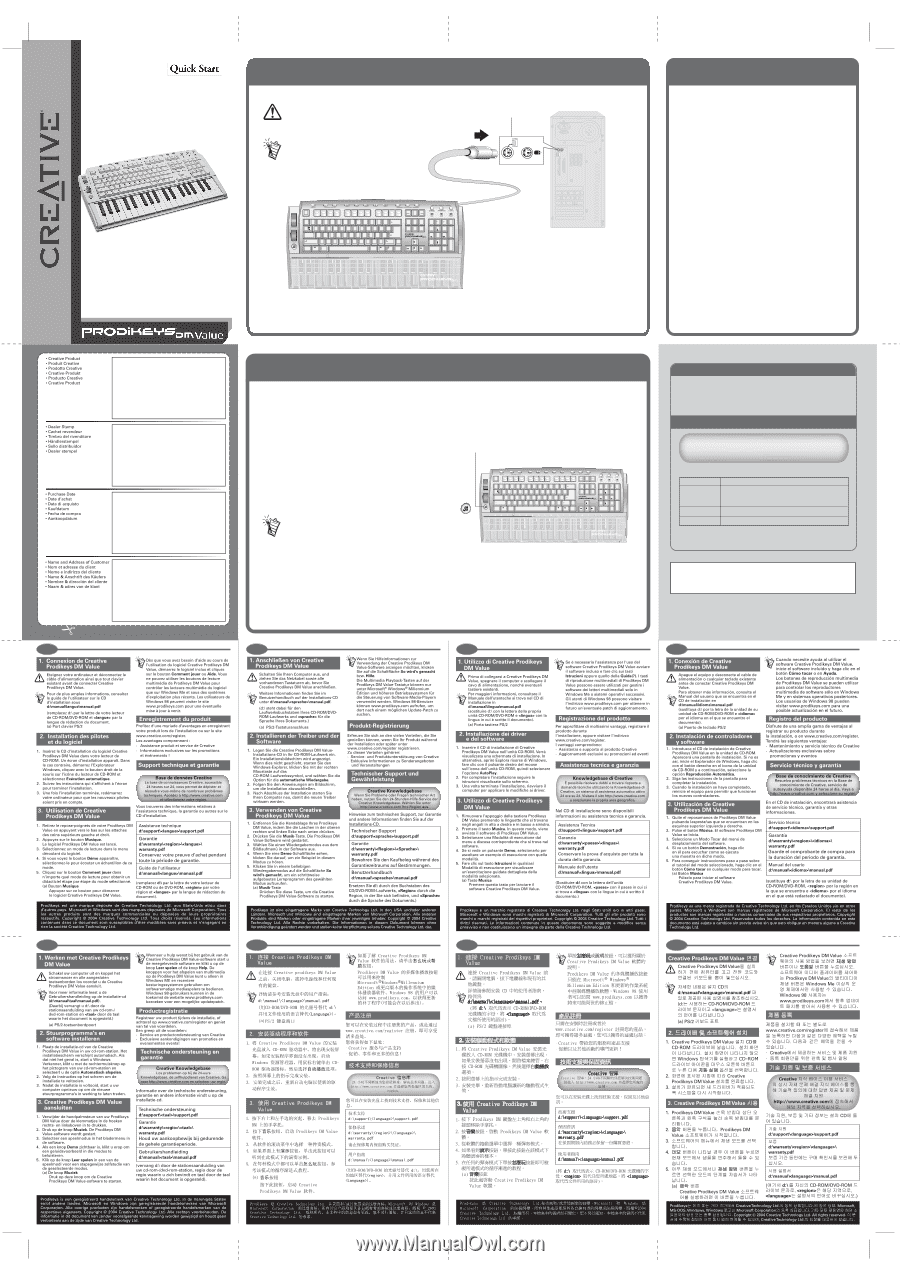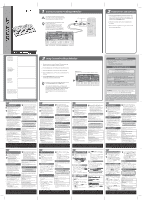Creative Prodikeys DM Value Quick Start Guide - Page 1
Creative Prodikeys DM Value Manual
 |
View all Creative Prodikeys DM Value manuals
Add to My Manuals
Save this manual to your list of manuals |
Page 1 highlights
1 Connect Creative Prodikeys DM Value Turn off your computer, and disconnect the power cable and any existing keyboard before connecting Creative Prodikeys DM Value. For more information, read the User's Guide in the Installation CD in d:\manual\\manual.pdf (replace d:\ with the drive letter of your CD ROM/DVD-ROM drive and with the language that the document is in). (a) PS/2 keyboard port Esc F1 F2 F3 F4 F5 F6 F7 F8 F9 F10 F11 F12 ~ ! @ # $ % ^ & ( ) _ + ` 1 2 3 4 5C 6 7 8 9 0 - = Q W E R T Y U I O P { } Tab [ ] Backspace Caps Lock Shift A S D F G H J K L : " ; ' Z X C V B N M < > ? , . / Enter Shift \ Ctrl Alt Alt Ctrl Print Scrn SysRg Scroll Lock Pause Break Insert Home Page Up Delete End Page Down Num Lock 7 8 Home 4 5 _ 9 PgUp + 6 1 2 End 0 Ins 3 PgDn Enter . Del F G A B C D E F G A B C D E F G A B C D E F Press Press 230 2 Install drivers and software 1. Insert the Creative Prodikeys DM Value Installation CD in your CD-ROM drive. An installation screen appears. If not, start Windows Explorer, right-click the CD-ROM drive icon and then select the AutoPlay option. 2. Follow the instructions on the screen to complete the installation. 3. After installation is complete, restart your computer to let the new drivers take effect. 3 Using Creative Prodikeys DM Value 1. Remove the palm rest of your Prodikeys DM Value by pressing down the tabs at its top right- and left-hand corners. 2. Press the Music button. The Prodikeys DM Value software starts. 3. From the scrolling menu in the software, select a Play Mode. 4. If you see a Demo button, click it to hear a sample performed in that mode. 5. Click the How To Play button in any Play Mode for a step-by-step tutorial of the selected mode. For help on using Creative Prodikeys DM Value software, click the How To Play button or Help button. The Multimedia Playback buttons on Prodikeys DM Value can be used to control software media players only in Microsoft® Windows® Millennium Edition and later operating systems. Windows 98 users can visit www.prodikeys.com for a possible update patch in future. (a) Music button Press this to launch Creative Prodikeys DM Value software. Press Esc F1 F2 F3 F4 F5 F6 F7 F8 F9 F10 F11 F12 ~ ! @ # $ % ^ & ( ) _ + ` 1 2 3 4 5C 6 7 8 9 0 - = Q W E R T Y U I O P { } Tab [ ] Backspace Caps Lock Shift A S D F G H J K L : " ; ' Z X C V B N M < > ? , . / Enter Shift \ Ctrl Alt Alt Ctrl Print Scrn SysRg Scroll Lock Pause Break Insert Home Page Up Delete End Page Down Num Lock 7 8 Home 4 5 _ 9 PgUp + 6 1 2 End 0 Ins 3 PgDn Enter . Del D E F Press Product Registration Enjoy a host of benefits by registering your product during installation, or at www.creative.com/register. Benefits include: · Service and Product Support from Creative · Exclusive updates on promotions and events Technical Support & Warranty Creative Knowledgebase Resolve and troubleshoot technical queries at Creative's 24-hour self-help Knowledgebase. Go to http://www.creative.com and select your region. You can find Technical Support, Warranty and other information in the Installation CD. Technical Support d:\support\\support.pdf Warranty d:\warranty\\\warranty.pdf Please keep your Proof of Purchase for the duration of the Warranty period. Regulatory d:\fcc\\doc.pdf User's Guide d:\manual\\manual.pdf (replace d:\ with the drive letter of your CD-ROM/DVD-ROM drive, with the region you are in, and with the language that the document is in). WARNING: Handling the cord(s) on this product may expose you to lead, a chemical known to the State of California to cause cancer and birth defects or other reproductive harm. Wash hands after handling. PN 03CF002000003 FR DE Prodikeys is a registered trademark of Creative Technology Ltd. in the United States and/or other countries. Microsoft and Windows are registered trademarks of Microsoft Corporation. All other products are trademarks or registered trademarks of their respective owners. Copyright © 2004 Creative Technology Ltd. All rights reserved. Information in this document is subject to change without notice and does not represent a commitment on the part of Creative Technology Ltd. IT ES NL CS CT KR