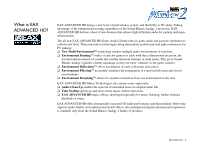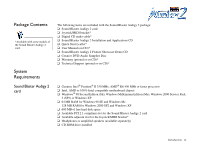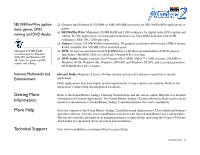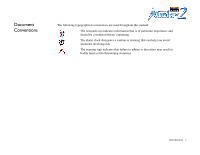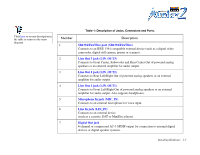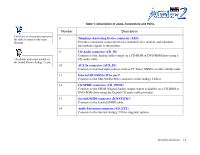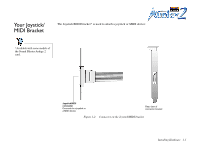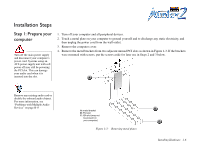Creative SB0400 User Guide - Page 15
Installing Hardware, What You Need - card
 |
View all Creative SB0400 manuals
Add to My Manuals
Save this manual to your list of manuals |
Page 15 highlights
Installing Hardware What You Need Before you begin installation, be sure that you have these: In addition, you will also need an available PCI slot and another adjacent available slot on your computer. Sound Blaster Audigy 2 card Joystick/MIDI bracket* Digital CD audio cable* Phillips-head screwdriver (not included) *Available on some models of the Sound Blaster Audigy 2 card. Installing Hardware 1-1

Installing Hardware
1-1
Installing Hardware
What You Need
Before you begin installation, be sure that you have these:
In addition, you will also need an
available PCI slot and another
adjacent available slot on your
computer.
Sound Blaster Audigy 2 card
Joystick/MIDI bracket*
Phillips-head screwdriver
(not included)
Digital CD audio cable*
*Available on some models of the Sound
Blaster Audigy 2 card.