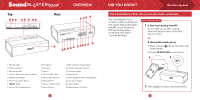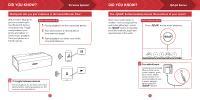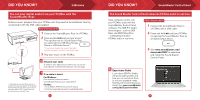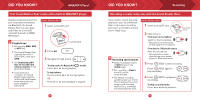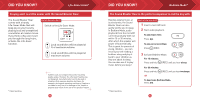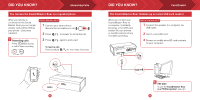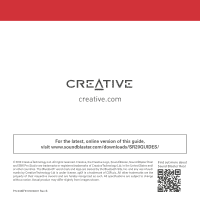Creative Sound Blaster Roar SR20 Sound Blaster Roar SR20 Handy Guide EN - Page 7
Bedtime Mode - a
 |
View all Creative Sound Blaster Roar SR20 manuals
Add to My Manuals
Save this manual to your list of manuals |
Page 7 highlights
DID YOU KNOW? Life-Saver Mode* Staying alert is a little easier with the Sound Blaster Roar. The Sound Blaster Roar comes with a handy Life-Saver Mode that will keep you on your toes by playing loud and unexpected sound bites at random times. If you think coffee won't pull you through the long hours, activate the Life-Saver function. Here's how you do it! Switch on the Life-Saver Mode. Loud sound bites will be played at ¾ of maximum volume. Loud sound bites will be played at maximum volume. * Patent pending Sudden, loud and unexpected sounds may keep people awake. However, the Life-Saver feature was not designed, manufactured or sold to be used in situations that requires absolute alertness; for example, driving and operating machinery. Creative is not liable for any loss of or damage to life, health or property as a result of the use of this product feature. 12 DID YOU KNOW? Bedtime Mode* The Sound Blaster Roar is the perfect companion to end the day with. Besides playing music at loud volumes, the Sound Blaster Roar can also gently soothe you to sleep. In Bedtime Mode, audio playback from the microSD card will gradually fade out within 15 or 30 minutes, after which the speaker will power off automatically. This is great for parents of young children - you can record yourself reading a bedtime story and play it back to your children as they are about to sleep. You can also use it to play music before you sleep! Here's how you do it! 1 Insert a microSD card. 2 Start audio playback. To play music files: Press . To play voice recordings: Press (REC). REC 3 Activate Bedtime Mode. For 15 minutes: REC Press and hold (REC) until you hear a beep. For 30 minutes: Press and hold (REC) until you hear two beeps. OR To deactivate Bedtime Mode: Press . * Patent pending 13