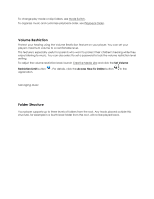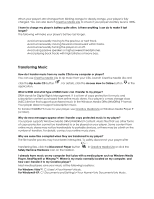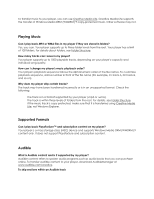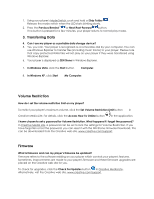Creative ZEN Stone with built-in speaker User Guide - Page 14
Software, Troubleshooting
 |
View all Creative ZEN Stone with built-in speaker manuals
Add to My Manuals
Save this manual to your list of manuals |
Page 14 highlights
Before upgrading your player's firmware, you need to log on to your computer in Administrator mode. For details about Administrator mode, see your operating system's documentation. LED After my player is turned on, why does it blink red three times then turn off? The battery may be too depleted to power your player. Launch Creative Media Lite to check that the battery level is at least 75%. Charge the player for approximately two to three hours by connecting the USB cable to an actively running computer before turning on the player again. Avoid using a USB hub. If you encounter problems after two to three hours, try the following: • Do not use a USB hub and ensure that the USB cable is connected properly. • Connect your player to another computer. • Reset your player. To understand what LED colors and blinks mean, see LED. Software What are the minimum system requirements to install Creative Media Lite? • Windows XP Service Pack 1 and above • 128 MB RAM (256 MB recommended) • 40 MB free hard disk space Before installing Creative Media Lite, make sure you log on to your computer in Administrator mode. For details about Administrator mode, see your operating system's documentation. Can I use Windows Media Player to transfer music to my player? Yes, you can. For details, refer to the application's documentation. Can I use Creative MediaSource to manage the content on my player? Yes, you can. If you already own a Creative player that comes with the Creative MediaSource software, you can use the application to manage content that is not copy protected. Your player is displayed as ZEN Stone under My Computer in Creative MediaSource by default. Troubleshooting My player is not responding, what do I do? If your player stops responding, reset the player. This should not cause you to lose any data or audio tracks, unless you were in the middle of transferring files.