Crucial CT12864Z40B Installation Guide
Crucial CT12864Z40B - 1 GB Memory Manual
 |
UPC - 649528720726
View all Crucial CT12864Z40B manuals
Add to My Manuals
Save this manual to your list of manuals |
Crucial CT12864Z40B manual content summary:
- Crucial CT12864Z40B | Installation Guide - Page 1
Install Guide General Memory Module Installation Equipment needed • Memory module(s) • Non-magnetic-tip screwdriver (for removing the cover on your computer) • Your system's owner's manual Installation process 1. Make sure that you are working in a static-safe environment. Remove any plastic bags or - Crucial CT12864Z40B | Installation Guide - Page 2
before handling and installing memory. 6. Using your system's owner's manual, locate your computer's memory expansion slots. Do not use any tools in the removal or installation of memory modules. 7. Insert your new memory module(s) in accordance with the illustrations in this guide. Align the notch - Crucial CT12864Z40B | Installation Guide - Page 3
get a message prompting you to update the configuration settings. Refer to your owner's manual for information. If you are still unsure, please call Crucial Technical Support for assistance. 4. If you get a memory mismatch message, follow the prompts to enter the Setup menu, and then select Save and - Crucial CT12864Z40B | Installation Guide - Page 4
New Zealand only) www.crucial.com/support/memory ©2013 Micron Technology, Inc. All rights reserved. Information is subject to change without notice. Crucial and the Crucial logo are trademarks or registered trademarks of Micron Technology, Inc. All other trademarks and service marks are property of
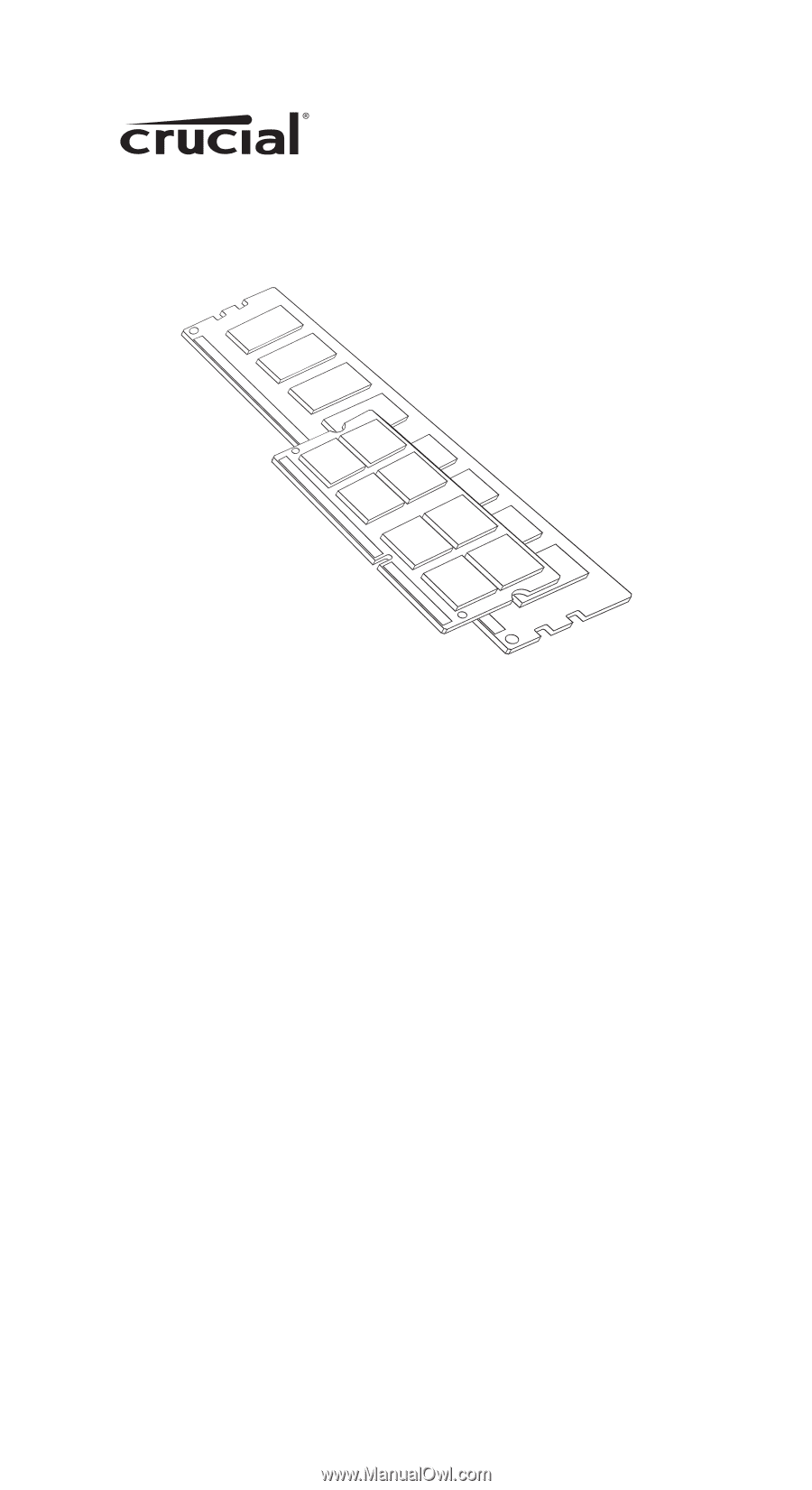
Install Guide
General Memory Module Installation
Equipment needed
•
Memory module(s)
•
Non-magnetic-tip screwdriver (for removing the cover
on your computer)
•
Your system’s owner’s manual
Installation process
1.
Make sure that you are working in a static-safe
environment. Remove any plastic bags or papers from
your work space.
2.
Shut down your system and make sure the power is
completely off before unplugging the power cable from
your computer. For laptops, then remove the battery.
3.
Discharge residual power by pressing the power button.
4.
Remove your computer’s cover. Refer to your owner’s
manual for how to do this.
1






