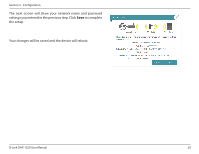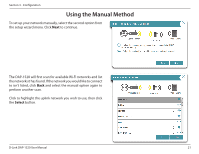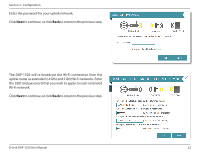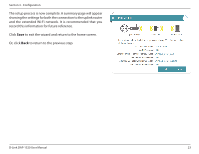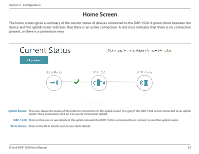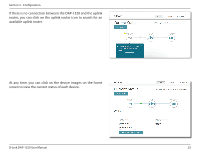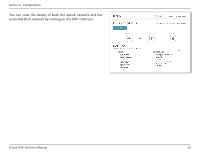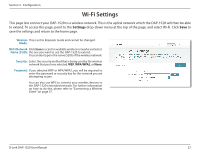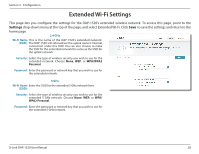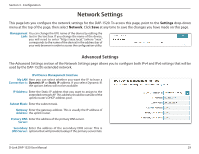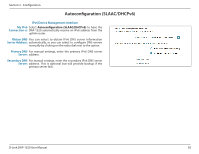D-Link DAP-1520 User Manual - Page 29
At any time, you can click on the device images on the home
 |
View all D-Link DAP-1520 manuals
Add to My Manuals
Save this manual to your list of manuals |
Page 29 highlights
Section 3 - Configuration If there is no connection between the DAP-1520 and the uplink router, you can click on the uplink router icon to search for an available uplink router. At any time, you can click on the device images on the home screen to view the current status of each device. D-Link DAP-1520 User Manual 25
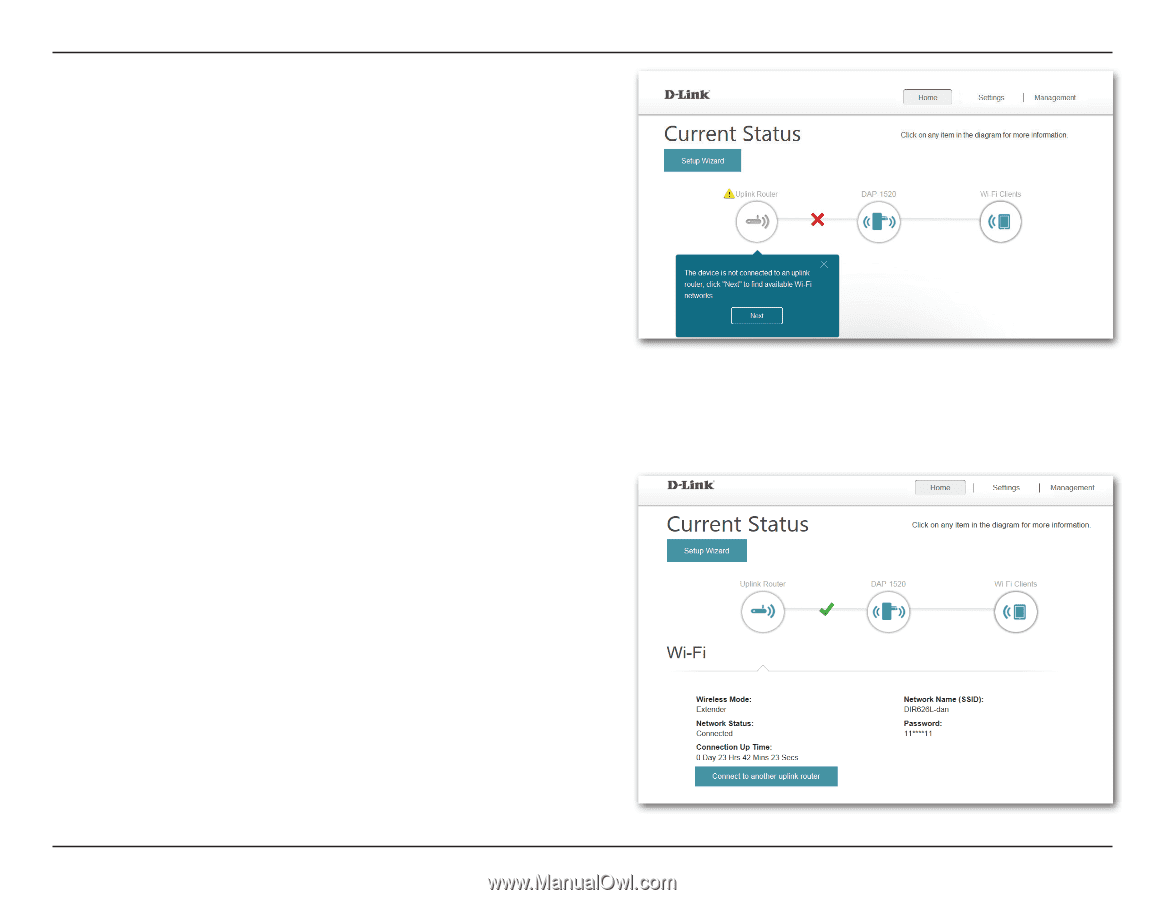
25
D-Link DAP-1520 User Manual
Section 3 - Configuration
If there is no connection between the DAP-1520 and the uplink
router, you can click on the uplink router icon to search for an
available uplink router.
At any time, you can click on the device images on the home
screen to view the current status of each device.