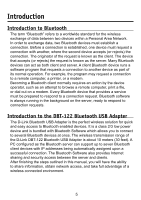D-Link DBT-122 Manual - Page 10
Using the Bluetooth Configuration Wizard - drivers for windows 7
 |
View all D-Link DBT-122 manuals
Add to My Manuals
Save this manual to your list of manuals |
Page 10 highlights
Installing the Bluetooth Software (cont'd) Click Finish Only Windows 2000, Windows Me, and Windows 98SE Users will see this screen. Click Yes Using the Bluetooth Configuration Wizard After you have completed the driver and software installation and reboot your computer, a Bluetooth icon will appear on your desktop and in the bottom right hand corner of your desktop screen (systray). The Bluetooth icon gives you access to My Bluetooth Places, for configuring your Bluetooth settings. Double-click the Bluetooth icon for access to My Bluetooth Places. 10

10
Click
Finish
Installing the Bluetooth Software
(cont’d)
Click
Yes
After you have completed the driver and software installation and reboot your
computer, a Bluetooth icon will appear on your desktop and in the bottom right hand
corner of your desktop screen (systray). The Bluetooth icon gives you access to
My
Bluetooth Places
, for configuring your Bluetooth settings.
Double-click the
Bluetooth
icon for access to
My Bluetooth Places
.
Using the Bluetooth Configuration Wizard
Only
Windows 2000
,
Windows Me
, and
Windows
98SE
Users will see this
screen.