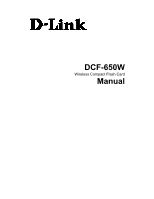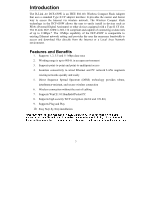D-Link DCF-650W Product Manual - Page 6
System Requirements, Wireless Basics, Standards Based Technology, Installation Considerations - software
 |
UPC - 790069241499
View all D-Link DCF-650W manuals
Add to My Manuals
Save this manual to your list of manuals |
Page 6 highlights
System Requirements In order to use the D-Link Air DCF-650W Wireless Compact Flash Adapter, the desktop or laptop computer used to "sync" the PDA must be equipped with the following: "Microsoft Active Sync" software (Software that came with your PDA) Wireless Basics Your new D-Link Air product is based on industry standards to provide easy to use and compatible high-speed wireless connectivity within your home or business. Strictly adhering to IEEE 802.11b, the D-Link Air family of products will allow you to access the data you want, when and where you want it. No longer will you be tethered to a workstation or forced to run new wiring. You will be able to enjoy the freedom that wireless networking delivers. Standards Based Technology Based on IEEE 802.11b, D-Link Air products can perform up to 11 Megabits per second. This means you will be able to transfer large files quickly or even watch a Movie in MPEG format over your network without noticeable delays. This technology works by using multiple frequencies in the 2.4GHz range utilizing Direct Sequence Spread Spectrum (DSSS) technology. D-Link Air products will automatically sense the best possible connection speed to ensure the greatest speed and range possible with the technology. Installation Considerations Designed to go up to 800 feet in an open environment, the D-Link DCF-650W lets you access your network from anywhere you want. However, keep in mind, that the effective range of any wireless product will be limited by the number of walls, ceilings, or other objects that the wireless signals must pass through. Typical ranges may vary depending on the types of materials and background RF noise in your home or business. The key to maximizing range is to follow these basic principles: 1. Keep the number of walls and ceilings to a minimum - Each wall or ceiling can reduce the effective range of D-Link Air Wireless product by a distance of three to ninety feet. Position your Access Points, Residential Gateways, and computers so that the number of walls or ceilings is minimized. 2. Be aware of the direct line between Access Points, Residential Gateways, and Computers - A wall that is 1.5 feet thick, at a 45 degree angle, appears to be almost 3 feet thick. At a 2-degree angle it looks over 42 feet thick! Try to make sure that the Access Point and Adapters are positioned so that the signal 6