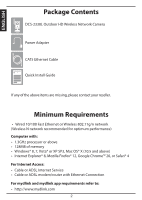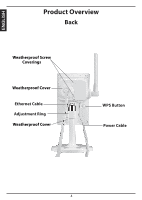D-Link DCS-2330L Quick Installation Guide
D-Link DCS-2330L Manual
 |
View all D-Link DCS-2330L manuals
Add to My Manuals
Save this manual to your list of manuals |
D-Link DCS-2330L manual content summary:
- D-Link DCS-2330L | Quick Installation Guide - Page 1
DCS-2330L Outdoor HD Wireless Network Camera Cloud Camera Quick Install Guide - D-Link DCS-2330L | Quick Installation Guide - Page 2
Package Contents DCS-2330L Outdoor HD Wireless Network Camera Power Adapter CAT5 Ethernet Cable Quick Install Guide If any of the above items are missing, please contact your reseller. Minimum Requirements • Wired 10/100 Fast Ethernet or Wireless 802.11g/n network (Wireless N network recommended for - D-Link DCS-2330L | Quick Installation Guide - Page 3
ENGLISH Product Overview Front Antenna Camera Lens Light Sensor Microphone PIR Sensor IR LED WPS Status LED Power/Status LED 3 - D-Link DCS-2330L | Quick Installation Guide - Page 4
ENGLISH Product Overview Back Weatherproof Screw Coverings Weatherproof Cover Ethernet Cable Adjustment Ring Weatherproof Cover WPS Button Power Cable 4 - D-Link DCS-2330L | Quick Installation Guide - Page 5
, a notice will appear that there is a new device detected. Click on your camera name from the New Devices list and then click Yes to add your camera. 4 For wireless connection, remove the Ethernet cable and reinstall the rubber cover for proper weatherproofing. Your setup is complete! 5 DCS-2330L - D-Link DCS-2330L | Quick Installation Guide - Page 6
have a D-Link Cloud Router, you can use any Windows or Mac computer to go through the Setup Wizard, which will guide you through the installation process, from connecting your hardware to configuring your camera. Download the Setup Wizard from http://www.mydlink.com/support Windows Users - Extract - D-Link DCS-2330L | Quick Installation Guide - Page 7
ENGLISH Launch mydlink Registering your DCS-2330L camera with mydlink will allow you to use mydlink Cloud Services, including free online access to the mydlink portal website. You will be able to remotely access your camera from the www.mydlink.com website. 1 Open a web browser and go to http://www - D-Link DCS-2330L | Quick Installation Guide - Page 8
• In Mac OS X 10.7.x, Java applets are disabled by default. Click the Finder > Applications > Utilities > Java Preferences and check the Enable applet plug-in and Web Start applications option. • The ActiveX® controls in IE will install automatically if needed. We suggest that you make sure that you - D-Link DCS-2330L | Quick Installation Guide - Page 9
the camera. We recommended that you configure the camera first, before mounting it. 1 Place the mounting plate where you want to position the camera and out of concrete, drill the holes first and insert the plastic anchors to support the screws. 3 When you place the mounting plate over the holes - D-Link DCS-2330L | Quick Installation Guide - Page 10
4 Place the mounting base cover on the mounting plate. Reattach the camera mount onto the mounting base by holding the camera mount and twisting the camera mount clockwise into the mounting base. 5 Adjust the direction of the camera as desired, then tighten the collar on the cameara mount to lock - D-Link DCS-2330L | Quick Installation Guide - Page 11
ENGLISH Notes 11 - D-Link DCS-2330L | Quick Installation Guide - Page 12
guide is only for the first time configuration. Please refer to the user manual to learn more or visit http://www.mydlink.com for more information. Also feel free to contact us. U.S. and Canadian customers can contact D-Link Technical Support through our website. USA http://support.dlink.com Canada
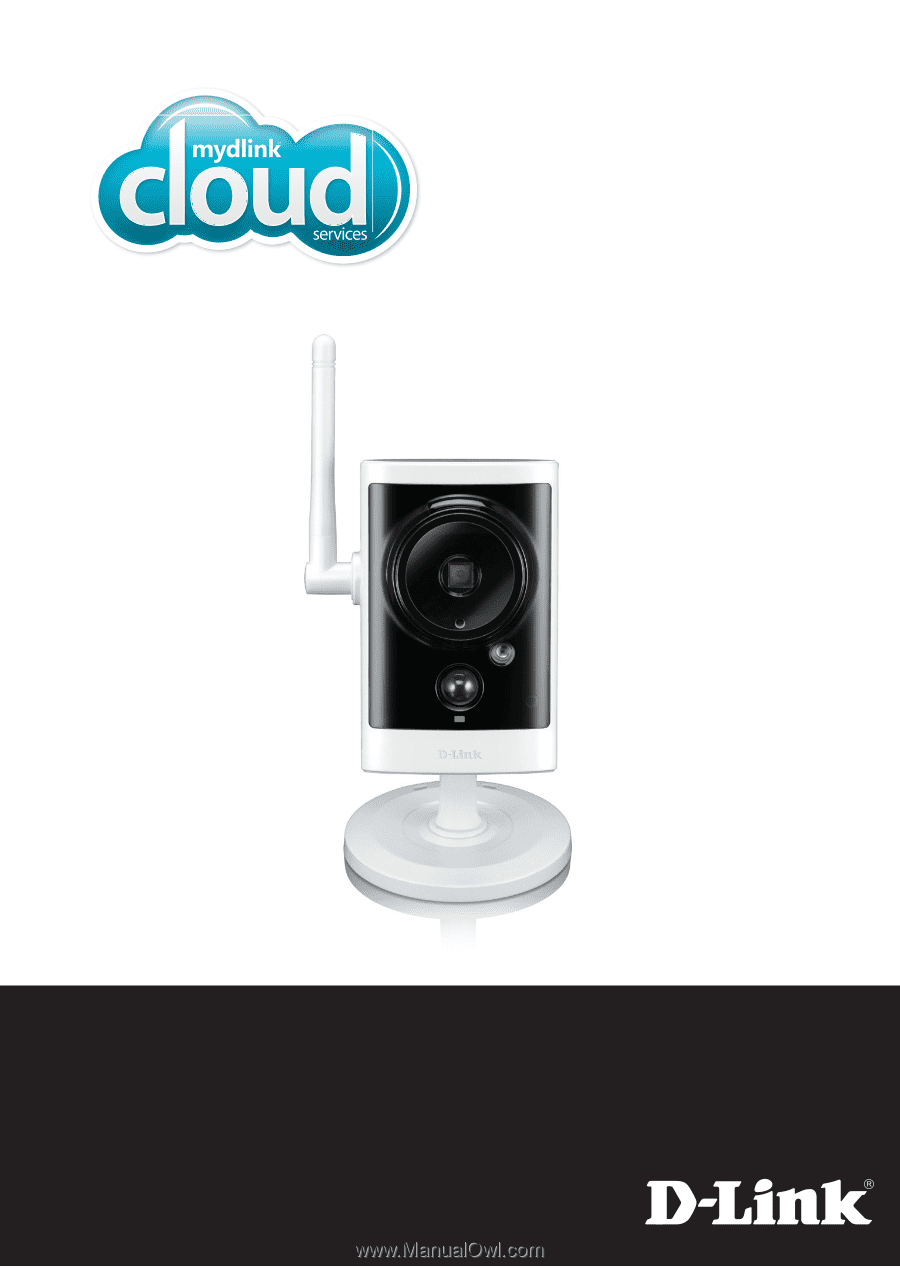
DCS-2330L
Quick Install Guide
Outdoor HD Wireless Network Camera
Cloud Camera