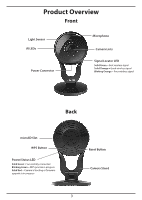D-Link DCS-2530L Quick Installation Guide
D-Link DCS-2530L Manual
 |
View all D-Link DCS-2530L manuals
Add to My Manuals
Save this manual to your list of manuals |
D-Link DCS-2530L manual content summary:
- D-Link DCS-2530L | Quick Installation Guide - Page 1
DCS-2530L Full HD 180-Degree Wi-Fi Camera Quick Install Guide - D-Link DCS-2530L | Quick Installation Guide - Page 2
Contents DCS-2530L Full HD 180-Degree Wi-Fi Camera Power Adapter Mounting Hardware Quick Install Guide Service • A wireless router (802.11n/g) with Internet service • An e-mail account (required to create a mydlink® account) For warranty and regulatory information, please visit: http://support.dlink - D-Link DCS-2530L | Quick Installation Guide - Page 3
Product Overview Front Light Sensor IR LEDs Power Connector Microphone Camera Lens Signal Locator LED Solid Green = Best wireless signal Successfully connected Blinking Green = WPS process in progress Solid Red = Camera is booting or firmware upgrade is in progress Reset Button Camera Stand 3 - D-Link DCS-2530L | Quick Installation Guide - Page 4
guide you through the rest of the configuration process. Need help setting up your camera please perform the hard reset procedure to clear the firmware after installation and to periodically check for new firmware releases. Updates can be found by searching your model name at http:// support.dlink - D-Link DCS-2530L | Quick Installation Guide - Page 5
support the screws. Step 4: Place the baseplate over the holes that are in the wall or 4 ceiling. Make sure to align the baseplate holes with the holes in the wall wall or ceiling. Step 5: 5 Place the camera over the baseplate with the alignment tab pointing left, then attach the camera by - D-Link DCS-2530L | Quick Installation Guide - Page 6
your device, and is required to add your device to your mydlink account. 2. What can I do if my DCS-2530L is not working correctly? • Reset the camera (see next step) and run the setup steps starting on page 4 again. • To make sure your hardware is installed correctly, make sure that: - the Power - D-Link DCS-2530L | Quick Installation Guide - Page 7
Notes 7 - D-Link DCS-2530L | Quick Installation Guide - Page 8
Support This guide is only for initial configuration. Please refer to the user manual to learn more or visit http://www.mydlink.com for more information. Also feel free to contact us. U.S. and Canadian customers can contact D-Link Technical Support through our website. USA http://support.dlink
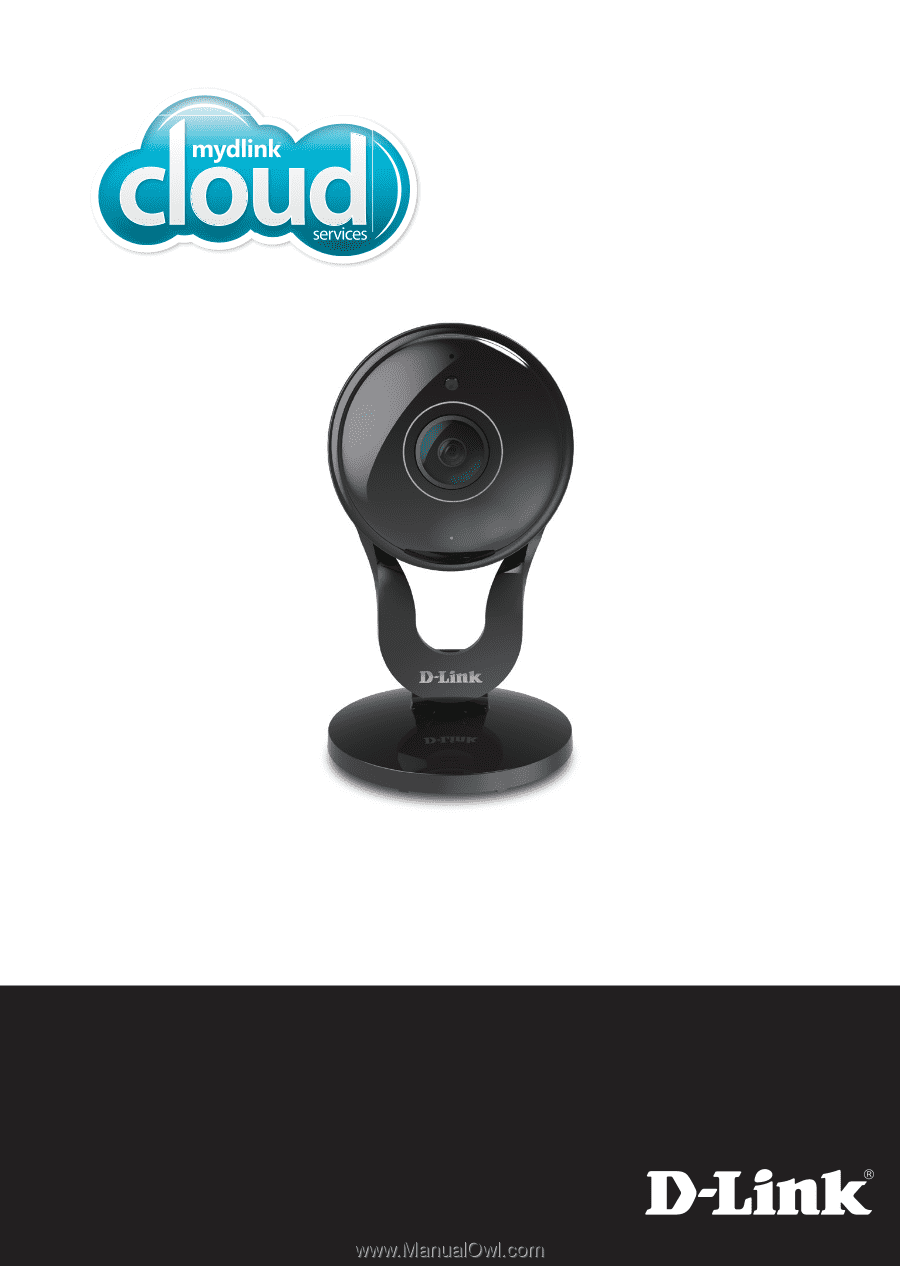
DCS-2530L
Quick Install Guide
Full HD 180-Degree Wi-Fi Camera