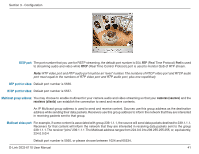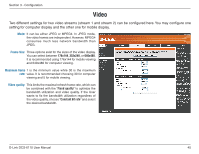D-Link DCS-6110 Product Manual - Page 40
Access name for stream 1 / Access name for stream 2
 |
UPC - 790069314094
View all D-Link DCS-6110 manuals
Add to My Manuals
Save this manual to your list of manuals |
Page 40 highlights
Section 3 - Configuration The accessibility of the RTSP streaming for the three authentication modes are listed in the following table. Disable Basic Digest Quick Time player O O O Real Player O O X VLC media player O X X mpegable Player O X X pvPlayer O X X O indicates that the authentication mode is supported by the RTSP player. X indicates that the authentication mode is NOT supported by the RTSP player. Access name for stream 1 / Access name for stream 2 : The access name is used to differentiate the streaming source. When using a RTSP player to access the Network Camera, and the video mode is set to MPEG-4, use the following RTSP URL command to request a transmission of streaming data. rtsp://:/ For example, when the access name for stream 1 is set to live.sdp: 1 : Launch a RTSP player. 2 : Choose File > Open URL. This opens the URL dialog box. 3 : Type the URL command in the text box. For example: 4 : The live video will be displayed in your player. D-Link DCS-6110 User Manual 40