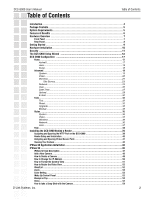D-Link DCS-G900 Product Manual - Page 3
DCS-G900 User's Manual, D-Link Systems, Inc., Table of Contents - network camera
 |
UPC - 790069286599
View all D-Link DCS-G900 manuals
Add to My Manuals
Save this manual to your list of manuals |
Page 3 highlights
DCS-G900 User's Manual Table of Contents How to Start Recording 54 How to Stop Recording 54 Camera Settings 55 Configure Camera from Web 55 Motion Setting ...55 Manual Recording ...56 Scheduled Recording 56 Motion Recording ...57 Scan ...57 Camera's Extra Information 58 Play ...58 System Configure...59 About...62 Uninstall IPView SE 63 Frequently Asked Questions 64 Internet Camera Features 64 Internet Camera Installation 66 How to Ping Your IP Address 68 Technical Specifications 69 Appendix 71 Wireless Installation Considerations 71 Glossary 72 Networking...72 Technical Support 74 Warranty 75 Registration 78 D-Link Systems, Inc. 3

3
DCS-G900 User’s Manual
D-Link Systems, Inc.
Table of Contents
How to Start Recording
.......................................................................................
54
How to Stop Recording
........................................................................................
54
Camera Settings
...............................................................................................
55
Configure Camera from Web
.....................................................................................
55
Motion Setting
............................................................................................................
55
Manual Recording
......................................................................................................
56
Scheduled Recording
.................................................................................................
56
Motion Recording
.......................................................................................................
57
Scan
...........................................................................................................................
57
Camera’s Extra Information
........................................................................................
58
Play
............................................................................................................................
58
System Configure
.......................................................................................................
59
About
..........................................................................................................................
62
Uninstall IPView SE
.....................................................................................
63
Frequently Asked Questions
...........................................................................
64
Internet Camera Features
....................................................................................
64
Internet Camera Installation
.................................................................................
66
How to Ping Your IP Address
...........................................................................
68
Technical Specifications
................................................................................
69
Appendix
..................................................................................................
71
Wireless Installation Considerations
.......................................................................
71
Glossary
...................................................................................................
72
Networking
......................................................................................................
72
Technical Support
........................................................................................
74
Warranty
..................................................................................................
75
Registration
..............................................................................................
78