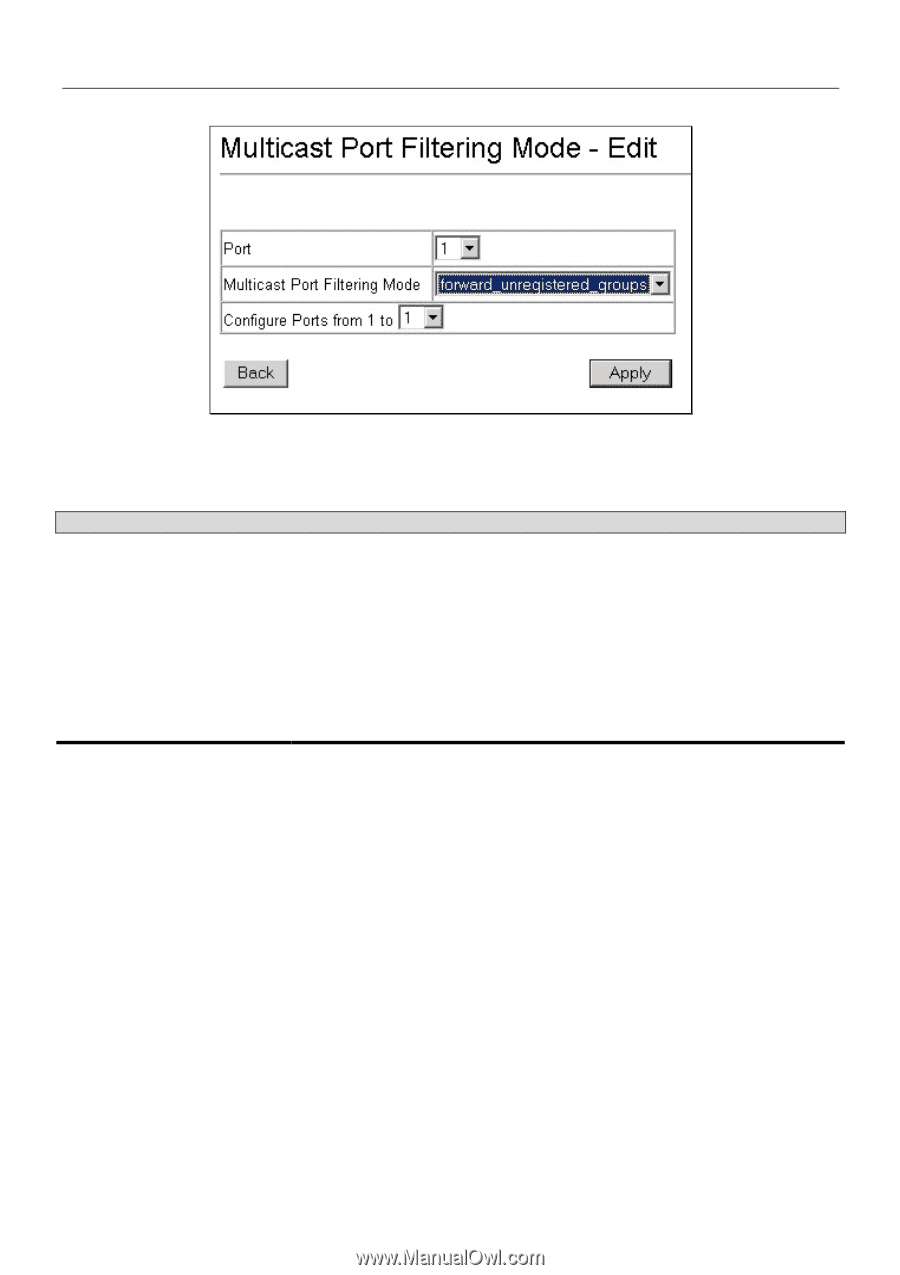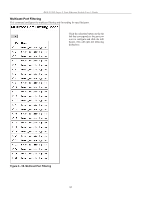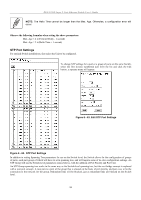D-Link DES-3226 Product Manual - Page 86
Edit Multicast Port Filtering, filter_unregistered_groups
 |
UPC - 790069240560
View all D-Link DES-3226 manuals
Add to My Manuals
Save this manual to your list of manuals |
Page 86 highlights
DES-3226S Layer 2 Fast Ethernet Switch User's Guide Figure 6 - 60. Edit Multicast Port Filtering To configure Multicast Port Filtering, select the ports from the Port List. Click the Apply button to add the ports to the forward list. Parameter Description Port Select the port number to configure. forward_all_groups Forward all multicast packets, i.e. no filtering takes places since multicast packets from unregistered and registered multicast groups are forwarded in the specified port group. forward_unregistered_groups Forward only multicast packets from unregistered multicast groups. Multicast packets from registered groups are dropped. filter_unregistered_groups Filter all multicast packets from unregistered multicast groups. Multicast packets from registered groups are forwarded. Configure Ports from __ to __ Use this to specify a consecutively numbered group of ports on the Switch for configuration. 83