D-Link DGS-108 Product Manual
D-Link DGS-108 Manual
 |
UPC - 790069285998
View all D-Link DGS-108 manuals
Add to My Manuals
Save this manual to your list of manuals |
D-Link DGS-108 manual content summary:
- D-Link DGS-108 | Product Manual - Page 1
D-Link™ DGS-108 8-Port 10/100/1000Mbps Gigabit Ethernet Switch Manual First Edition Building Networks for People RECYCLABLE - D-Link DGS-108 | Product Manual - Page 2
Link DGS-108 Unmanaged Gigabit Ethernet Switch Information in this document is subject to change without notice. © 2005 D-Link Corporation. All rights reserved. Reproduction in any manner whatsoever without the written permission of D-Link equipment has been tested and found to comply 's guide, - D-Link DGS-108 | Product Manual - Page 3
D-Link DGS-108 Unmanaged Gigabit Ethernet Switch CONTENTS INTRODUCTION ...1 ETHERNET TECHNOLOGY ...1 Fast Ethernet Technology ...1 Gigabit Ethernet Technology ...1 SWITCHING TECHNOLOGY...1 SWITCH DESCRIPTION ...2 Features ...2 FRONT-PANEL COMPONENTS ...3 LED Indicators ...3 REAR PANEL DESCRIPTION - D-Link DGS-108 | Product Manual - Page 4
Link DGS-108 Unmanaged Gigabit Ethernet Switch Preface The DGS-108 Manual is divided into sections that describe the system installation and operating instructions with examples. Section 1, Introduction - A description of the physical features of the Switch, including LED indicators, ports and panel - D-Link DGS-108 | Product Manual - Page 5
D-Link DGS-108 Unmanaged Gigabit Ethernet Switch Safety Instructions Use the following safety guidelines environment. If the system gets wet, see the appropriate section in your troubleshooting guide or contact your trained service provider. • Do not push any objects into the openings of your - D-Link DGS-108 | Product Manual - Page 6
D-Link DGS-108 Unmanaged Gigabit Ethernet Switch Safety Instructions (continued) • Use only approved power cable(s). any system as well as to various peripherals or supporting hardware. CAUTION: Installing systems in a rack without the front and side stabilizers installed could cause the rack to tip - D-Link DGS-108 | Product Manual - Page 7
Link DGS-108 Unmanaged Gigabit Ethernet Switch Safety Instructions rack. Do not step on or stand on any component when servicing other components in a rack. NOTE: A qualified electrician must chassis must be positively grounded to the rack cabinet frame. Do not attempt to connect power to the system - D-Link DGS-108 | Product Manual - Page 8
D-Link DGS-108 Unmanaged Gigabit Ethernet Switch Introduction Ethernet Technology Switch Description Features Ports Front-Panel Components SECTION 1 Ethernet Technology Fast Ethernet Technology The growing importance of LANs and the increasing complexity of desktop computing applications are - D-Link DGS-108 | Product Manual - Page 9
support up to 2000 Mbps of throughput in full-duplex mode. This stand-alone Switch enables the network to use some of the most demanding multimedia and imaging applications concurrently with other user applications without creating bottlenecks. Features The DGS-108 8-Port 10/100/1000BASE-T Gigabit - D-Link DGS-108 | Product Manual - Page 10
D-Link DGS-108 Unmanaged Gigabit Ethernet Switch Front-Panel Components The front panel of the Switch consists of LED indicators, eight (10/100/1000 Mbps) Ethernet ports. Figure 1-1. Front Panel View of the Switch Comprehensive LED indicators display the status of the Switch and the network. LED - D-Link DGS-108 | Product Manual - Page 11
D-Link DGS-108 Unmanaged Gigabit Ethernet Switch The Cable Diagnostic function operates only during the Switch boot up (when the Switch is first powered on). The Cable Diagnostic first scans the eight Ethernet ports to determine if the Ethernet cable is in good working order. This process is - D-Link DGS-108 | Product Manual - Page 12
D-Link DGS-108 Unmanaged Gigabit Ethernet Switch Rear Panel Description DC Power Jack: Power is supplied through an external AC power adapter. Check the technical specification section for information about the AC power input voltage. Figure 1-3. Rear panel view of the Switch 10/100/1000BASE-T Ports - D-Link DGS-108 | Product Manual - Page 13
should contain the following items: • One DGS-108 8-Port 10/100/1000BASE-T Gigabit Ethernet Switch • Four rubber feet with adhesive backing • One external power adapter • This manual If any item is missing or damaged, please contact your local D-Link reseller for replacement. Before You Connect to - D-Link DGS-108 | Product Manual - Page 14
D-Link DGS-108 Unmanaged Gigabit Ethernet Switch Mounting the Switch on a Wall The DGS-108 can be mounted on a wall. Two mounting slots are provided on the bottom of the Switch for this purpose. Make sure that the front panel is exposed in order to view the LEDs. Refer to the illustration below: A.) - D-Link DGS-108 | Product Manual - Page 15
Link DGS-108 Unmanaged Gigabit Ethernet Switch Attaching the Rubber Feet Use the rubber feet provided. Position and apply the rubber feet to the underside of the DGS-108 Switch. Figure 2- 2. Attaching the Rubber Feet Provide for Adequate Ventilation CAUTION: Do not place any device on top of Switch - D-Link DGS-108 | Product Manual - Page 16
D-Link DGS-108 Unmanaged Gigabit Ethernet Switch Connecting The Switch Switch To End Node Switch To Hub or Switch Connecting To a Server Section 3 NOTE: All eight high-performance NWay Ethernet ports can support both MDIII and MDI-X connections. Switch To End Node End nodes include PCs outfitted - D-Link DGS-108 | Product Manual - Page 17
D-Link DGS-108 Unmanaged Gigabit Ethernet Switch • A 1000BASE-T switch can be connected to the Switch via a twisted -pair Category 5e or better UTP/STP cable. Figure 3-2. Switch connected to a port on a hub or switch using either a straight or crossover cable- any standard Ethernet cable is fine - D-Link DGS-108 | Product Manual - Page 18
D-Link DGS-108 Unmanaged Gigabit Ethernet Switch Technical Specifications Appendix A Standards: Protocol: Data Transfer Rate: Topology: Network Cables: Number of Ports: General IEEE 802.3ab 1000BASE-T IEEE 802.3u 100BASE-TX IEEE 802.3 10BASE-T IEEE 802.3x Flow Control IEEE 802.1p QOS CSMA/CD - D-Link DGS-108 | Product Manual - Page 19
D-Link DGS-108 Unmanaged Gigabit Ethernet Switch Performance Transmission Method: RAM Buffer: Filtering Address Table: Packet Filtering/ Forwarding Rate: MAC Address Learning: Jumbo Frame: Store-and-forward 144K per device 8K MAC address per device Full wire speed Self-learning, auto-aging 9.6 KB - D-Link DGS-108 | Product Manual - Page 20
D-Link DGS-108 Unmanaged Gigabit Ethernet Switch supports auto-negotiation, the link can self-detect its optimum operating setup. backbone port - A port that does not learn device addresses, and that receives all frames with an unknown address. Backbone ports are normally used to connect the Switch - D-Link DGS-108 | Product Manual - Page 21
D-Link DGS-108 Unmanaged Gigabit Ethernet Switch half duplex - A system that allows packets to be . The rules dictate format, timing, sequencing, and error control. resilient link - A pair of ports that can be configured so that one will take over data transmission should the other fail. See - D-Link DGS-108 | Product Manual - Page 22
D-Link DGS-108 Unmanaged Gigabit Ethernet Switch UDP - User Datagram Protocol. An Internet standard protocol that allows an application program on one device to send a datagram to an application program on another device. VLAN - Virtual LAN. A group of location- and topology-independent devices that - D-Link DGS-108 | Product Manual - Page 23
option, to repair or replace the defective Hardware during the Warranty Period at no charge to the original owner or to refund the actual purchase price paid. Any repair or replacement will be rendered by D-Link at an Authorized D-Link Service Office. The replacement hardware need not be new or have - D-Link DGS-108 | Product Manual - Page 24
LINK FOR WARRANTY SERVICE) RESULTING FROM THE USE OF THE PRODUCT, RELATING TO WARRANTY SERVICE, OR ARISING OUT OF ANY BREACH OF THIS LIMITED WARRANTY, EVEN IF D-LINK and, if not installed and used in accordance with the instructions, may cause harmful interference to radio communication. However, - D-Link DGS-108 | Product Manual - Page 25
Registration Information Register online your D-Link product at http://support.dlink.com/register/ Product registration is entirely voluntary and failure to complete or return this form will not diminish your warranty rights. - D-Link DGS-108 | Product Manual - Page 26
URL: www.dlink.com Canada 2180 Winston Park Drive Oakville, Ontario, L6H 5W1 Canada TEL: 1-905-8295033 FAX: 1-905-8295223 URL: www.dlink.ca Europe (U. dlink-intl.com Australia 1 Giffnock Avenue, North Ryde, NSW 2113 Australia TEL: 61-2-8899-1800 FAX: 61-2-8899-1868 URL: www.dlink.com.au India D-Link - D-Link DGS-108 | Product Manual - Page 27
Answers to the following questions help us to support your product: 1. Where and how will the What network operating system(s) does your organization use? D-Link LANsmart Novell NetWare NetWare Lite SCO Unix/Xenix PC are used on your network? Desktop publishing Spreadsheet Word processing CAD/ - D-Link DGS-108 | Product Manual - Page 28
- D-Link DGS-108 | Product Manual - Page 29
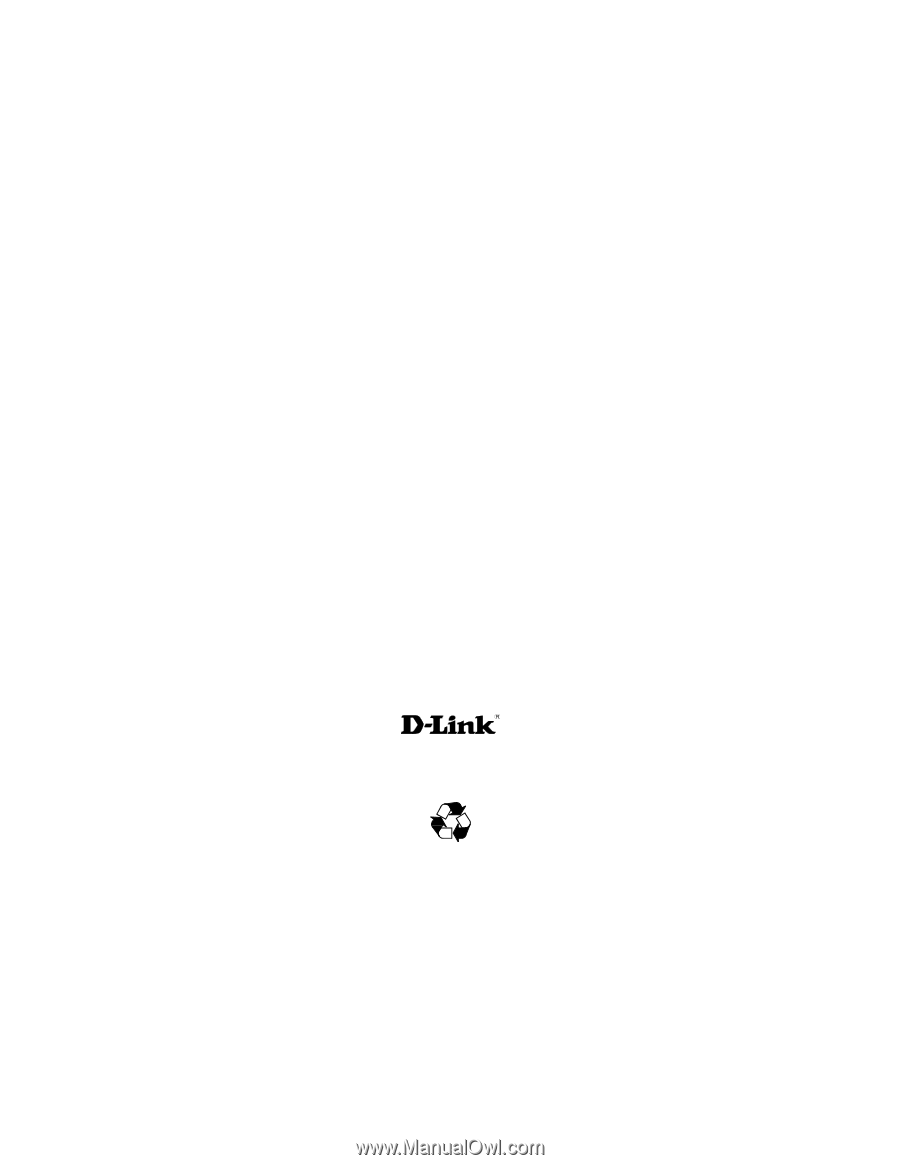
D-Link™
DGS-108
8-Port 10/100/1000Mbps
Gigabit Ethernet Switch
Manual
First Edition
Building Networks for People
RECYCLABLE









