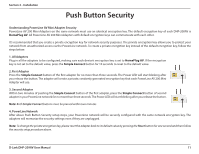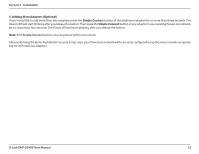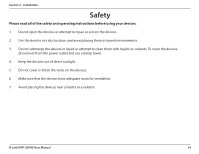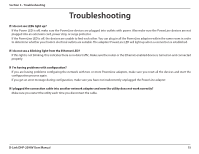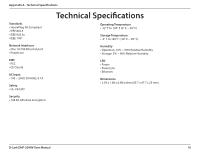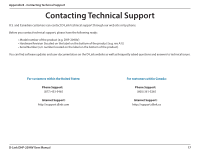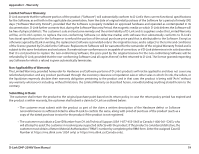D-Link DHP-209AV User Manual - Page 15
Troubleshooting
 |
View all D-Link DHP-209AV manuals
Add to My Manuals
Save this manual to your list of manuals |
Page 15 highlights
Section 3 - Troubleshooting Troubleshooting If I do not see LEDs light up? If the Power LED is off, make sure the PowerLine devices are plugged into outlets with power. Also make sure the PowerLine devices are not plugged into an extension cord, power strip, or surge protector. If the PowerLine LED is off, the devices are unable to find each other. You can plug in all the PowerLine adapters within the same room in order to determine whether your home's electrical outlets are suitable. The adapters' PowerLine LED will light up when a connection is established. If I do not see a blinking light from the Ethernet LED? If this light is not blinking, this indicates there is no data traffic. Make sure the router or the Ethernet-enabled device is turned on and connected properly. If I'm having problems with configuration? If you are having problems configuring the network with two or more PowerLine adapters, make sure you reset all the devices and start the configuration process again. If you get an error message during configuration, make sure you have not inadvertently unplugged the PowerLine adapter. If I plugged the connection cable into another network adapter and now the utility does not work correctly? Make sure you restart the utility each time you disconnect the cable. D-Link DHP-209AV User Manual 15