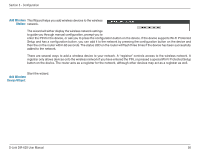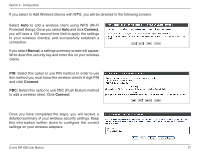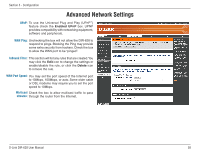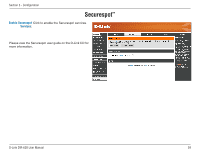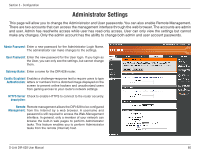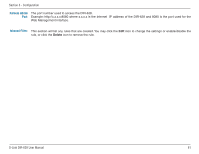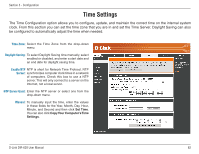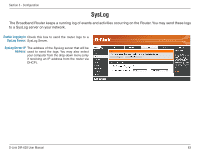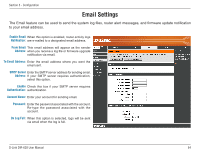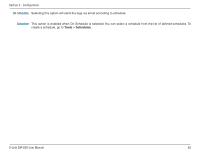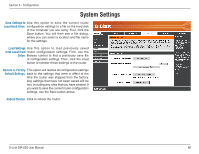D-Link DIR-628 Product Manual - Page 61
Remote Admin, Inbound Filter
 |
UPC - 790069314568
View all D-Link DIR-628 manuals
Add to My Manuals
Save this manual to your list of manuals |
Page 61 highlights
Section 3 - Configuration Remote Admin The port number used to access the DIR-628. Port: Example: http://x.x.x.x:8080 where x.x.x.x is the Internet IP address of the DIR-628 and 8080 is the port used for the Web Management interface. Inbound Filter: This section will list any rules that are created. You may click the Edit icon to change the settings or enable/disable the rule, or click the Delete icon to remove the rule. D-Link DIR-628 User Manual 61
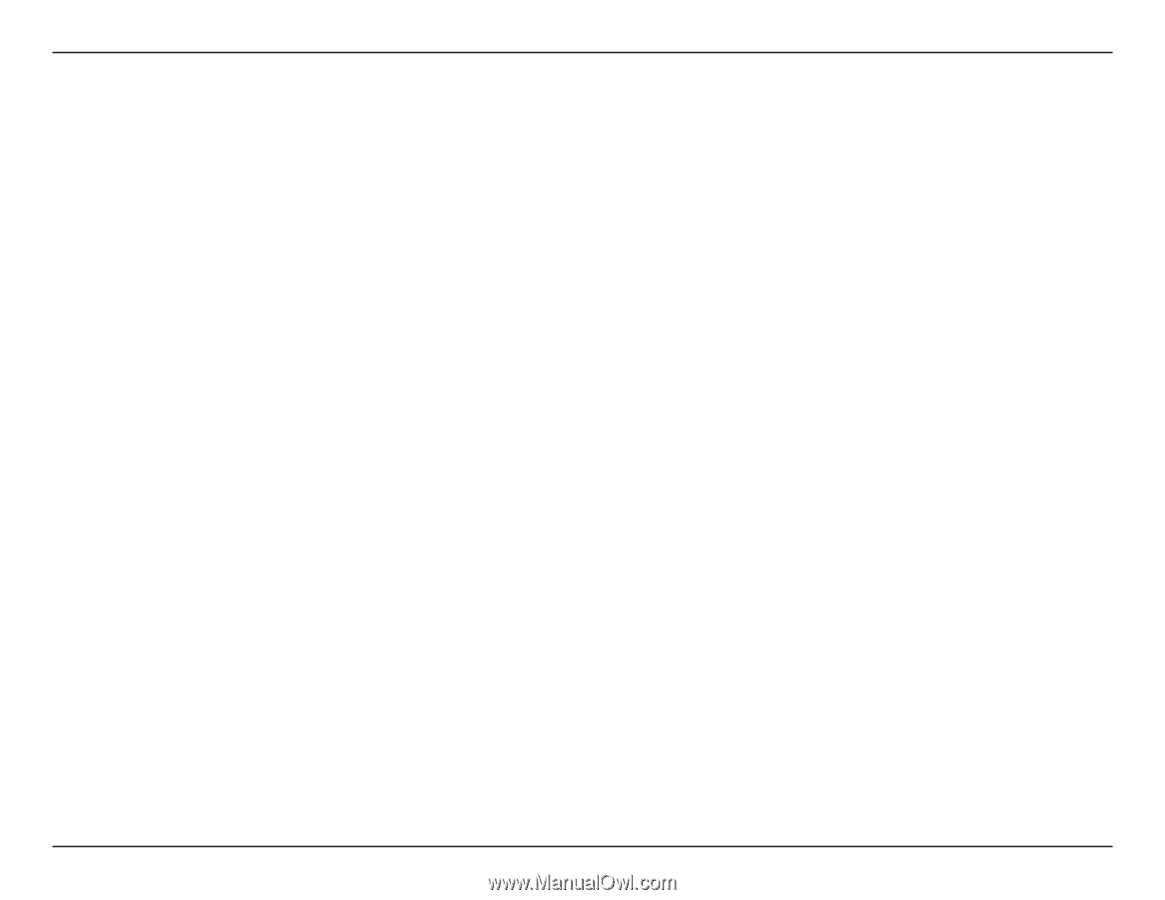
61
D-Link DIR-6±8 User Manual
Section ² - Configuration
Remote Admin
Port:
Inbound Filter:
The port number used to access the DIR-628.
Example: http://x.x.x.x:8080 where x.x.x.x is the Internet
IP address of the DIR-628 and 8080 is the port used for the
Web Management interface.
This section will list any rules that are created. You may click the
Edit
icon to change the settings or enable/disable the
rule, or click the
Delete
icon to remove the rule.