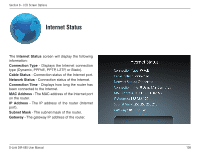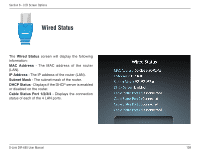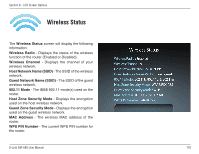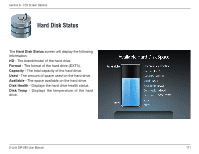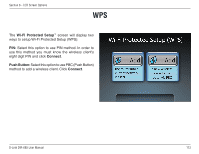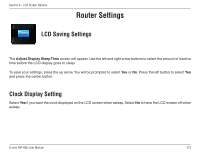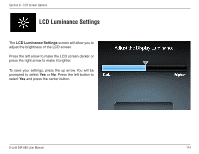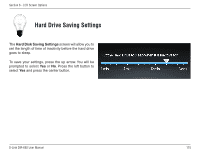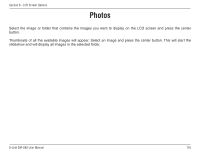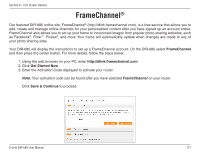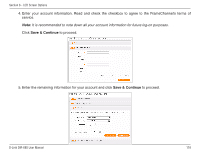D-Link DIR-685 User Manual - Page 118
Clock Display Setting, LCD Saving Settings, Router Settings
 |
UPC - 790069321900
View all D-Link DIR-685 manuals
Add to My Manuals
Save this manual to your list of manuals |
Page 118 highlights
Section 6 - LCD Screen Options Router Settings LCD Saving Settings The Adjust Display Sleep Time screen will appear. Use the left and right arrow buttons to select the amount of inactive time before the LCD display goes to sleep. To save your settings, press the up arrow. You will be prompted to select Yes or No. Press the left button to select Yes and press the center button. Clock Display Setting Select Yes if you want the clock displayed on the LCD screen when asleep. Select No to have the LCD screen off when asleep. D-Link DIR-685 User Manual 113

²²´
D-L±nk DIR-685 User Manual
Sect±on 6 - LCD Screen Opt±ons
Router Settings
LCD Saving Settings
The
Adjust.Display.Sleep.Time
screen will appear. Use the left and right arrow buttons to select the amount of inactive
time before the LCD display goes to sleep.
To save your settings, press the up arrow. You will be prompted to select
Yes
or
No
. Press the left button to select
Yes
and press the center button.
Clock Display Setting
Select
Yes
if you want the clock displayed on the LCD screen when asleep. Select
No
to have the LCD screen off when
asleep.