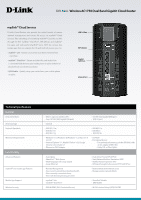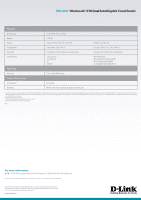D-Link DIR-866L Datasheet - Page 2
DIR-866L - ac1750
 |
View all D-Link DIR-866L manuals
Add to My Manuals
Save this manual to your list of manuals |
Page 2 highlights
DIR-866L Wireless AC167050 Dual Band Gigabit Cloud Router mydlink™ Cloud Services D-Link's Cloud Routers also provide the added benefit of remote network management and remote file access via mydlink™ Cloud Services. Take advantage of everything mydlink™ Cloud has to offer through the free mydlink™ SharePort®, QRS Mobile, and mydlink™ Lite apps and web portal (mydlink™.com). With the various free mobile apps that are available for iOS and Android devices, you can: • mydlink™ Lite - Monitor and control your home network from anywhere • mydlink™ SharePort® - Stream and share files and media from a connected USB device to your mobile phone or tablet at home or anywhere with an Internet connection • QRS Mobile - Quickly setup your router from your mobile phone or tablet USB 2.0 Port WPS Button Gigabit LAN Ports Internet Port Technical Specifications General Device Interfaces Antennas Type Network Standards Minimum Requirements Functionality Advanced Features mydlink™ Lite mobile app Features Mobile App Support Wireless Security • 802.11 a/g/n/ac wireless LAN • Four 10/100/1000 Gigabit LAN ports • Internal • IEEE 802.11ac • IEEE 802.11n • IEEE 802.11g • Windows® 8.1, Windows® 8, Windows® 7 , or Mac OS® X (v10.7)4 • Internet Explorer® 11, Mozilla® Firefox® v28, Google Chrome v33, or Safari v7 • Ethernet or Wi-Fi adapter • 10/100/1000 Gigabit WAN port • USB 2.0 port • IEEE 802.11a • IEEE 802.3 • IEEE 802.3u • CD-ROM • For Internet Access: • For optimal performance, pair the DIR-866L with an AC adapter (DWA-182) • Cable, DSL or Fiber Optics • Guest Zone • SharePort®™ Web Access • Multi-language web setup wizard • Green Ethernet • Remote Management • View current upload/download bandwidth • View currently connected clients • View web browsing history per client • mydlink™ Lite • mydlink™ SharePort® • WPA & WPA2 (Wi-Fi Protected Access) • Dual Active Firewall (IPv4/IPv6) • Stack Network Address Translation (NAT) • Stateful Packet Inspection (SPI) • VPN passthrough/multi-session PPTP/L2TP/IPSec • Block/unblock client network access • Manage wireless network details • SharePort® Mobile • QRS Mobile • Wi-Fi Protected Setup (WPS) PIN/PBC