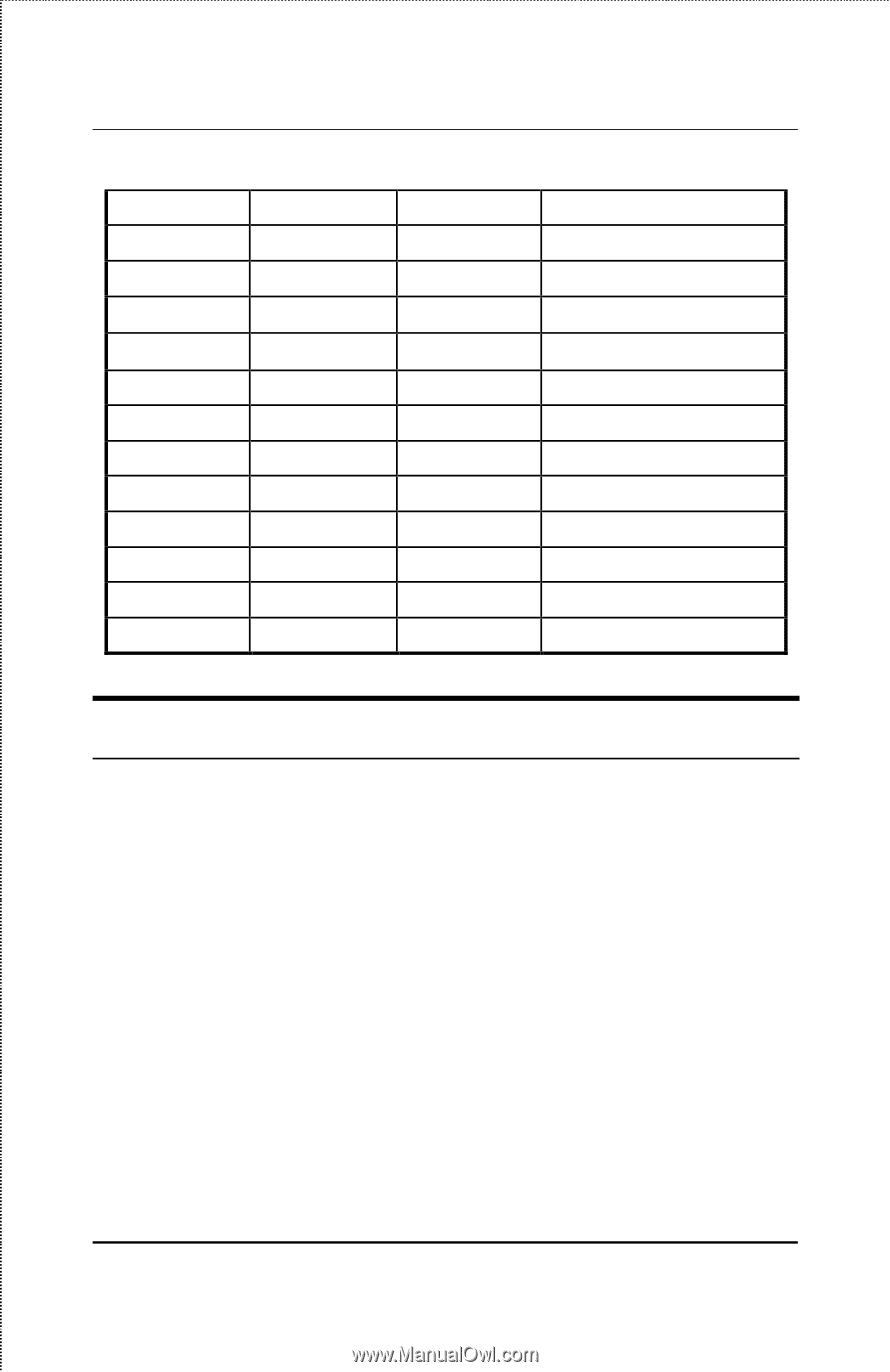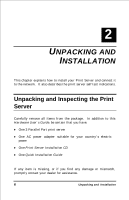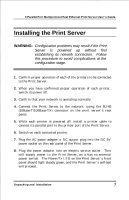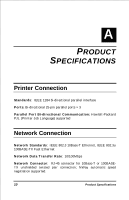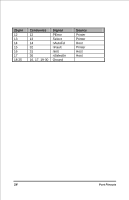D-Link DP-303 Product Manual - Page 17
Testing Your Print Server - firmware
 |
View all D-Link DP-303 manuals
Add to My Manuals
Save this manual to your list of manuals |
Page 17 highlights
3 Parallel Port Multiprotocol Fast Ethernet Print Server User's Guide off off off off off off on/steady on/steady on/steady on/steady flashing flashing flashing on/steady on/steady on/steady flashing flashing flashing off off off on/steady off flashing flashing off on/steady flashing off on/steady flashing off on/steady flashing off off off flashing LPT2 error LAN Controller error LAN Memory error Parallel-2 Controller error EEPROM error Flash Protected LPT1 error Timer INT error LAN IO Base error RAM error Parallel-1 Controller error Flash erase/program error Need to reload firmware Testing Your Print Server The PS Admin software includes a Print Test function for confirmation of printer cable connections and functions. That operational test can be completed after you have installed the PS Admin software, and have configured your Print Server and its ports. See the Testing Your Print Server section of the PS Admin User's Guide. Unpacking and Installation 9