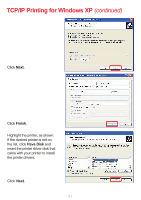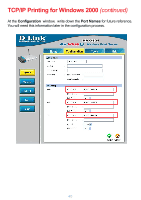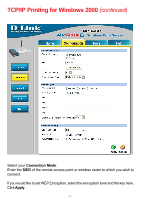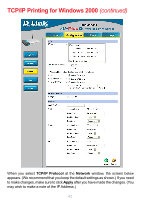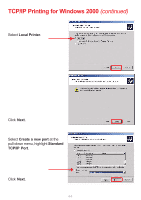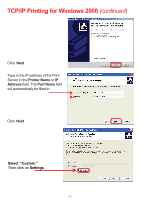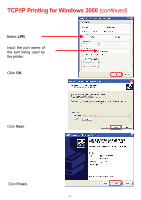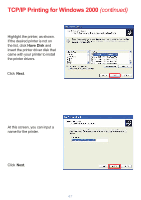D-Link DP-G321 Product Manual - Page 42
after you have made the changes. You, to make changes, make sure to click
 |
View all D-Link DP-G321 manuals
Add to My Manuals
Save this manual to your list of manuals |
Page 42 highlights
TCP/IP Printing for Windows 2000 (continued) When you select TCP/IP Protocol at the Network window, the screen below appears. (We recommend that you keep the default settings as shown.) If you need to make changes, make sure to click Apply after you have made the changes. (You may wish to make a note of the IP Address.) 42
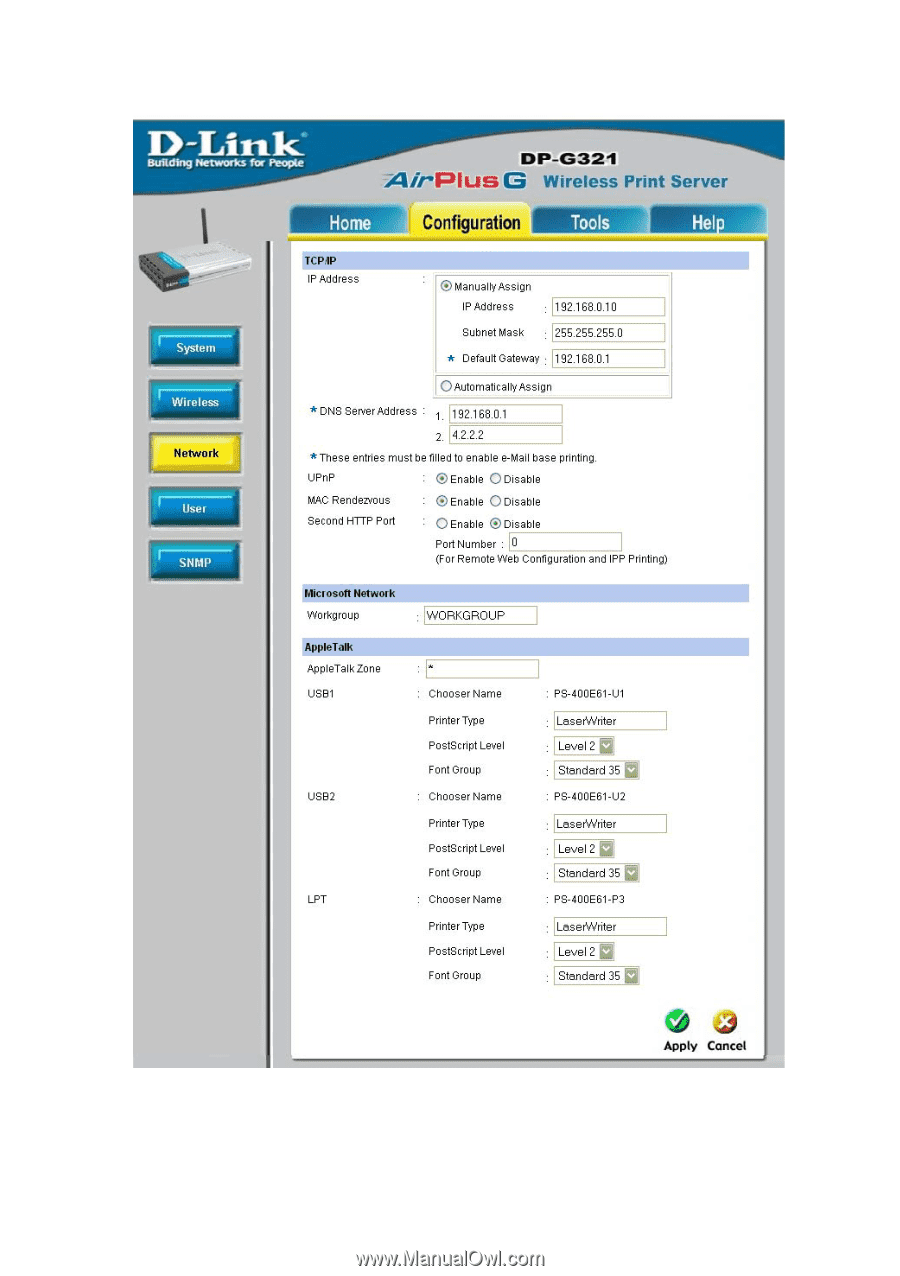
42
TCP/IP Printing for Windows 2000
(continued)
When you select
TCP/IP Protocol
at the
Network
window, the screen below
appears. (We recommend that you keep the default settings as shown.) If you need
to make changes, make sure to click
Apply
after you have made the changes. (You
may wish to make a note of the IP Address.)