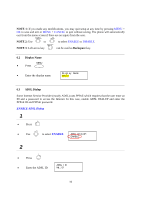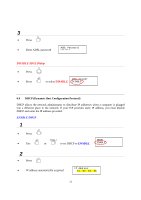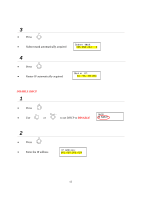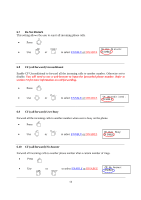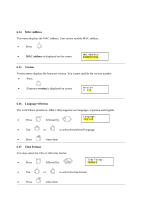D-Link DPH-120S User Guide - Page 15
Anonymous Call, Anony Call Rej Anonymous Call Rejection, Ringing Type - firmware
 |
View all D-Link DPH-120S manuals
Add to My Manuals
Save this manual to your list of manuals |
Page 15 highlights
6.11 Anonymous Call Enables the caller (user) to hide the name and phone number from the receiver. • Press • Use or to select ENABLE or DISABLE Anonymous Call: ENABLE 6.12 Anony Call Rej (Anonymous Call Rejection) Reject any anonymous incoming calls. • Press Anony Call Rej: • Use or to select ENABLE or DISABLE DISABLE 6.13 Ringing Type Select the ring tone. There are four ring tones in total. • Press • Use or to select the ring type Ringing Type: Ringing4 NOTE: At this point, you may save the settings and exit. The next two sections explain how to obtain the MAC address and firmware version. • Press MENU to exit menu • When asked to save or cancel, press to SAVE 15

15
6.11
Anonymous Call
Enables the caller (user) to hide the name and phone number from the receiver.
6.12
Anony Call Rej (Anonymous Call Rejection)
Reject any anonymous incoming calls.
6.13
Ringing Type
Select the ring tone. There are four ring tones in total.
NOTE:
At this point, you may save the settings and exit. The next two sections explain how to
obtain the MAC address and firmware version.
•
Press
•
Use
or
to select
ENABLE
or
DISABLE
•
Press
•
Use
or
to select
ENABLE
or
DISABLE
•
Press
•
Use
or
to select the ring type
Anonymous Call:
ENABLE
Anony Call Rej:
DISABLE
Ringing Type:
Ringing4
•
Press
to exit menu
•
When asked to save or cancel, press
to
SAVE
MENU