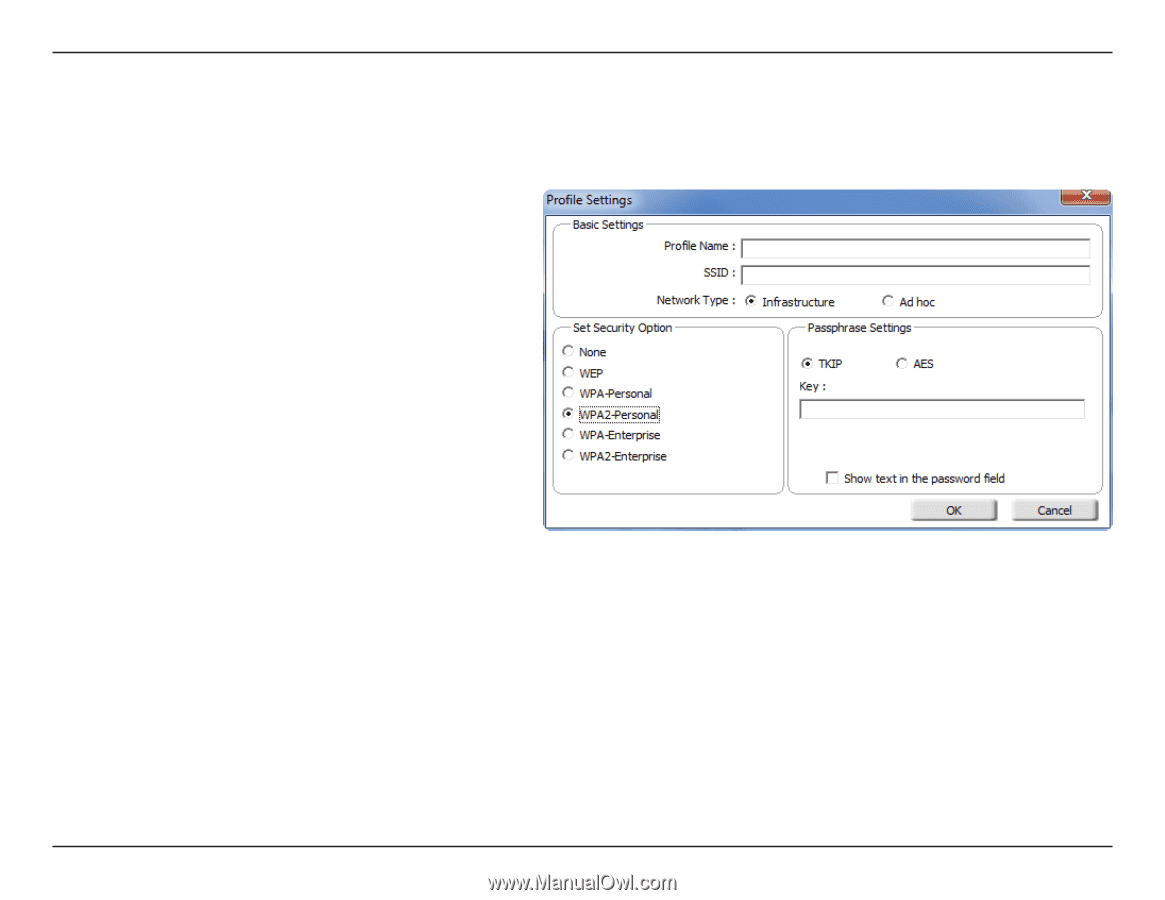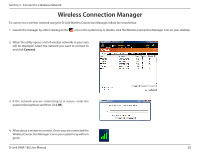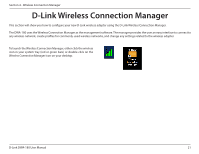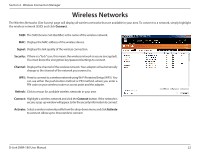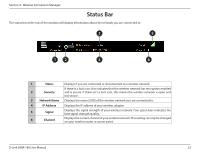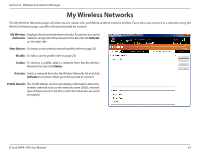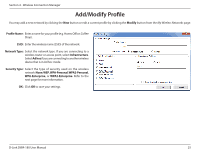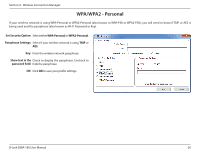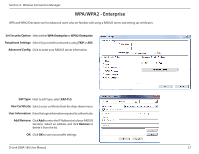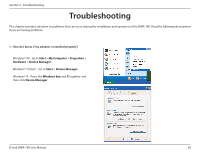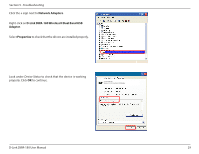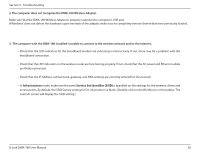D-Link DWA-180 User Manual - Page 25
Add/Modify Profile
 |
View all D-Link DWA-180 manuals
Add to My Manuals
Save this manual to your list of manuals |
Page 25 highlights
Section 4 - Wireless Connection Manager Add/Modify Profile You may add a new network by clicking the New button or edit a current profile by clicking the Modify button from the My Wireless Networks page. Profile Name: Enter a name for your profile (e.g. Home, Office, Coffee Shop). SSID: Enter the wireless name (SSID) of the network. Network Type: Select the network type. If you are connecting to a wireless router or access point, select Infrastructure. Select Ad hoc if you are connecting to another wireless device that is in Ad hoc mode. Security Type: Select the type of security used on the wireless network: None, WEP, WPA-Personal, WPA2-Personal, WPA-Enterprise, or WPA2-Enterprise. Refer to the next page for more information. OK: Click OK to save your settings. D-Link DWA-180 User Manual 25