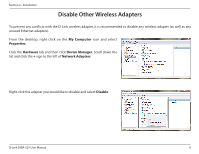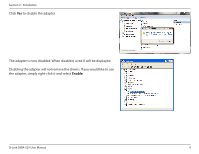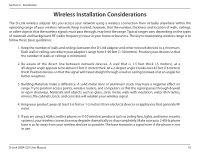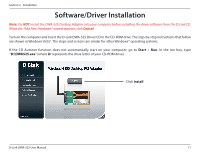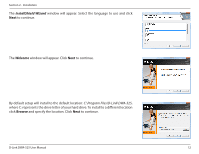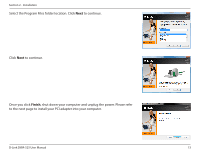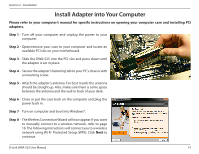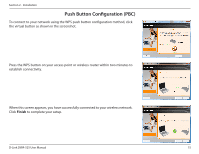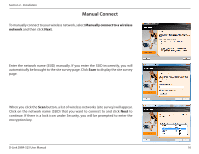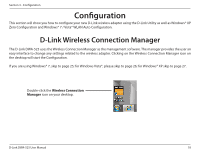D-Link DWA-525 Product Manual - Page 13
Select the Program Files folder location. Click - d link manual
 |
UPC - 790069333248
View all D-Link DWA-525 manuals
Add to My Manuals
Save this manual to your list of manuals |
Page 13 highlights
Section 2 - Installation Select the Program Files folder location. Click Next to continue. Click Next to continue. Once you click Finish, shut down your computer and unplug the power. Please refer to the next page to install your PCI adapter into your computer. D-Link DWA-525 User Manual 13
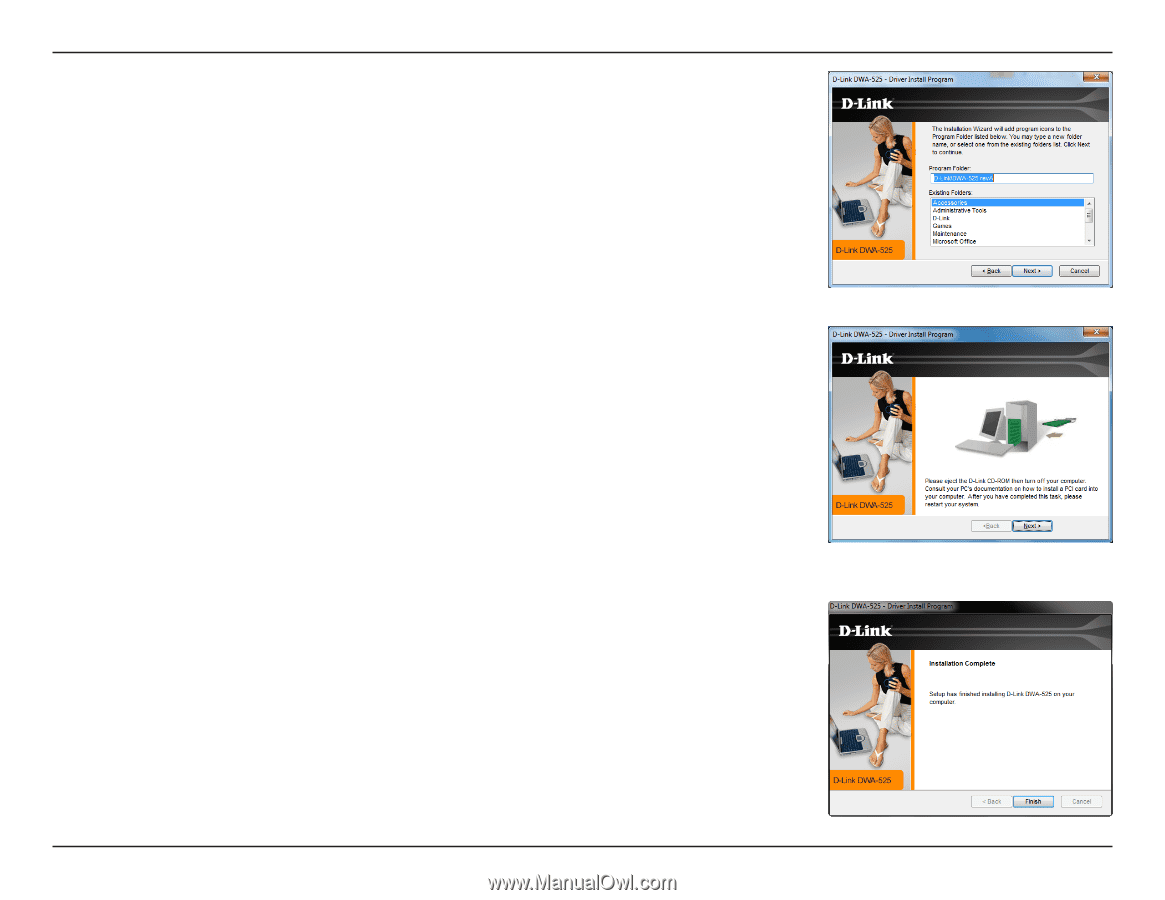
13
D-Link DWA-5±5 User Manual
Section ± - Installation
Click
Next
to continue.
Select the Program Files folder location. Click
Next
to continue.
Once you click
Finish
, shut down your computer and unplug the power. Please refer
to the next page to install your PCI adapter into your computer.