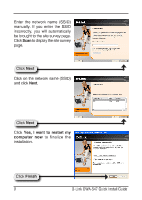D-Link DWA-547 Quick Installation Guide - Page 11
D-Link DWA-547 Manual
 |
View all D-Link DWA-547 manuals
Add to My Manuals
Save this manual to your list of manuals |
Page 11 highlights
If you are attempting to connect to a secure network, You must supply the encryption key that is on the router or access point you are trying to connect to. Please refer to the manual on the CD for more information on Wireless Security. If the network you are connecting to is using WEP, enter the WEP key for the network and click OK. If the network you are connecting to is using WPA-PSK, enter the passphrase for the network and click OK. 11 D-Link DWA-547 Quick Install Guide

11
D-Link DWA-547 Quick Install Guide
If you are attempting to connect to a secure network, You must supply
the encryption key that is on the router or access point you are trying
to connect to.
Please refer to the manual on the CD for more information on Wireless
Security.
If the network you are connecting to is using WEP, enter the WEP
key for the network and click
OK
.
If the network you are connecting to is using WPA-PSK, enter the
passphrase for the network and click
OK
.