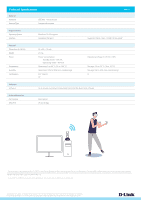D-Link DWA-F18 Datasheet
D-Link DWA-F18 Manual
 |
View all D-Link DWA-F18 manuals
Add to My Manuals
Save this manual to your list of manuals |
D-Link DWA-F18 manual content summary:
- D-Link DWA-F18 | Datasheet - Page 1
VR Air Bridge DWA-F18 • Wi-Fi 6 technology for enhanced speeds of up to 1800 Mbps • 802. for better placement and performance • Seamless integration with Quest Link Software on Windows 10 • Easy installation for Quest Link Software Wi-Fi 6-Enhanced Speed and Performance Perfect for uninterrupted - D-Link DWA-F18 | Datasheet - Page 2
.com/setup to download and install the Quest Link software Order Information Part Number DWA-F18 Description VR Air Bridge 1 Maximum wireless signal rate and performance. Any latency improvement requires that the router and all clients support OFDMA and 802.11ax. 2 Using a USB 1.1 or USB 2.0 port
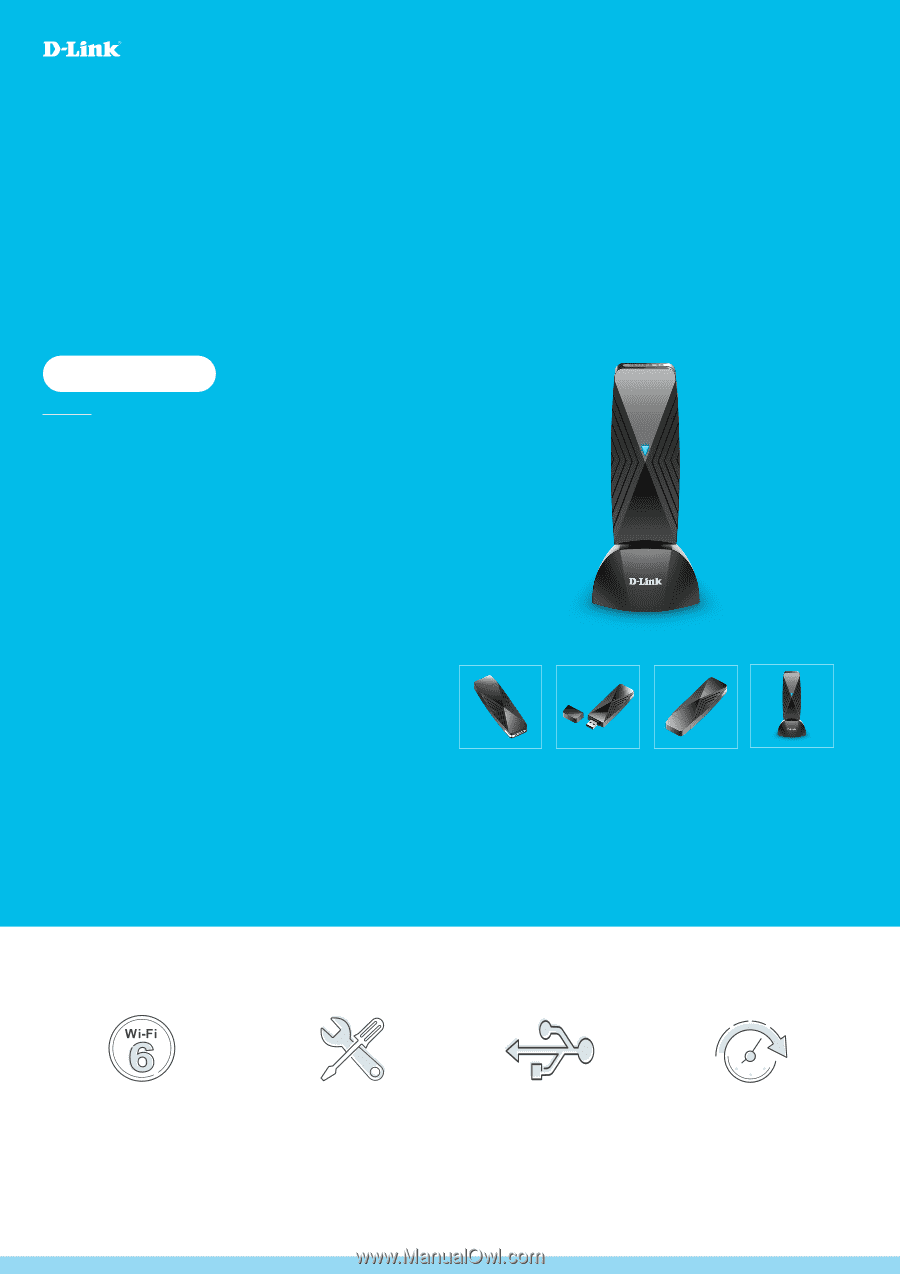
DWA-F18
VR Air Bridge
•
Wi-Fi 6 technology for enhanced speeds of up to 1800 Mbps
•
802.11ax protocol with OFDMA and MU-MIMO technologies ensure a fast
and efficient Wi-Fi connection
•
Low-latency features to reduce Wi-Fi latency for VR traffic
•
USB 3.2 Gen 1 dongle delivers maximum performance and reliability
•
Includes USB cradle for better placement and performance
•
Seamless integration with Quest Link Software on Windows 10
•
Easy installation for Quest Link Software
Wi-Fi 6-Enhanced Speed and
Performance
Easy Install
USB 3.2 Gen 1
Low Latency Wi-Fi Link
Technology
Perfect for uninterrupted VR gaming
and 4K streaming
Simple installation for Quest Link
software
Latest USB technology for high
performance and reliability
High-speed Wi-Fi bridging for
smooth user experience