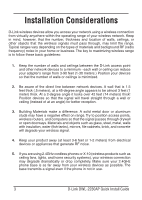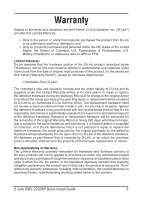D-Link DWL-2230AP Quick Installation Guide
D-Link DWL-2230AP - xStack - Wireless Access Point Manual
 |
UPC - 790069289712
View all D-Link DWL-2230AP manuals
Add to My Manuals
Save this manual to your list of manuals |
D-Link DWL-2230AP manual content summary:
- D-Link DWL-2230AP | Quick Installation Guide - Page 1
- D-Link DWL-2230AP | Quick Installation Guide - Page 2
• CD • Ethernet Cable • PoE Base Unit • Power Cord • 48V/0.4A Power Adapter • Rubber Feet This access point can only be used with a D-Link xStack 3200-series wireless switch. Please refer to the xStack user manual for configuration of the access point. D-Link DWL-2230AP Quick Install Guide 2 - D-Link DWL-2230AP | Quick Installation Guide - Page 3
range is to follow these basic guidelines: 1. Keep the number of walls and ceilings between the D-Link access point and other network devices to a minimum - each wall or ceiling can reduce your adapter's transmits a signal even if the phone in not in use. 3 D-Link DWL-2230AP Quick Install Guide - D-Link DWL-2230AP | Quick Installation Guide - Page 4
Front Panel LAN A blinking light indicates data is being transmitted via the Ethernet port. Power A solid light indicates the unit is properly powered. WLAN Blinking green indicates wireless network activity. D-Link DWL-2230AP Quick Install Guide 4 - D-Link DWL-2230AP | Quick Installation Guide - Page 5
Rear Panel Ethernet Port Connects the DWL-2230AP to the xStack switch using an Ethernet cable. Reset Button Pressing this button restores the Access Point to its original factory default settings. Power Receptor Used to connect the supplied power adapter. 5 D-Link DWL-2230AP Quick Install Guide - D-Link DWL-2230AP | Quick Installation Guide - Page 6
refund the actual purchase price paid. Any repair or replacement will be rendered by D-Link at an Authorized D-Link Service Office. The replacement through the inventory clearance or liquidation sale or other sales in which D-Link, the sellers, or the liquidators Link DWL-2230AP Quick Install Guide 6 - D-Link DWL-2230AP | Quick Installation Guide - Page 7
The customer must obtain a Case ID Number from D-Link Technical Support at 1-877-453-5465, who will attempt to manuals or accessories in the shipping package. DLink will only replace the defective portion of the product and will not ship back any accessories. 7 D-Link DWL-2230AP Quick Install Guide - D-Link DWL-2230AP | Quick Installation Guide - Page 8
LINK FOR WARRANTY SERVICE) RESULTING FROM THE USE OF THE PRODUCT, RELATING TO WARRANTY SERVICE, OR ARISING OUT OF ANY BREACH OF THIS LIMITED WARRANTY, EVEN IF D-LINK MAXIMUM LIABILITY OF D-LINK UNDER THIS WARRANTY IS LIMITED TO THE PURCHASE PRICE OF THE PRODUCT Link DWL-2230AP Quick Install Guide 8 - D-Link DWL-2230AP | Quick Installation Guide - Page 9
radio frequency energy and, if not installed and used in accordance with the instructions, may cause harmful interference to radio communication. However, there is no guarantee outside the United States, please contact the corresponding local D-Link office. 9 D-Link DWL-2230AP Quick Install Guide - D-Link DWL-2230AP | Quick Installation Guide - Page 10
Registration Product registration is entirely voluntary and failure to complete or return this form will not diminish your warranty rights. D-Link DWL-2230AP Quick Install Guide 10 - D-Link DWL-2230AP | Quick Installation Guide - Page 11
Notes 11 D-Link DWL-2230AP Quick Install Guide - D-Link DWL-2230AP | Quick Installation Guide - Page 12
support.dlink.ca E-mail [email protected] Version 1.0 Revised March 17, 2006 Copyright ©2006 D-Link Corporation/D-Link Systems, Inc. All rights reserved. D-Link and the D-Link logo are registered trademarks of D-Link . Visit www.dlink.com for more details. D-Link DWL-2230AP Quick Install Guide 12