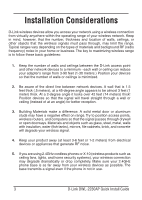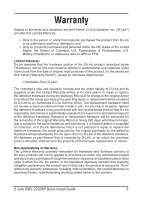D-Link DWL-2230AP Quick Installation Guide - Page 5
Rear Panel - xstack
 |
UPC - 790069289712
View all D-Link DWL-2230AP manuals
Add to My Manuals
Save this manual to your list of manuals |
Page 5 highlights
Rear Panel Ethernet Port Connects the DWL-2230AP to the xStack switch using an Ethernet cable. Reset Button Pressing this button restores the Access Point to its original factory default settings. Power Receptor Used to connect the supplied power adapter. 5 D-Link DWL-2230AP Quick Install Guide

5
D-Link DWL-2230AP Quick Install Guide
Rear Panel
Ethernet Port
Connects the DWL-2230AP
to the xStack switch using an
Ethernet cable.
Reset Button
Pressing this button restores
the Access Point to its original
factory default settings.
Power Receptor
Used to connect the supplied
power adapter.