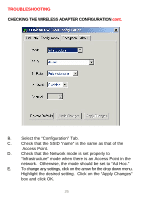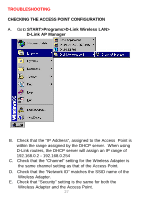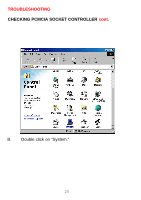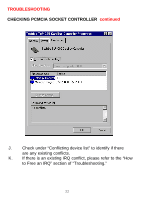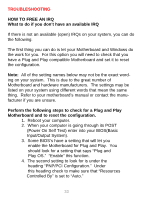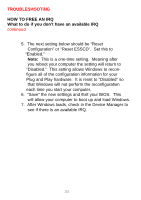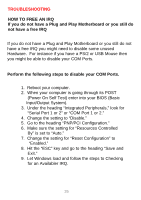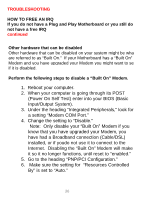D-Link DWL-500 User Manual - Page 35
TROUBLESHOOTING, continued
 |
UPC - 790069232244
View all D-Link DWL-500 manuals
Add to My Manuals
Save this manual to your list of manuals |
Page 35 highlights
TROUBLESHOOTING CHECKING PCMCIA SOCKET CONTROLLER continued G. Check under "Device Status" to see if the CardBus Controller is working properly. H. If the socket controller is not loading automatically, please contact the laptop manufacturer. Another option is to try loading the socket controller available within the OS or a socket controller provided by a third party software manufacturer. I. Click on the "Resources" tab. 31
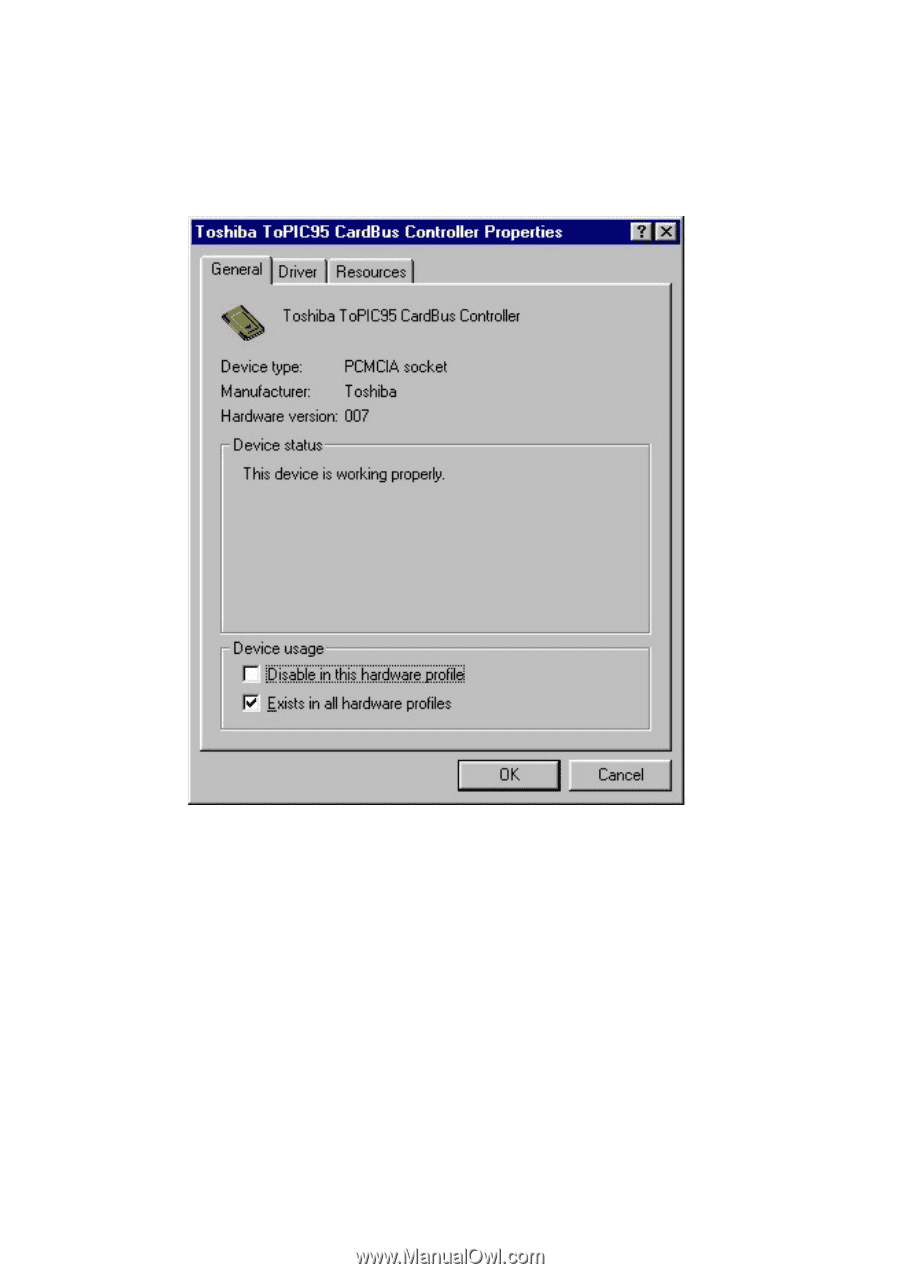
TROUBLESHOOTING
CHECKING PCMCIA SOCKET CONTROLLER
continued
H.
If the socket controller is not loading automatically,
please contact the laptop manufacturer.
Another
option is to try loading the socket controller available
within the OS or a socket controller provided by a third
party software manufacturer.
I.
Click on the “Resources” tab.
31
G.
Check under “Device Status” to see if the CardBus
Controller is working properly.