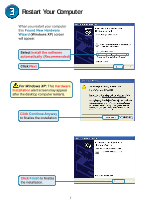D-Link G520 Quick Installation Guide - Page 7
Appendix - + windows 7
 |
UPC - 790069286315
View all D-Link G520 manuals
Add to My Manuals
Save this manual to your list of manuals |
Page 7 highlights
Appendix For Windows XP, if you wish to use the Xtreme G utility, please do the following steps. Click the XP Networking icon to use the Zero Configuration Wireless Settings. Click Advanced Uncheck "Use Windows to configure my wireless network settings. Click OK 7

7
Appendix
Click the
XP Networking icon
to use the Zero Configuration
Wireless Settings.
Click
Advanced
Uncheck “Use Windows to
configure my wireless net-
work settings.
Click
OK
For Windows XP, if you wish to use the Xtreme G utility, please do the following
steps.