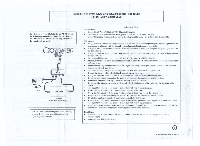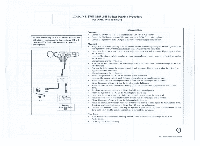DIRECTV ASL-1 User Guide - Page 2
DIRECTV®, SWM-ODU, Splitter, Peaking, Procedure, DIRECTV, Model
 |
View all DIRECTV ASL-1 manuals
Add to My Manuals
Save this manual to your list of manuals |
Page 2 highlights
DIRECTV® SWM-ODU LNB Splitter Peaking Procedure For DIRECTV Model SL5S Do NOT connect any IRDs to the SWM ODU until the dithering process is complete. Connecting an IRD will cause the SWM ODU to be pulled out of the signal peaking mode. 110vAC *Ma Raga% Signal Meter vd Demodulator Examples: Birdog, Super Buddy, ECT Alignment Steps Connections: • Connect the SWM LNB to the IN port of the Single Port Power Pass Splitter. • Connect the SWM power inserter SWM power port to the DC OUT port of the splitter. • Connect the signal level meter [NB port to the non power pass out port of the splitter. Alignment: • Rough peak the Azimuth pointing at the 101 satellite location by obtaining the highest possible signal level on your signal level meter, with the azimuth rough aligned, tighten the mast clamp bolts. • Using the Azimuth screw bolt, turn clock wise and counter clock wise until you get the highest signal level on the 101 satellite. • Using the Elevation screw bolt, turn clock wise and counter clock wise until you get the highest signal level on the 101 satellite. • Change the meter to the 119 location. • Make sure the tilt lock down bolts are loose enough to allow the reflector to rotate but not enough to cause the reflector to sag. • Fine tune the tilt by rotating the reflector left / right until you get the highest signal level on the 119 satellite. Tighten the tilt lock nuts down. • Change the meter to the 101 location. • Record the signal level for 101, Set the Elevation plastic dial to zero. • Using the Elevation screw bolt, turn 2 full turns counter clock wise, record the signal level. • Rotate the bolt clockwise counting the number of turns until the same signal level is reached. • Divide this number of turns by 2, turn the Elevation plastic dial to zero. • Rotate the Elevation screw counter clock wise by the divided number of turns, tighten the Elevation bolts drhowen. • signal level should be the same or higher than with your rough alignment. • Record the signal level for 101, Set the Azimuth plastic dial to zero. • Using the Azimuth screw bolt, turn 2 full toms counter clock wise, record the signal level. • Rotate the bolt clockwise counting the number of turns until the same signal level is reached. • Divide this number of turns by 2, turn the Azimuth plastic dial to zero. • Rotate the Azimuth screw counter clock wise by the divided number of turns, tighten the Azimuth bolts down. The signal level should be the same or higher than with your rough alignment. • Check all nuts and bolts and make sure they arc tightened to specification. Pay close attention to the [NB lock down bolts. They must be installed wrench tight to prevent LNB movement. Final Steps: • Make all other IRD connections. Power up all IRDs, Force software download using 0 2 4 6 8 at the "hello"screen. • Go through the IRE) guided set-up. O ri,"•14 organs Titalelef Sy 30041