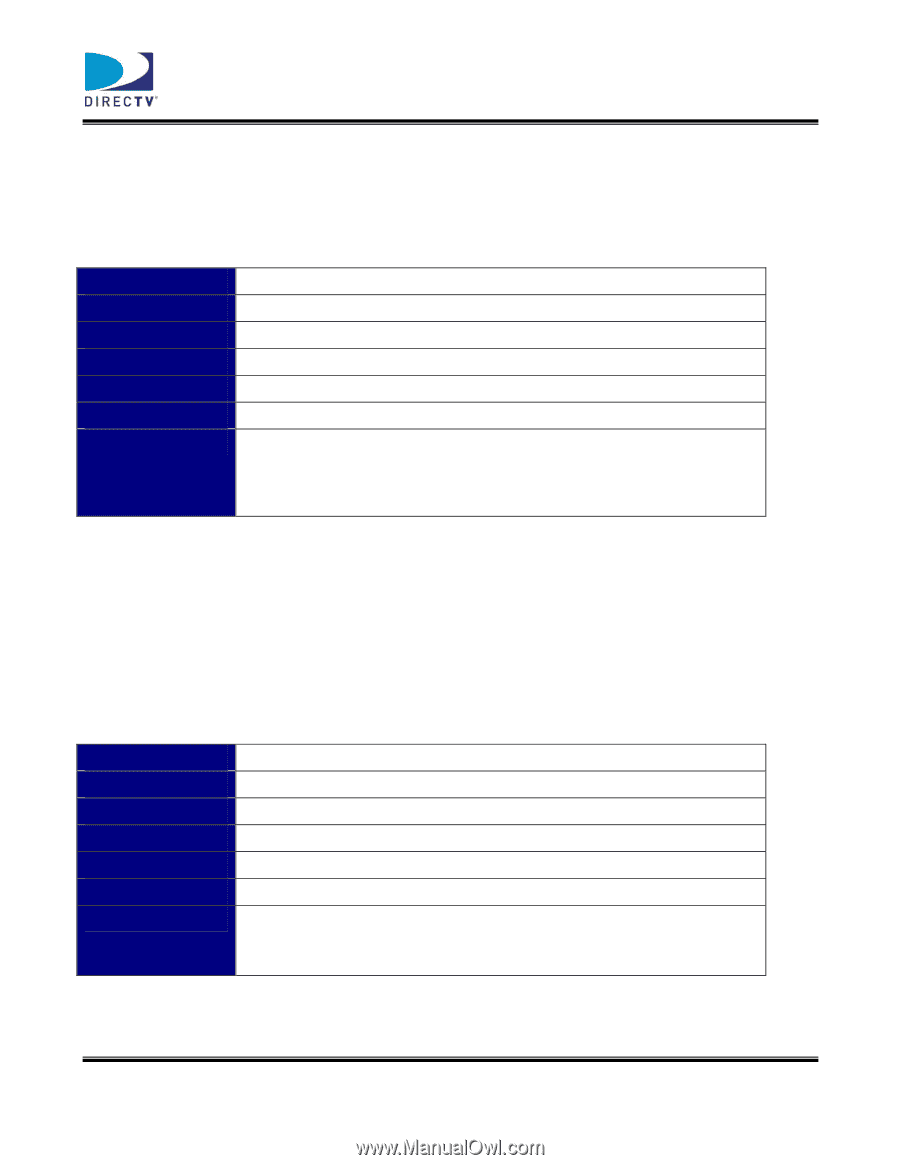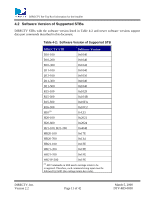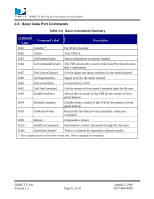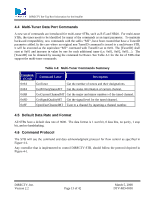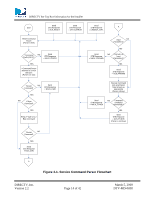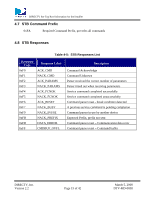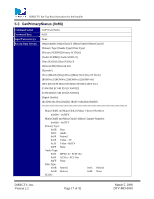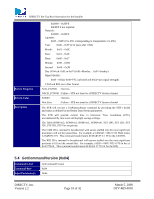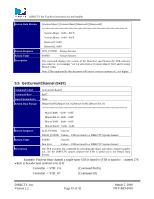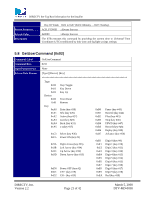DIRECTV R15 Installation Guide - Page 16
Data Port Command Details
 |
View all DIRECTV R15 manuals
Add to My Manuals
Save this manual to your list of manuals |
Page 16 highlights
DIRECTV Set-Top Box Information for the Installer 5 Data Port Command Details All parameters specified by square brackets "[ ]" are one (1) byte in length. 5.1 Standby (0x81) Command Label Command Byte Input Parameter(s) Return Data Stream Return Response Return Value Description Standby 0x81 None None ACK_FCNOK : Always Success 0x0000 : Always Success The STB will execute a Standby command by placing the STB in the "low power" mode where the audio and video processing is disabled. This command has the same effect as turning the box "off" by pressing the front panel power button. Example: Turn off the STB. Controller -> STB: FA Controller -> STB: 81 STB -> Controller: F0 STB -> Controller: F4 (Command Prefix) (Command ID) (Command acknowledged) (Command completed successfully) 5.2 Active (0x82) Command Label Command Byte Input Parameter(s) Return Data Stream Return Response Return Value Description Active 0x82 None None ACK_FCNOK : Always Success 0x0000 : Always Success The STB executes this command by placing the STB in the operational mode. This command has the same effect as turning the box "on" by pressing the front panel power button. DIRECTV, Inc. Version 2.2 Page 16 of 42 March 5, 2008 DTV-MD-0058