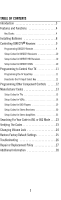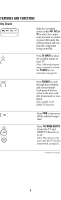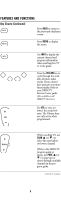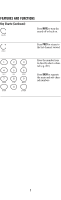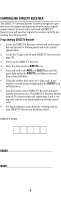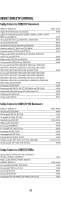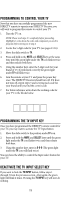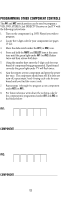DIRECTV RC24 User Manual - Page 7
nel e.g. 207.
 |
View all DIRECTV RC24 manuals
Add to My Manuals
Save this manual to your list of manuals |
Page 7 highlights
FEATURES AND FUNCTIONS Key Charts (Continued) Press MUTE to turn the sound off or back on. Press PREV to return to the last channel viewed. Press the number keys to directly select a channel (e.g. 207). Press DASH to separate the main and sub-channel numbers. 7
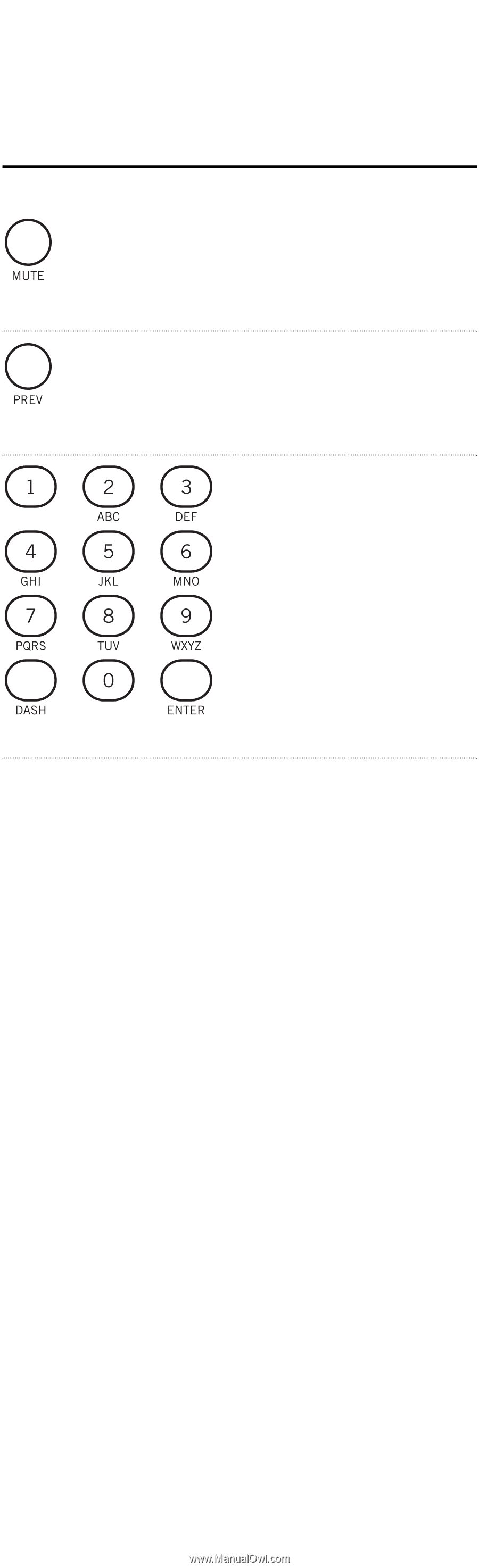
FEATURES AND FUNCTIONS
Key Charts (Continued)
Press
MUTE
to turn the
sound off or back on.
Press
PREV
to return to
the last channel viewed.
Press the number keys
to directly select a chan-
nel (e.g. 207).
Press
DASH
to separate
the main and sub-chan-
nel numbers.
7