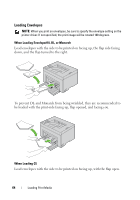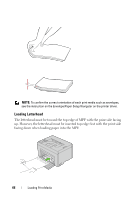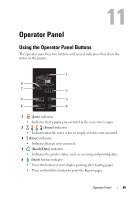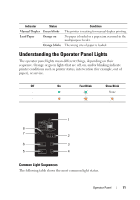Dell 1250c Color Laser Printer User's Guide - Page 71
Operator Panel, Using the Operator Panel Buttons
 |
View all Dell 1250c Color Laser Printer manuals
Add to My Manuals
Save this manual to your list of manuals |
Page 71 highlights
11 Operator Panel Using the Operator Panel Buttons The operator panel has two buttons and several indicators that show the status of the printer. 1 2 3 5 4 1 (Jam) indicator • Indicates that a paper jam occurred or the rear cover is open. 2 (Toner) indicator • Indicates that the toner is low or empty, or toner error occurred. 3 (Error) indicator • Indicates that an error occurred. 4 (Ready/Data) indicator • Indicates the printer status, such as receiving and printing data. 5 (Start) button/indicator • Press this button to start duplex printing after loading paper. • Press and hold this button to print the Report pages. Operator Panel 69
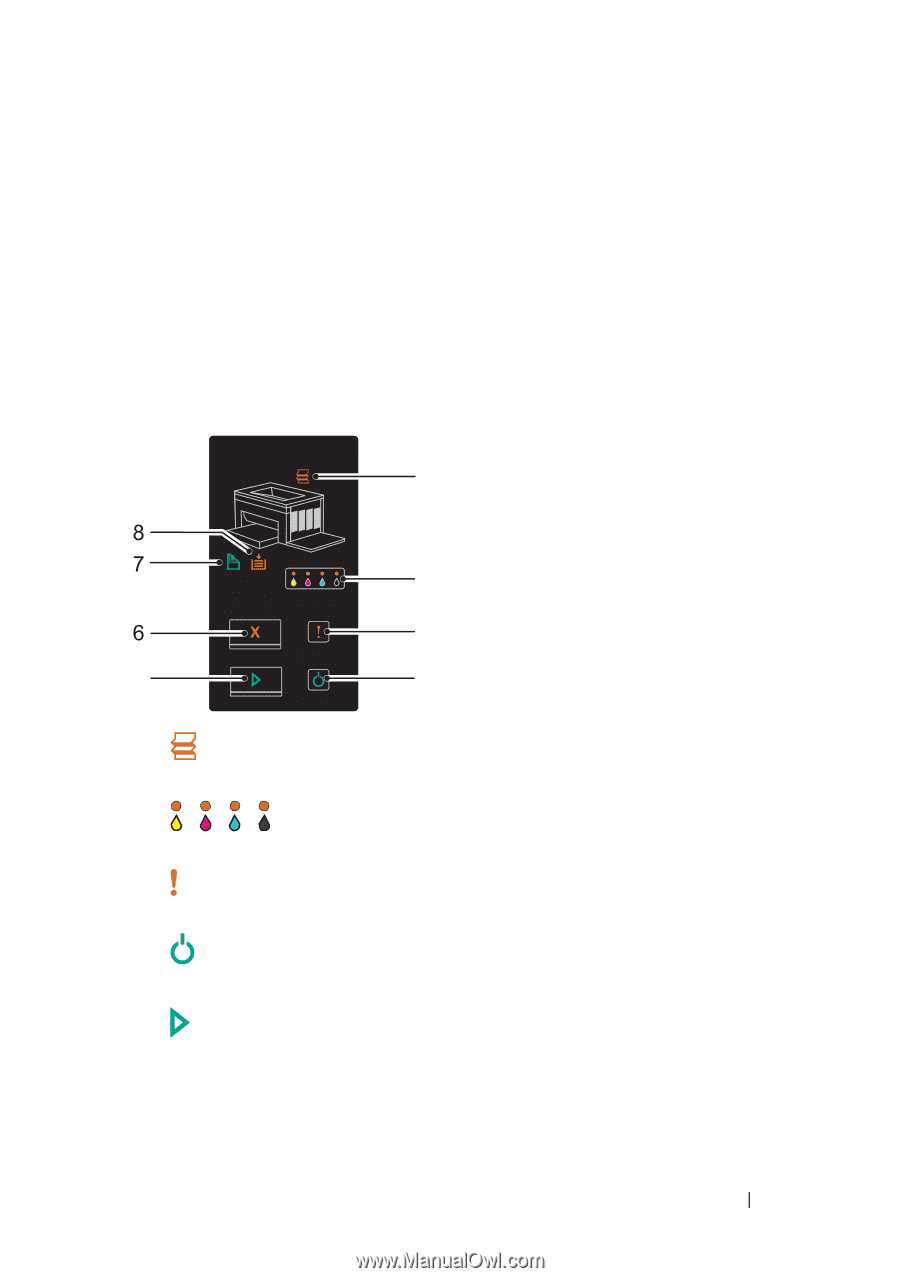
Operator Panel
69
11
Operator Panel
Using the Operator Panel Buttons
The operator panel has two buttons and several indicators that show the
status of the printer.
1
(Jam)
indicator
•
Indicates that a paper jam occurred or the rear cover is open.
2
(Toner)
indicator
•
Indicates that the toner is low or empty, or toner error occurred.
3
(Error)
indicator
•
Indicates that an error occurred.
4
(Ready/Data)
indicator
•
Indicates the printer status, such as receiving and printing data.
5
(Start)
button/indicator
•
Press this button to start duplex printing after loading paper.
•
Press and hold this button to print the Report pages.
1
4
2
3
5