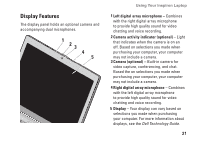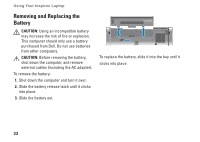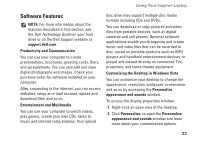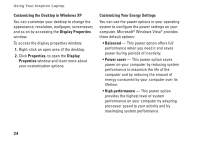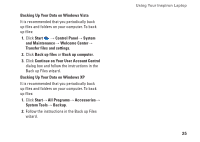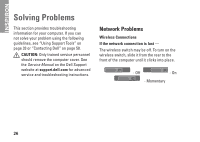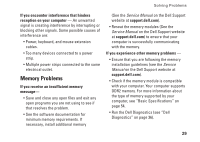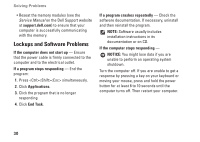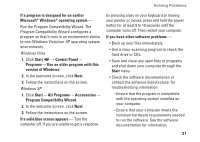Dell 1526 Setup Guide - Page 28
Solving Problems, Network Problems - service manual
 |
UPC - 883585945481
View all Dell 1526 manuals
Add to My Manuals
Save this manual to your list of manuals |
Page 28 highlights
INSPIRON Solving Problems This section provides troubleshooting information for your computer. If you can not solve your problem using the following guidelines, see "Using Support Tools" on page 33 or "Contacting Dell" on page 50. CAUTION: Only trained service personnel should remove the computer cover. See the Service Manual on the Dell Support website at support.dell.com for advanced service and troubleshooting instructions. Network Problems Wireless Connections If the network connection is lost - The wireless switch may be off. To turn on the wireless switch, slide it from the rear to the front of the computer until it clicks into place. - Off - On - Momentary 26
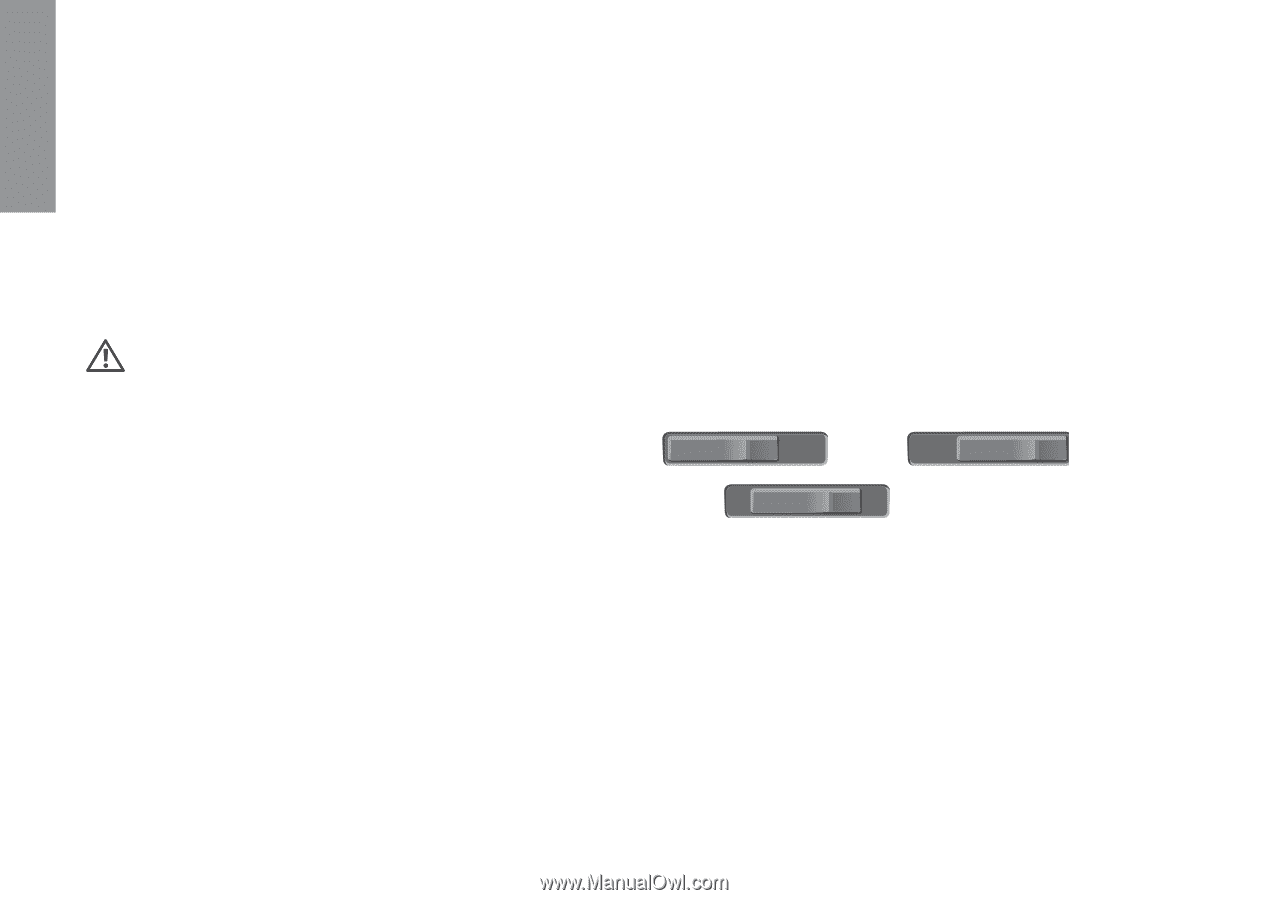
INSPIRON
26
Solving Problems
This section provides troubleshooting
information for your computer. If you can
not solve your problem using the following
guidelines, see “Using Support Tools” on
page 33 or “Contacting Dell” on page 50.
CAUTION:
Only trained service personnel
should remove the computer cover. See
the
Service Manual
on the Dell Support
website at
support.dell.com
for advanced
service and troubleshooting instructions.
Network Problems
Wireless Connections
If the network connection is lost
—
The wireless switch may be off.
To turn on the
wireless switch, slide it from the rear to the
front of the computer until it clicks into place.
- Off
- On
- Momentary