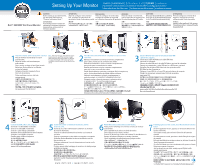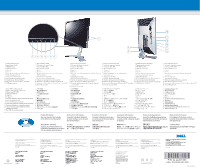Dell 2007WFP Setup Guide
Dell 2007WFP - UltraSharp - 20.1" LCD Monitor Manual
 |
View all Dell 2007WFP manuals
Add to My Manuals
Save this manual to your list of manuals |
Dell 2007WFP manual content summary:
- Dell 2007WFP | Setup Guide - Page 1
0 Dell1M 2007WFP Flat Panel Monitor Setting Up Your Monitor RIN\E I PASet tithR7Tqk I -M=9 -0).t 1-7 VI 14y I T1-17W-49.Eflill Parametrer votre moniteur I Instalacion del monitor I Configurar o monitor Inbetriebnahme des Monitors I Configurazione del monitor I Instalacja monitora • • CAUTION - Dell 2007WFP | Setup Guide - Page 2
10. Dell Soundbar mounting brackets 11. Monitor Lock / Release Button 12. DC power connector for Dell`"' Soundbar 13. USB upstream port 1. Ports USB descendant 2. informazioni: Per maggiori informazioni, vedere la Guide utente del monitor contenuta nell'apposito CD. Wyszukiwanie informacji:
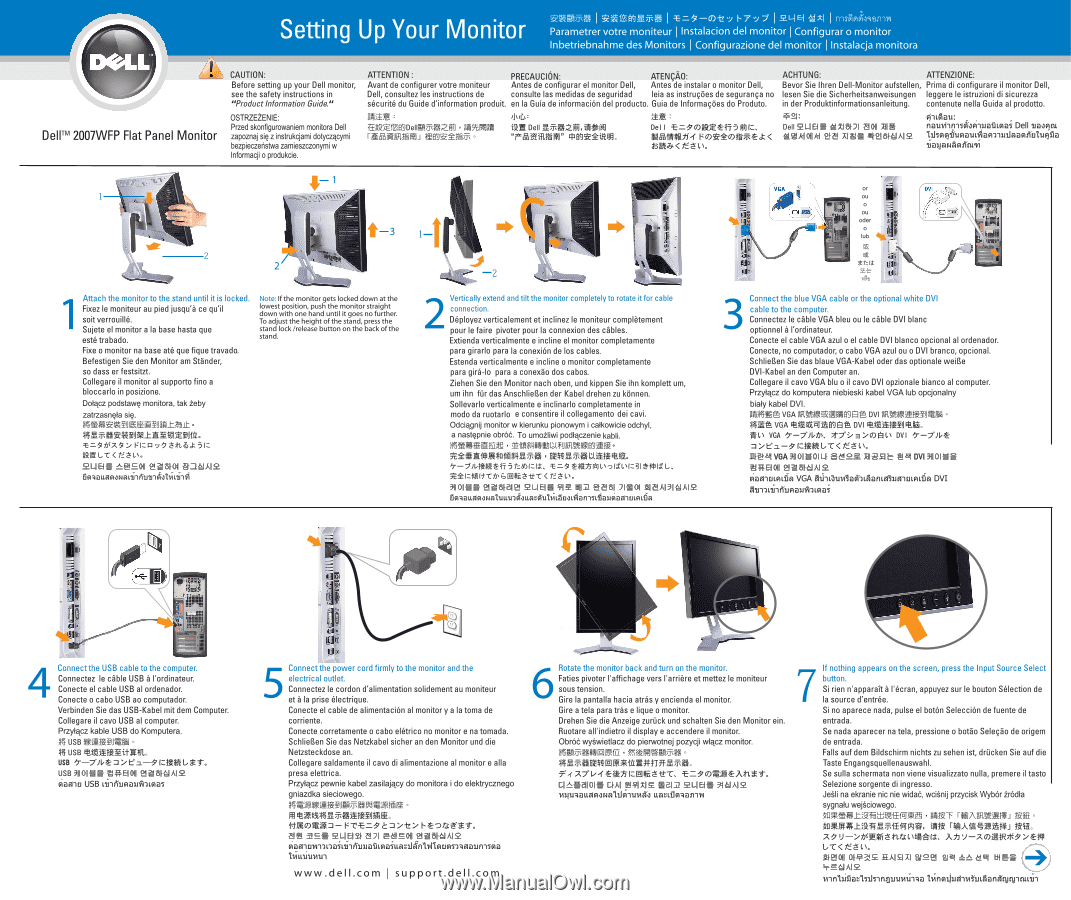
Before
setting
up
your
Dell
monitor,
see
the
safety
instructions
in
"Product
Information
Guide."
OSTRZELNIE:
Przed
skonfigurowaniem
monitora
Dell
zapoznaj
sig
z
instrukcjami
dotyczacymi
bezpieczefistwa
zamieszczonymi
w
Informacji
o
produkcie.
Avant
de
configurer
votre
moniteur
Dell,
consultez
les
instructions
de
socurite
du
Guide
d'information
produit.
ROAM
awmtunDellitWANZ4fl
fi
R5U411
raiWINIR/Mi
aln'gZIIIT
Antes
de
configurar
el
monitor
Dell,
consulte
las
medidas
de
seguridad
en
la
Guia
de
informaci6n
del
producto.
1.22
Dell
itit
illi,itrVE
"T'rTuRRI.1MM"
Antes
de
instalar
o
monitor
Dell,
leia
as
instrugfies
de
seguranga
no
Guia
de
Informagoes
do
Produto.
;1)1
Del
l
=d
7
ORZC
-
1Atilz,
PuIfilif
it.covotk7T.*,:t
<
t-3
</et1.%.
Bevor
Sie
Ihren
Dell
-Monitor
aufstellen,
lesen
Sie
die
Sicherheitsanweisungen
in
der
Produktinformationsanleitung.
21
Dell
2LIEIE
.NXISPI
fiat
kIa
XINE
Prima
di
configurare
il
monitor
Dell,
leggere
le
istruzioni
di
sicurezza
contenute
nella
Guida
al
prodotto.
01
.
.giau:
nativiniskti•
-
nratiLmoi
Dell
1•4901
likffieufflaudilawruninamYriturifla
siavaraffislItteri
Dell
1M
2007WFP
Flat
Panel
Monitor
2
Attach
the monitor
to
the
stand
until
it
is
locked.
Fixez
le
moniteur
au
pied
jusqu'a
ce
qu'il
soit
verrouille.
Sujete
el
monitor
a
la
base
hasta
que
este
trabado.
Fixe
o
monitor
na
base
ate
que
fique
travado.
Befestigen
Sie
den
Monitor
am
Stander,
so
dass
er
festsitzt.
Collegare
il
monitor
al
supporto
fino
a
bloccarlo
in
posizione.
Dotqcz
podstawg
monitora,
tak
ieby
zatrzasngta
Sic.
AgEMMEIEJIANIML/Alt
°
XattIVONIS_LIVAZNIM.
=Irbtx3i
F:Izn
,
t41,6ck.5
-
iz
MIL
t<t_ctl~°
21..I
EIS
••
•
Elrfil
all'8[01
Offiaa
ROW
No
ail
.3
2
/
Note:
If
the
monitor
gets
locked
down
at
the
lowest
position,
push
the
monitor
straight
down
with
one
hand
until
it
goes
no
further.
To
adjust
the
height
of
the
stand,
press
the
stand
lock
/release
button
on
the
back
of
the
stand.
1
2
R.
l
F
Vertically
extend
and
tilt
the
monitor
completely
to
rotate
it
connection.
Deployez
verticalement
et
inclinez
le
moniteur
complatement
pour
le
faire
pivoter
pour
la
connexion
des
cables.
Extienda
verticalmente
e
incline
el
monitor
completamente
para
girarlo
para
la
conexion
de
los
cables.
Estenda
verticalmente
e
incline
o
monitor
completamente
para
giro
-lo
pare
a
conexao
dos
cabos.
Ziehen
Sie
den
Monitor
nach
oben,
und
kippen
Sie
ihn
komplett
urn,
um
ihn
fur
das
AnschlieRen
der
Kabel
drehen
zu
konnen.
Sollevarlo
verticalmente
e
inclinarlo
completamente
in
modo
da
ruotarlo
e
consentire
it
collegamento
dei
cavi.
Odciagnij
monitor
w
kierunku
pionowym
i
calkowicie
odchyl,
a
nastgpnie
°brae.
To
umoiliwi
podtapzenie kabli.
XENfflEME
,
AtUMWMMOAMMME°
5
-
'22NIIIIMOMPH7TO
,
IintiTaTOLIAMEga.
—1ii,llUtfr
abiztt,
=3
tlittZrhio-Digoizgiviodi„
i.
i:_
-
{J
31101N§
I'81-2.1.1
4
52LIE
;;-1
1002
maAl3INAI2
flffia01604014•6114W1144u,sugutii.50.114taninflauciarriEll,FIda
p'1
iii
3
VGA
01
or
ou
0
ou
WW
0
tub
a
r.
*frit
ur
D
17.
Connect
the
blue
VGA
cable
or
the
optional
white
DVI
cable
to
the
computer.
Connectez
le
cable
VGA
bleu
ou
le
cable
DVI
blanc
optionnel
a
l'ordinateur.
Conecte
el
cable
VGA
azul
o
el
cable
DVI
blanco
opcional
al
ordenador.
Conecte,
no
computador,
o
cabo
VGA
azul
ou
o
DVI
branco,
opcional.
Schliellen
Sie
das
blaue
VGA-Kabel
oder
das
optionale
weiRe
DVI-Kabel
an
den
Computer
an.
Collegare
i1
cavo
VGA
blu
oil
cavo
DVI
opzionale
bianco
al
computer.
Przytqcz
do
komputera
niebieski
kabel
VGA
lub
opcjonalny
bialy
kabel
DVI.
Rit4Et
VGA
NVIRAMMIXIT3En
DVI
IRMACCRUCIIII
°
XEt.
VGA
IERSIMTIMIYI
DVI
ERMA/MCC
VI
A
VGA
-
-)14%,
A
-
7°:',
a
L
DVI
m:,ea-91.%10.t."C<leti,‘.
riF
-Ai
VGA
AOIN0114
MgSlt
DVI
31I
0I
Oil
c,
1
1
1'8[NA12.
SIBF41•601&I
VGA
0411
-
autilat•denultumensAn
DVI
am
-
rnsiviimosrRamai
=
ej3
[
10
ri
omputer.
Connectez
le
cable
USB
a
l'ordinateur.
Conecte
el
cable
USB
al
ordenador.
Conecte
o
cabo
USB
ao
computador.
Verbinden
Sie
das
USB-Kabel
mit
dem
Computer.
Collegare
it
cavo
USB
al
computer.
Przytqcz
kable
USB
do
Komputera.
X
USB
USB
EPAtittfiltlit411.
USB
E°
a-3
7
1:101*
Vt.
USB
3104'5'
,'
;ErEiGII
al
'SF•LIA12.
siaanu
USB
druilmaulllimas
5
00
U.
Mm
Rio
Connect
the
power
cord
firmly
to
the monitor
and
the
electrical
outlet.
Connectez
le
cordon
d'alimentation
solidement
au
moniteur
eta
la
prise
electrique.
Conecte
el
cable
de
alimentation
al
monitor
y
a
la
tome
de
corriente.
Conecte
corretamente
o
cabo
eletrico
no
monitor
e
na
tomada.
SchlieBen
Sie
das
Nelzkabel
sicher
an
den
Monitor
und
die
Netzsteckdose
an.
Collegare
saldamente
t1
cavo
di
alimentazione
al
monitor
a
alla
presa
elettrica.
Przytqcz
pewnie
kabel
zasilakcy
do
monitora
i
do
elektrycznego
gniazdka
sieciowego.
ffJ
fi
crafiCEIRENWNiggriMISIffig
itna14.917T3eittlEIM.
irtX0161im
—
ht
-
e=3
7
s/
ht.
-
Dtxgt.
2LIE
-
19.1-
ill
al
S[Q,Al2.
aialtiumanaiii
-
turefiLgiaiunsanlv110ingingetaunisie
lviumumui
www.del
l.com
support.del
l
.com
6
41.
Rotate
the
monitor
back
and
turn
on
the
monitor.
Faties
pivoter
l'affichage
vers
l'arriere
et
mettez
le
moniteur
sous
tension.
Gire
la
pantalla
hacia
atras
y
encienda
el
monitor.
Gire
a
tele
pare
tras
e
lique
o
monitor.
Drehen
Sie
die
Anzeige
zurOck
und
schalten
Sie
den
Monitor
ein.
Ruotare
all'indietro
il
display
e
accendere
il
monitor.
Obroo
wy6wietlacz
do
pierwotnej
pozycji
wiapz
monitor.
MEW7ffiNHEC
,
MfAMMEW7ffi°
14Litellit4V2R3IMEMBTI,Ittl.
i j
A7
°
1
,
4
=3
7
0')Z2R*Att.
t.
CI-mailois
31
1Al2.
vapla
1114614
wiehlfinum
unmilmaan
-
ive
7
If
nothing
appears
on
the
screen,
press
the
Input
Source
Select
button.
Si
rien
n'apparaft
a
l'ecran,
appuyez
sur
le
bouton
Selection
de
la
source
d'entree.
Si
no
aparece
nada,
pulse
el
baton
Selection
de
fuente
de
entrada.
Se
nada
aparecer
na
tela,
pressione
o
bola()
Selegio
de
origem
de
entrada.
Falls
auf
dem
Bildschirm
nichts
zu
sehen
ist,
drOcken
Sie
auf
die
Taste
Engangsquellenauswahl.
Se
sulla
schermata
non
viene
visualizzato
nulla,
premere
i1
testa
Selezione
sorgente
di
ingresso.
Jeali
na
ekranie
nic
nie
widao,
wcianij
przycisk
Wybor
irOdla
sygnalu
wejtciowego.
PEREM_LagilifIlE1MH
KINEF
raR7
ij
j
°
IWN
ritAtt
-
'4
111t#C
1
.1—wflmtfiatifst
A)3V—A021,2710
.'
/Cill
l./C<
F2.al
vrinlaiflatiminnauumi
c
iaa
limijurtriii`m.daneEknituvii