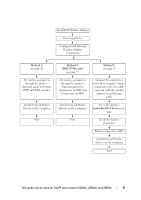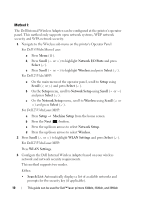Dell 5330dn Workgroup Mono Laser Printer Wireless and Network Guide - Page 8
Slide the control board cover towards the back of the printer to open it.
 |
View all Dell 5330dn Workgroup Mono Laser Printer manuals
Add to My Manuals
Save this manual to your list of manuals |
Page 8 highlights
2 Slide the control board cover towards the back of the printer to open it. For Dell Mono Laser 5330dn For Dell MFP Laser 2335dn and 2355dn 3 Locate the card connector on the printer's connector board. wireless network connector For Dell Mono Laser 5330dn For Dell MFP Laser 2335dn and 2355dn 6 This guide can be used for Dell™ laser printers 5330dn, 2335dn, and 2355dn
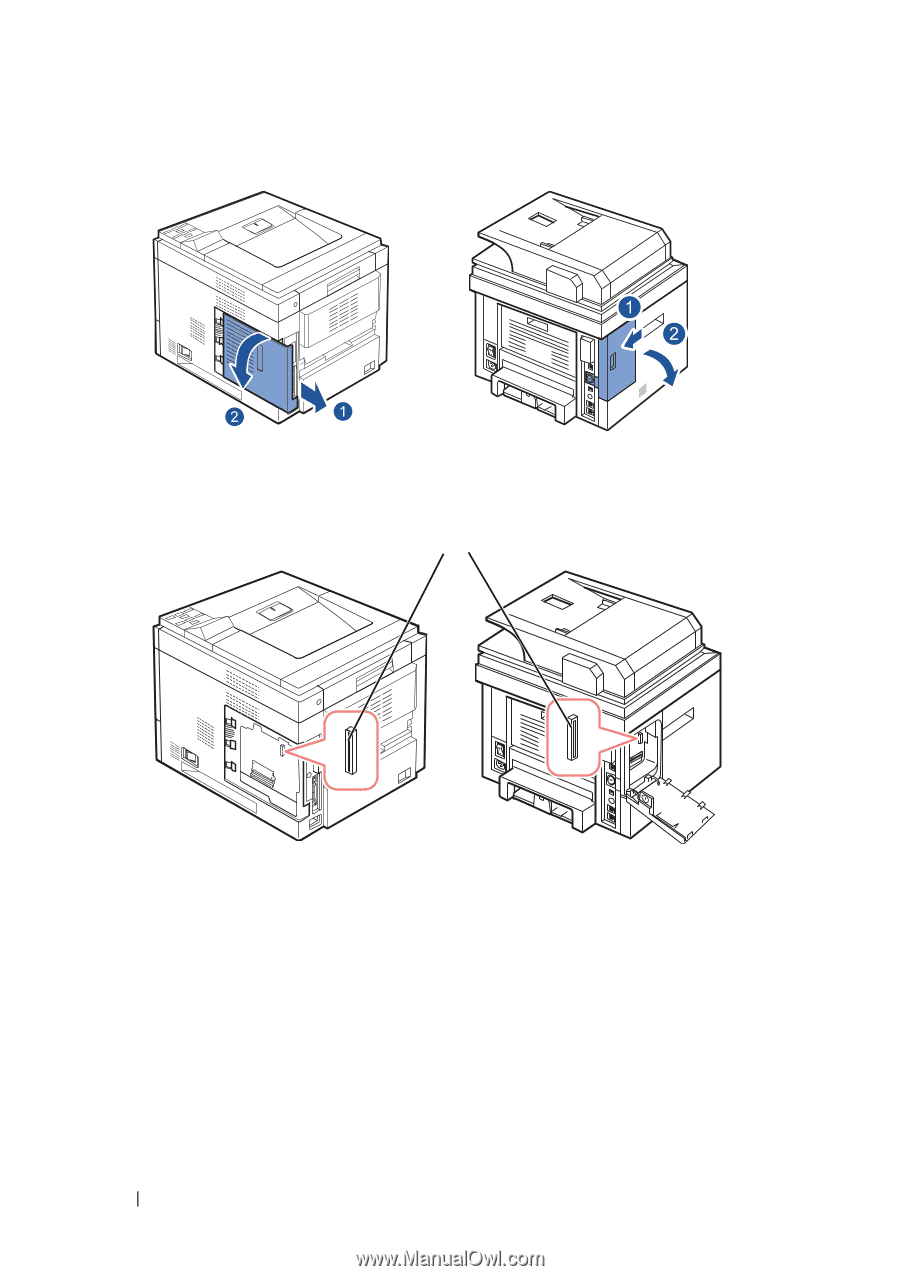
6
This guide can be used for Dell™ laser printers 5330dn, 2335dn, and 2355dn
2
Slide the control board cover towards the back of the printer to open it.
3
Locate the card connector on the printer’s connector board.
For Dell
Mono Laser 5330dn
For Dell
MFP Laser 2335dn and 2355dn
For Dell
Mono Laser 5330dn
wireless network connector
For Dell
MFP Laser 2335dn and 2355dn